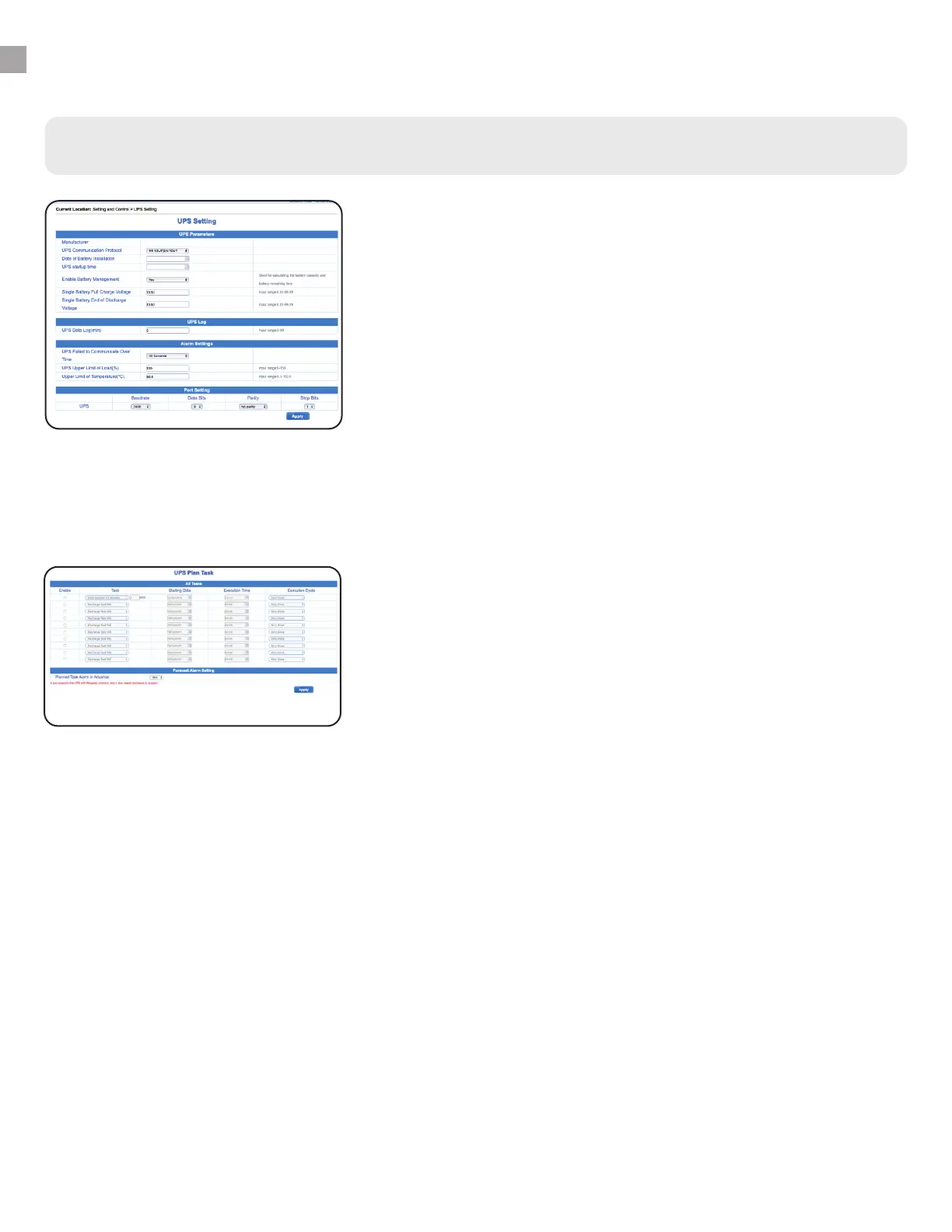UPS Plan Task
Use the settings on this page to schedule tasks for the UPS
device. Check the Enable box for a row on the left and choose
a task from the corresponding drop-down menu, including:
• Discharge Test for 10 seconds
• Discharge test to low-voltage
• Discharge for a specified period of time
• Cancel a test
• Shutdown UPS immediately (switch to bypass power)
• Enter standby (bypass) mode for a specified period of time
• Wake up UPS from standby mode
Next, select a date and time for the task to run and choose an
execution cycle from the right drop-down menu:
• Only once
• Every day
• Every XX Days (user selected number of days)
• Every week
Press “Apply” button to save tasks. You can save up to 10 tasks
per UPS device.
To receive an email alert in advance of the task, set the
Forecast Alarm Setting to how much advanced notice you wish
to receive.
4.
INSTRUCTIONS - WISEWAY
WiseWay - Settings and Control Menu
UPS Setting (continued)
Alarm settings
• Set time for an alarm to trigger when a communications
failure is determined. Default is 30 seconds.
• Set upper limit of UPS load capacity before triggering an
alarm. Default is 100%
• Set upper limit of battery over-heating temperature before
triggering an alarm. Default is 80ºC
Port Setting
• These are settings for the SNMP card to receive data from
the internal UPS components. These must remain in their
default state (2400 baud, 8 data bits, no parity 1 stop bit) for
proper operation.
3.
13
