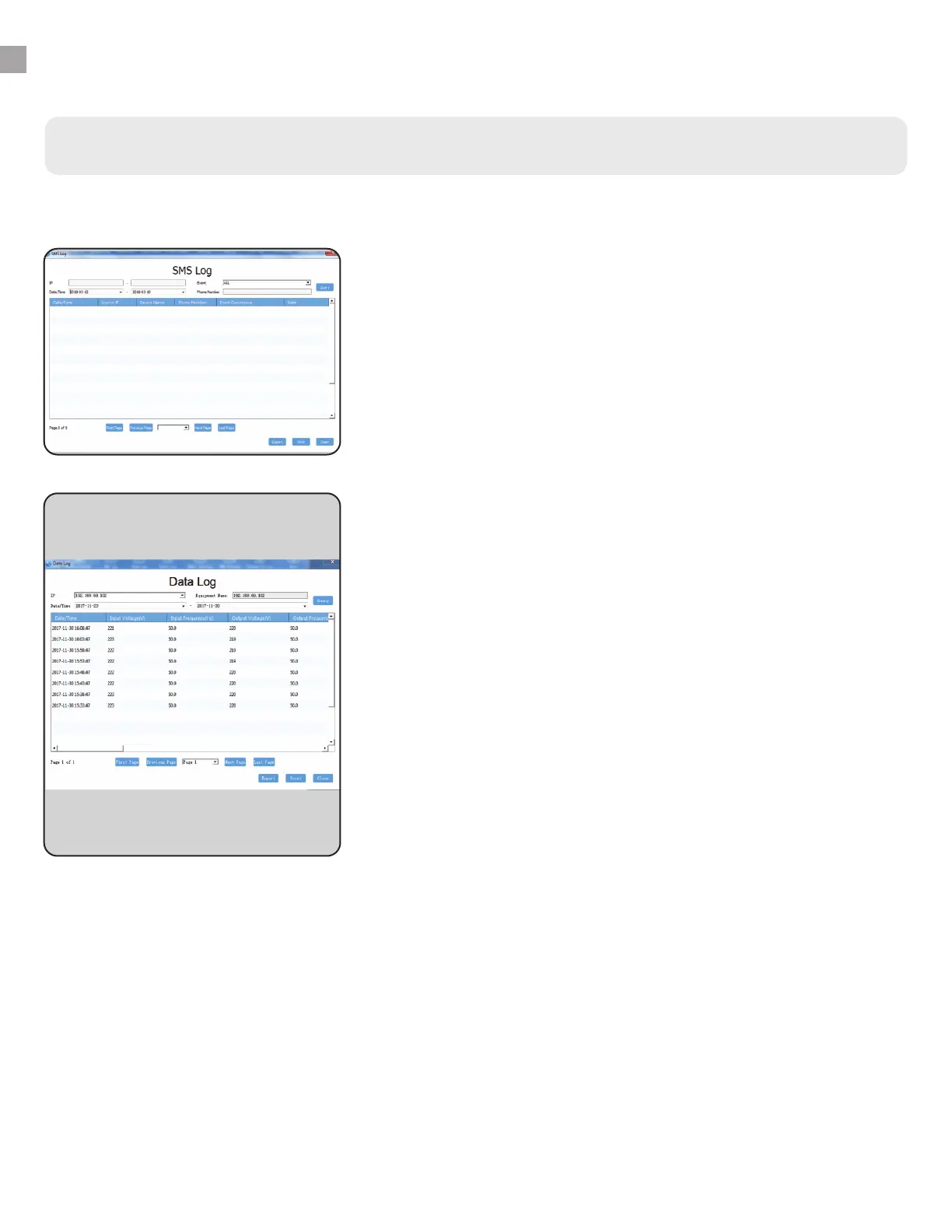INSTRUCTIONS - WISEINSIGHT
WiseInsight - Log Menu
SMS Log
1.
Data Log
Data Log shows you power data about the selected UPS for
given times, such as input voltage, input frequency, output
voltage, output frequency, load percentage, unit temperature,
and more. This is useful for diagnosing problems with your
UPS or the available power source.
Change selected UPS using the drop-down menu from the
top left of the Data Log window. Change the date range of the
displayed data using the two drop-down menus on the row
below and press “Query” to sort.
You can navigate page-by-page using the tools below the data
display.
Export the data into a CSV using the Export button. Print the
data using the Print button.
“Clean” will erase the data in the log. This cannot be undone.
2.
The following instructions will go through options available under the “Log” menu.
26
Unavailable with ION UPS systems.
