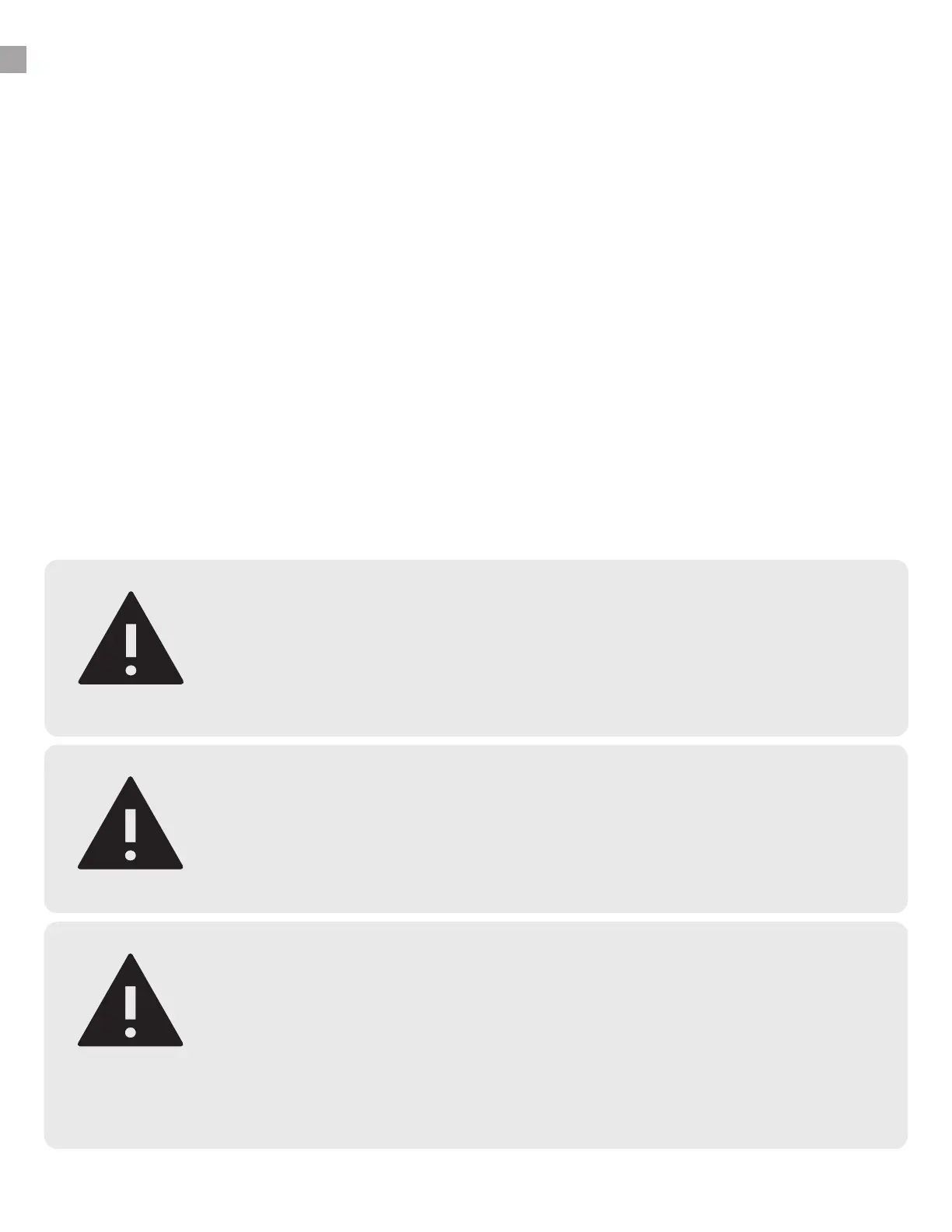INTRODUCTION
WARNING
Thank you for choosing ION UPS for your Uninterruptible Power Supply needs! We
hope our Lithium-Ion UPS products serve you well. If they don’t, remember that we have a 5-year
limited lifetime warranty on electronic components and a 5-year battery warranty.
For service or warranty replacement needs, please contact us at 1300 700 805.
Please save this manual for future reference.
ION Software described in this manual is license-free and can be installed on as many
computers/servers as you would like.
2
This software is compatible with the following OS: Microsoft Windows
XP, Microsoft Windows 7, Microsoft Windows 8, Window 10, Microsoft
Windows Server 2003, Microsoft Windows Server 2008 R2, Microsoft
Windows Server 2012. Use with other operating systems may cause the
software to be come unstable. See addendum for installation information
on Windows 10.
WARNING
This software does not run as a service item in Windows. It runs as an EXE
file and should be left open for full operation and optimization. Programs
can be set to launch at system startup.
ADVISORY
All ION Software is “on premises” and runs on your own local network. No
program data is cloud based and it does not connect to any ION servers in
any form. All monitoring and alerts are done through users own network
and internet systems (SNMP monitoring, SMTP email alerts, traps, etc.)
