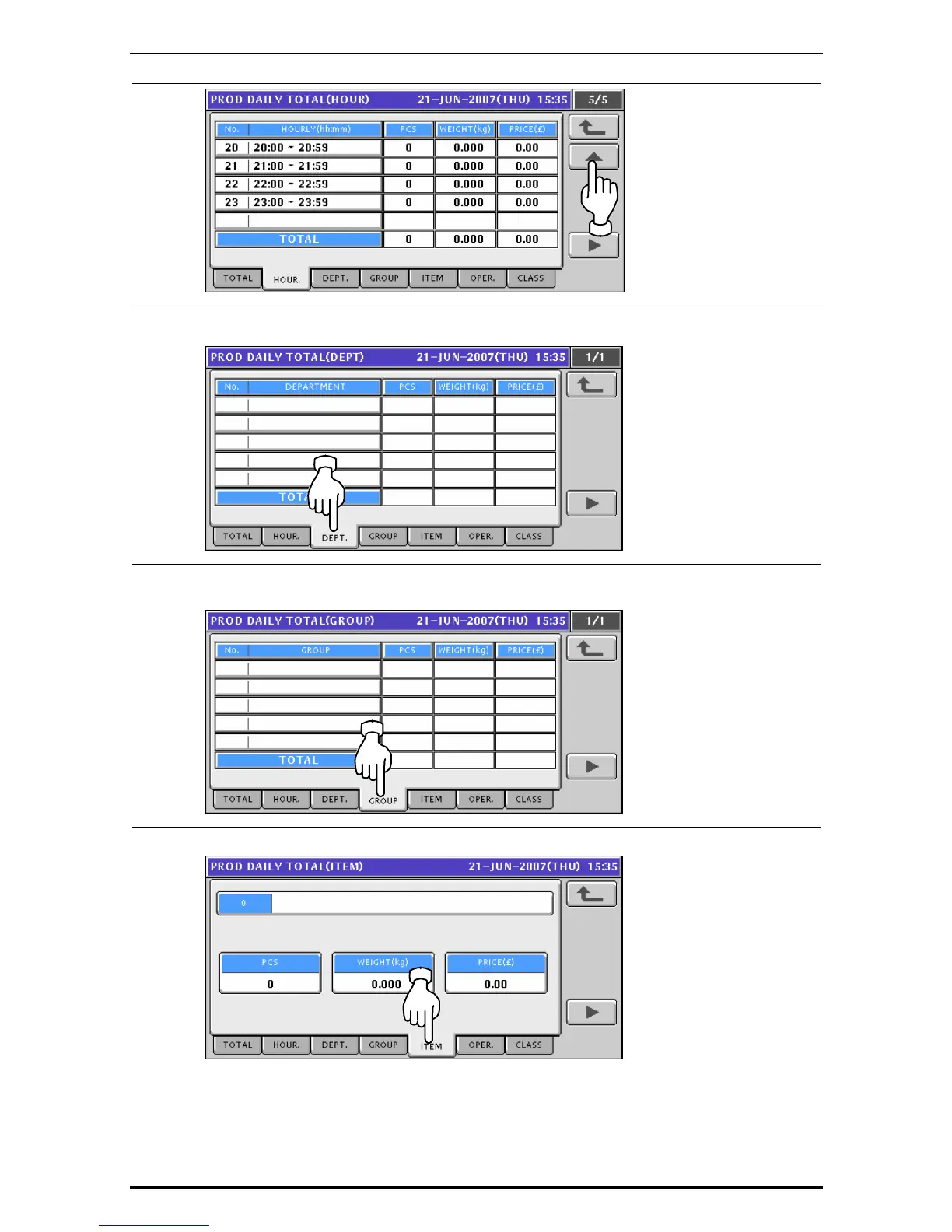Chapter 8 TOTAL MODE
4.
To obtain the Department Total screen, press the [DEPT.] tab.
To change the pages, press the [
b] or [
a
] button on the screen.
5.
To obtain the Group Total screen, press the [GROUP] tab.
To change the pages, press the [
b] or [
a
] button on the screen.
6.
To obtain the Designated Item Total screen, press the [ITEM] tab.
Enter a desired PLU number using the numeric keys and press the [PLU] key on the key
sheet.
8-2 Uni-7 User’s Manual