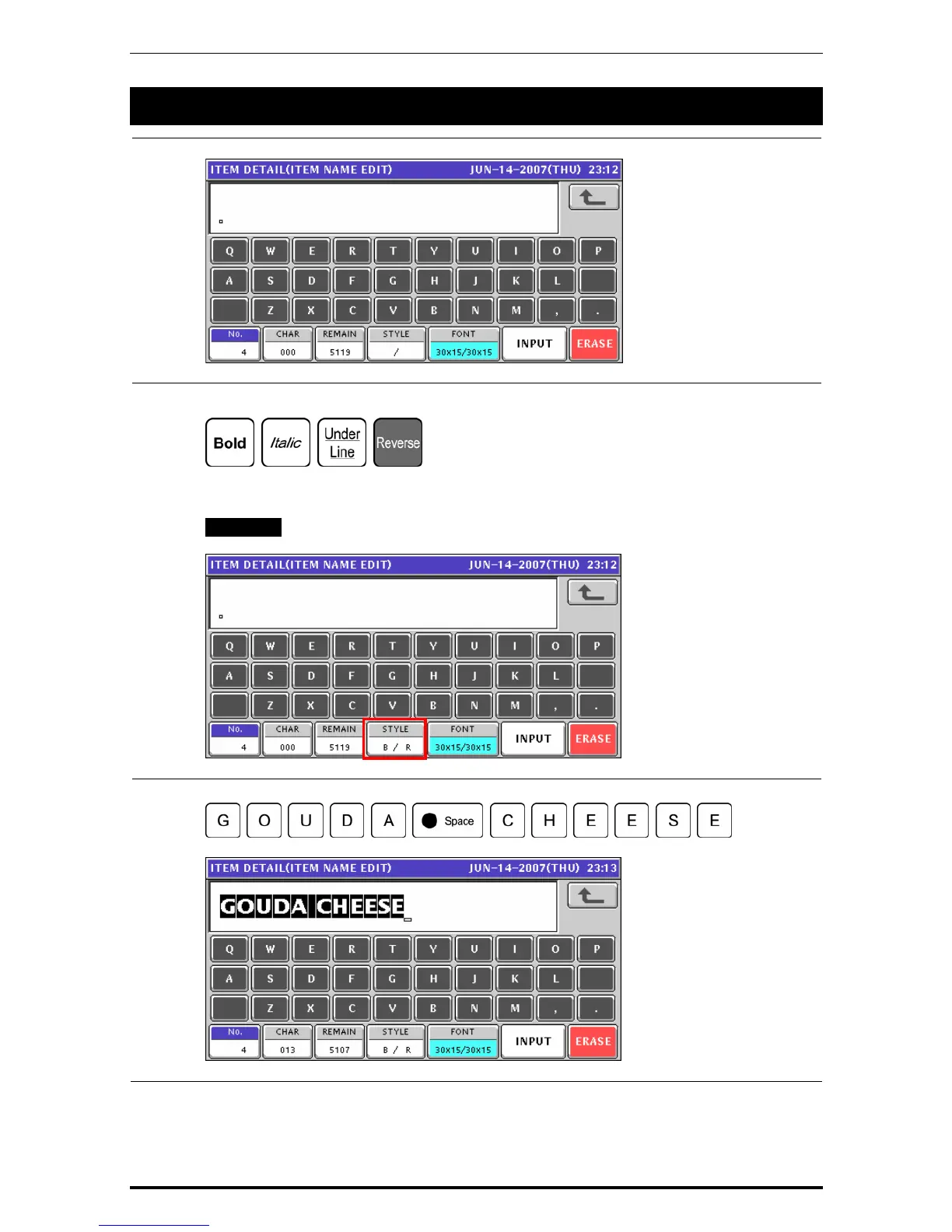Appendix TEXT EDITING
A.3 SPECIAL CHARACTER EDITING
1.
Confirm that the text edit screen is displayed.
2.
To select a desired character style using the following keys.
The selected style is displayed in the “STYLE” display field.
EXAMPLE
Select reversed characters.
3.
Enter desired characters using alpha-numeric keys on the key sheet or the screen.
A-6 Uni-7 User’s Manual