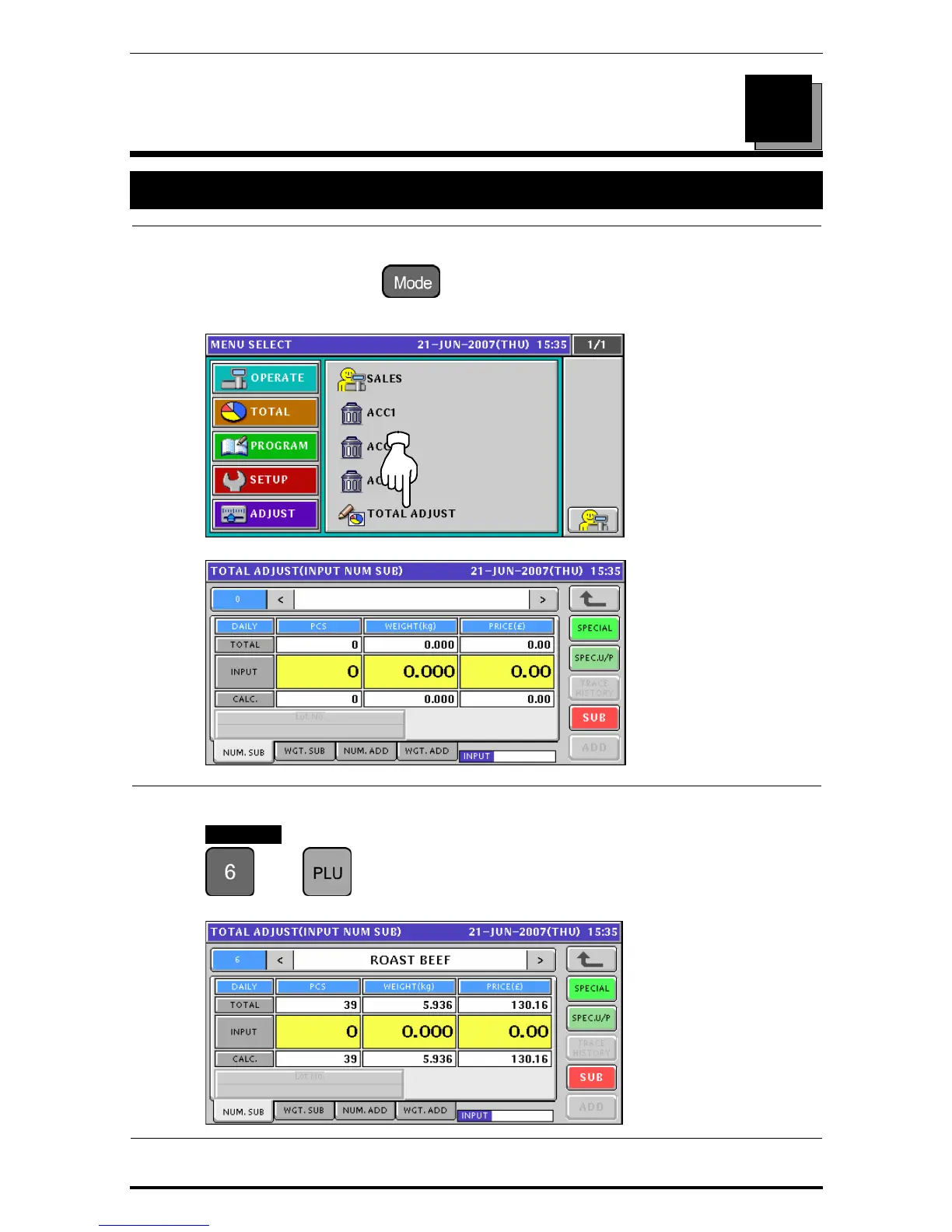Chapter 7 TOTAL ADJUST MODE
TOTAL ADJUST MODE
7.1 MANUAL INPUT SUBTRACTION
1.
Togetthe
To get the Operation Menu Select screen, press the [MODE] key on the key sheet.
Then, press the “TOTAL ADJUST” filed.
2.
Enter a desired PLU number and press the [PLU] key on the key sheet.
EXAMPLE PLU number “6”.
Î
The Total Adjust (Input Number Subtraction) screen for the selected product appears.
7
Uni-7 User’s Manual 7-1
