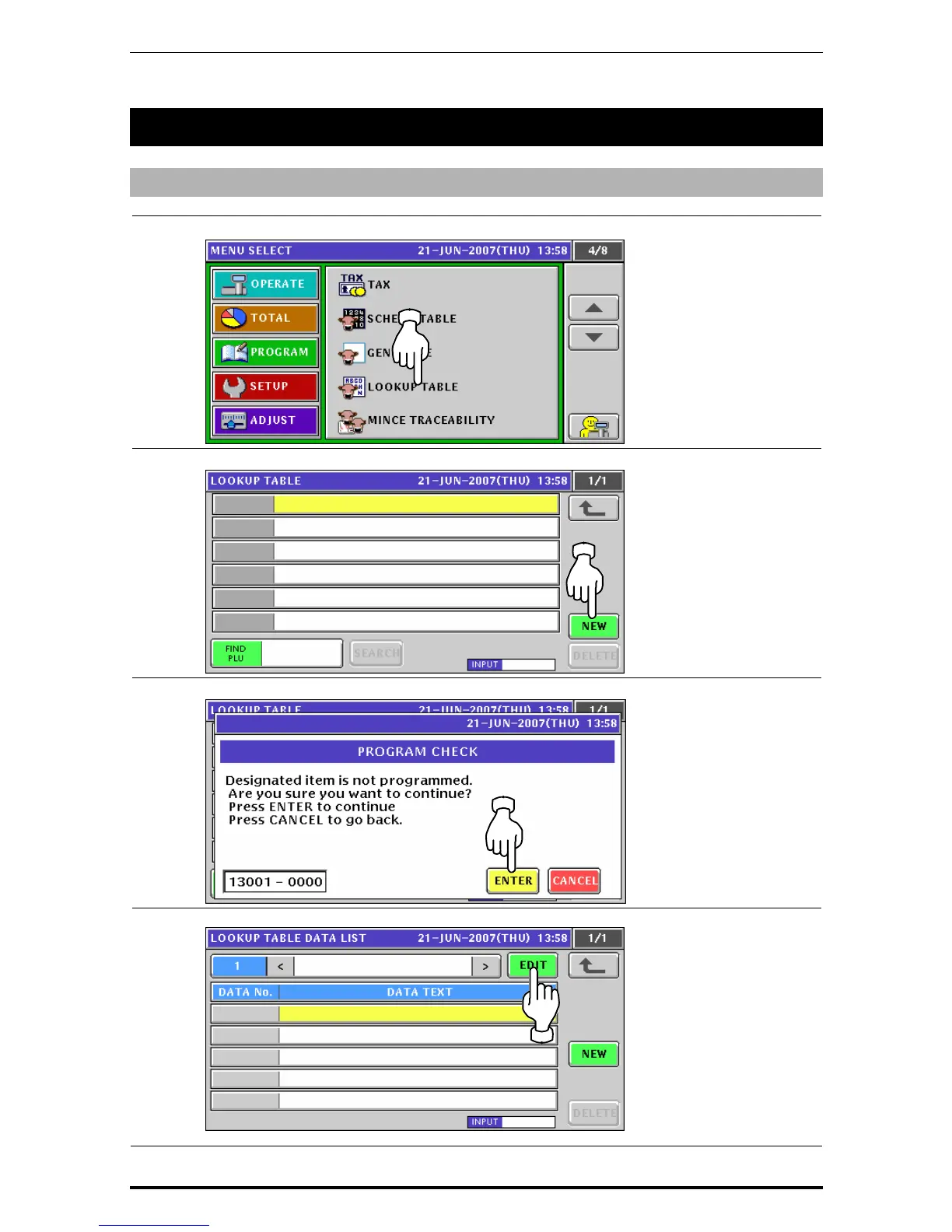Chapter 9 PROGRAM MODE
9.18 LOOKUP TABLE REGISTRATION
9.18.1 CREATING NEW TABLES
1.
Press the "Lookup Table” field on the Program Menu Select screen.
2.
The Lookup Table screen appears. Then, press the [NEW] button.
3.
The confirmation screen appears. Then, press the [ENTER] button.
4.
The Lookup Table Data List screen appears. Then, press the [EDIT] button.
Uni-7 User’s Manual 9-99