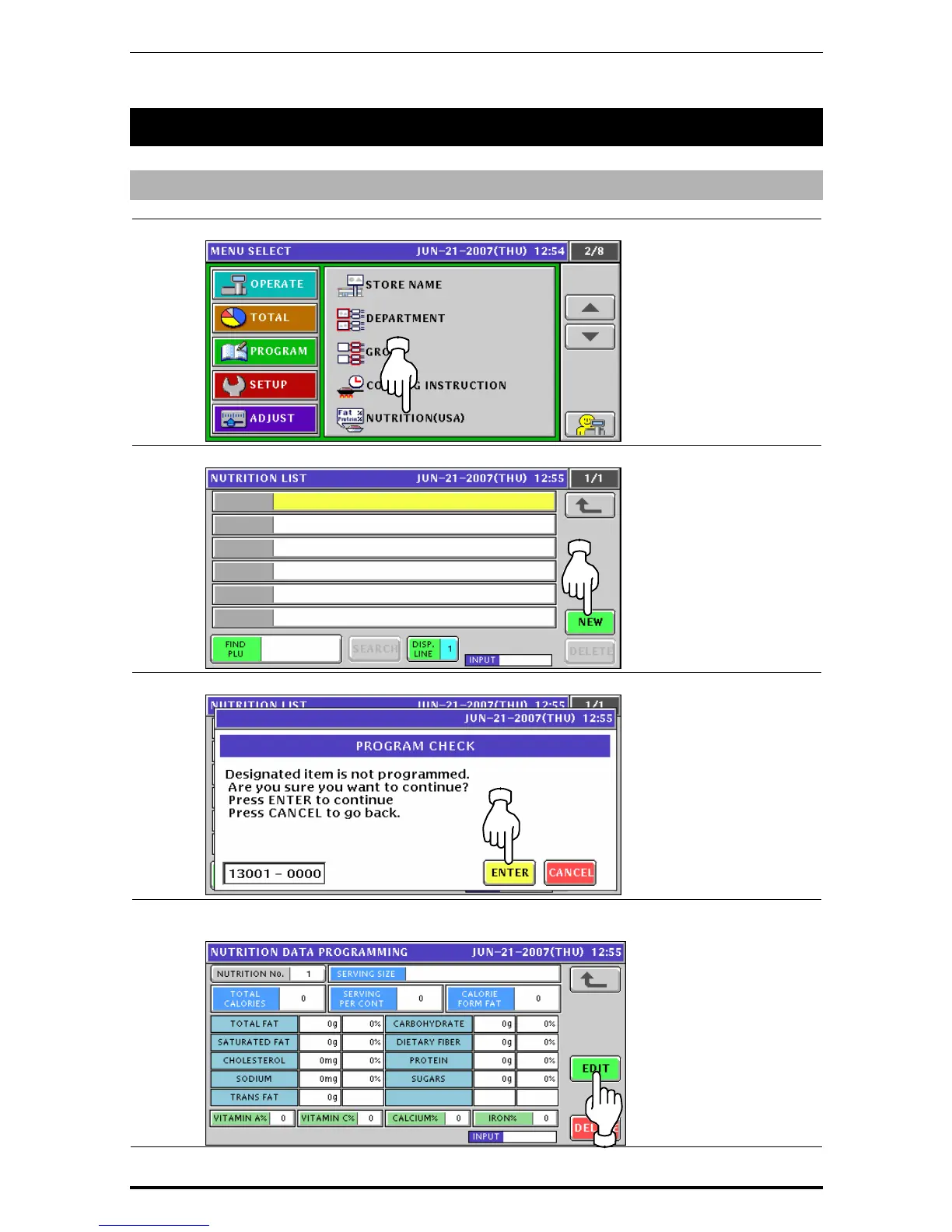Chapter 9 PROGRAM MODE
9.11 NUTRITION FILE REIGISTRATION
9.11.1 CREATING NEW NUTRITION DATA
1.
Press the "Nutrition (USA)” field on the Program Menu Select screen.
2.
The Nutrition List screen appears. Then, press the [NEW] button.
3.
The confirmation screen appears. Then, press the [ENTER] button.
4.
The Nutrition Data Programming screen for the selected nutrition number appears.
When creating a text for “Serving Size”, press the [EDIT] button.
Uni-7 User’s Manual 9-69
