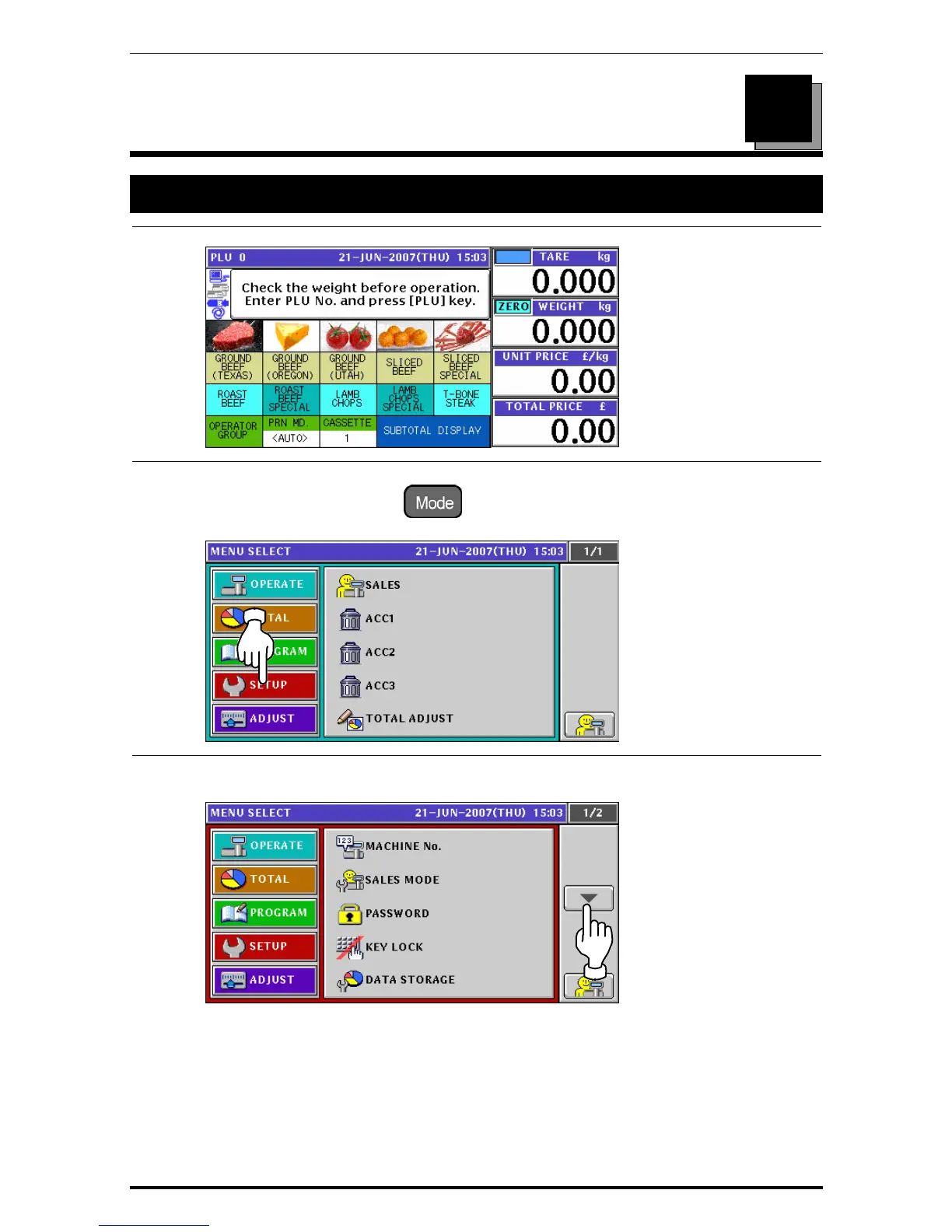Chapter 10 SETUP MODE
10
SETUP MODE
10.1 SETUP MODE ENTRY
1.
Make sure that the initial screen is displayed.
2.
Press the [MODE] key on the key sheet.
The Operation Mode screen appears. Then, press the [SETUP] button on the screen
3.
The Setup Menu Select screen appears.
To change the pages, press the [
b] or [
a
] button on the screen.
Uni-7 User’s Manual 10-1
