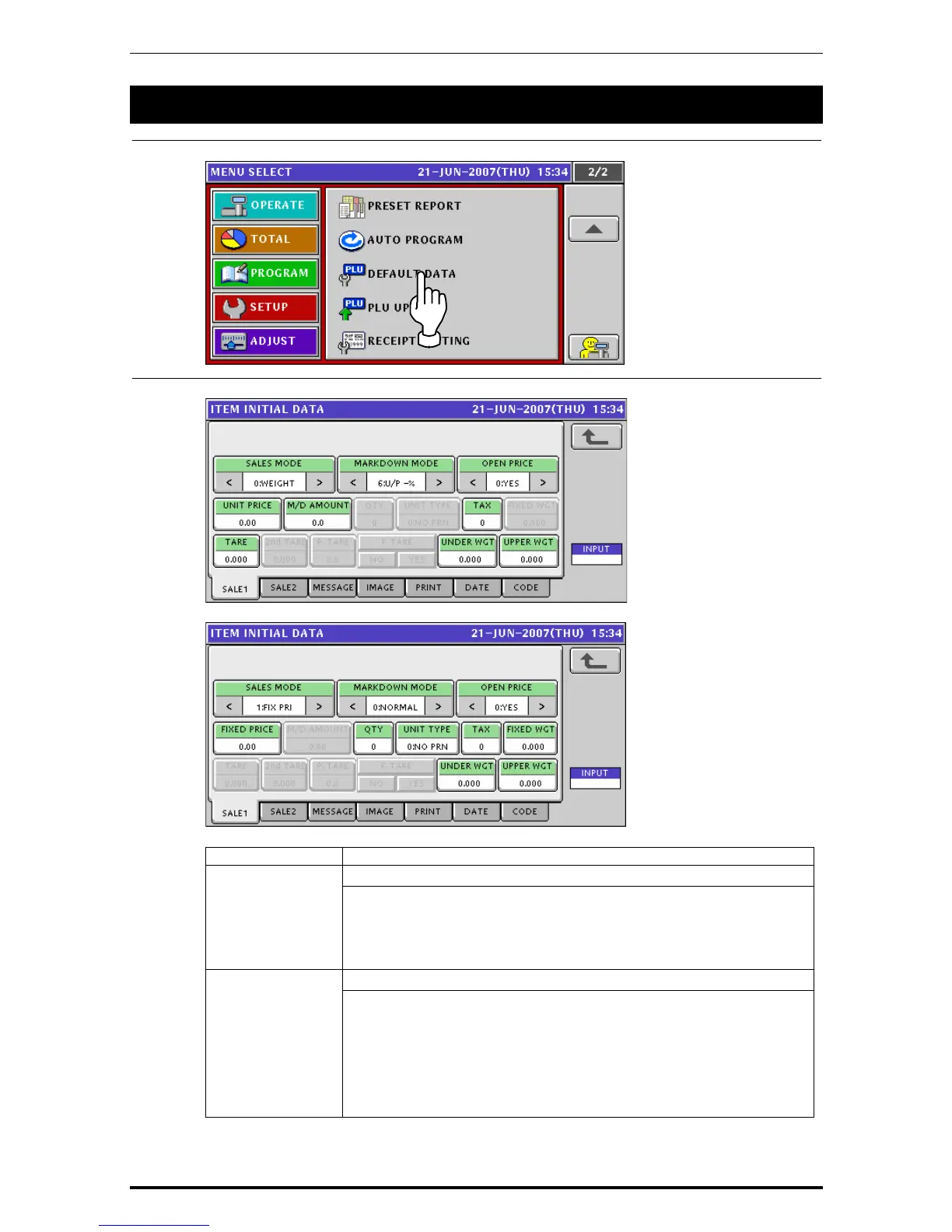Chapter 10 SETUP MODE
10.9 DEFAULT DATA SETTING
1.
Press the “Default Data” field on the Setup Menu Select screen.
2.
The Item Initial Data (Sales 1) screen appears.
ITEM DESCRIPTION
Press the [<] or [>] button to select a desired Sales Mode.
SALES MODE
0: Weighing product
1: Fixed price product
2: Weighing fixed price product
3: Fixed unit price
Press the [<] or [>] button to select a desired Markdown Mode.
MARKDOWN
MODE
1: Special price
2: Amount discount for total price
3: Percent discount for total price
4: Special unit price
5: Amount discount for unit price
6: Percent discount for unit price
Uni-7 User’s Manual 10-21