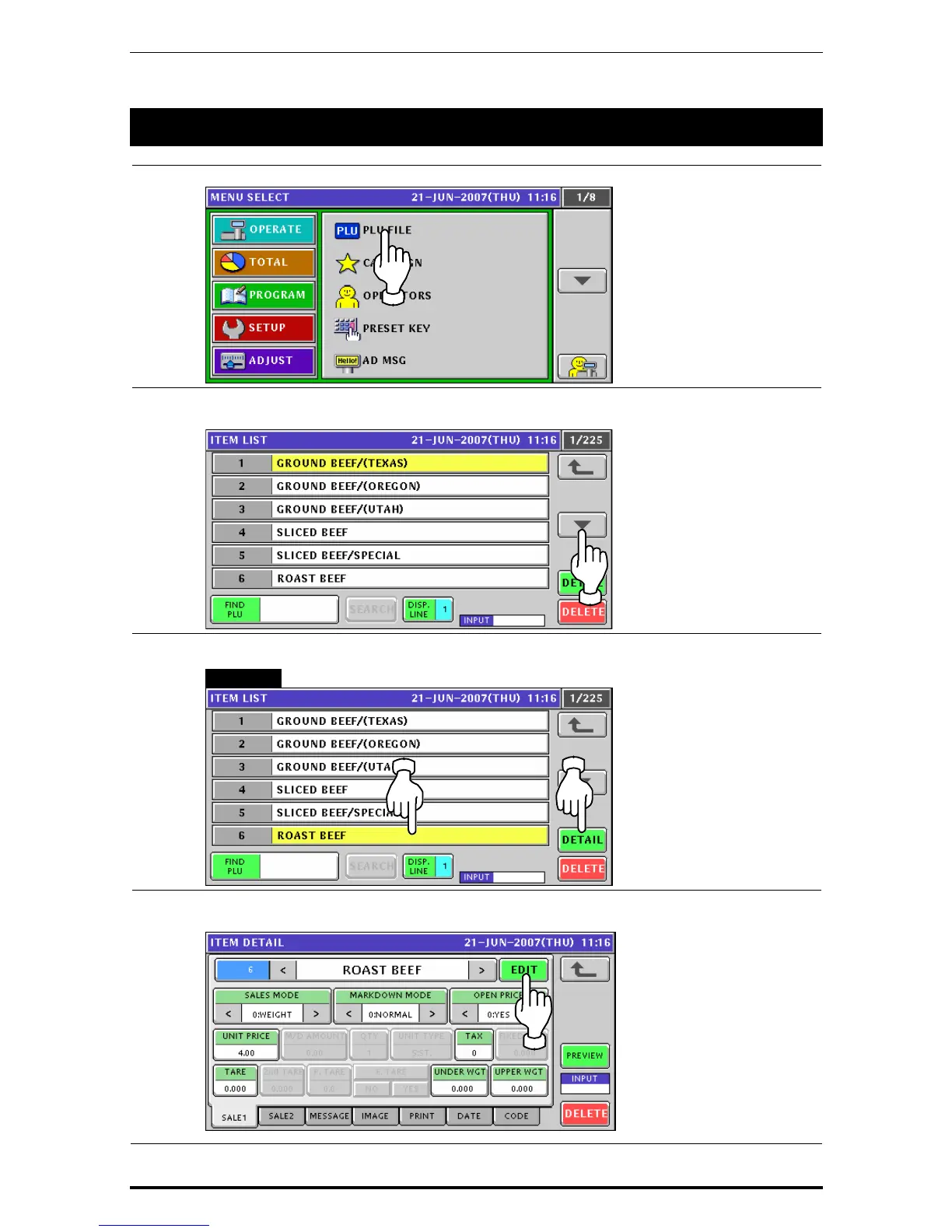Chapter 9 PROGRAM MODE
9.2 PLU FILE REGISTRATION
1.
Press the “PLU FILE” field on the Program Menu Select screen.
2.
The Item List screen appears.
To change the pages, press the [
b] or [
a
] button on the screen
3.
Press to select a desired field. Then, press the [DETAIL] button on the screen.
EXAMPLE Select “Roast Beef”.
4.
The Item Detail screen appears.
To edit the PLU name, press the [EDIT] button on the screen.
9-4 Uni-7 User’s Manual