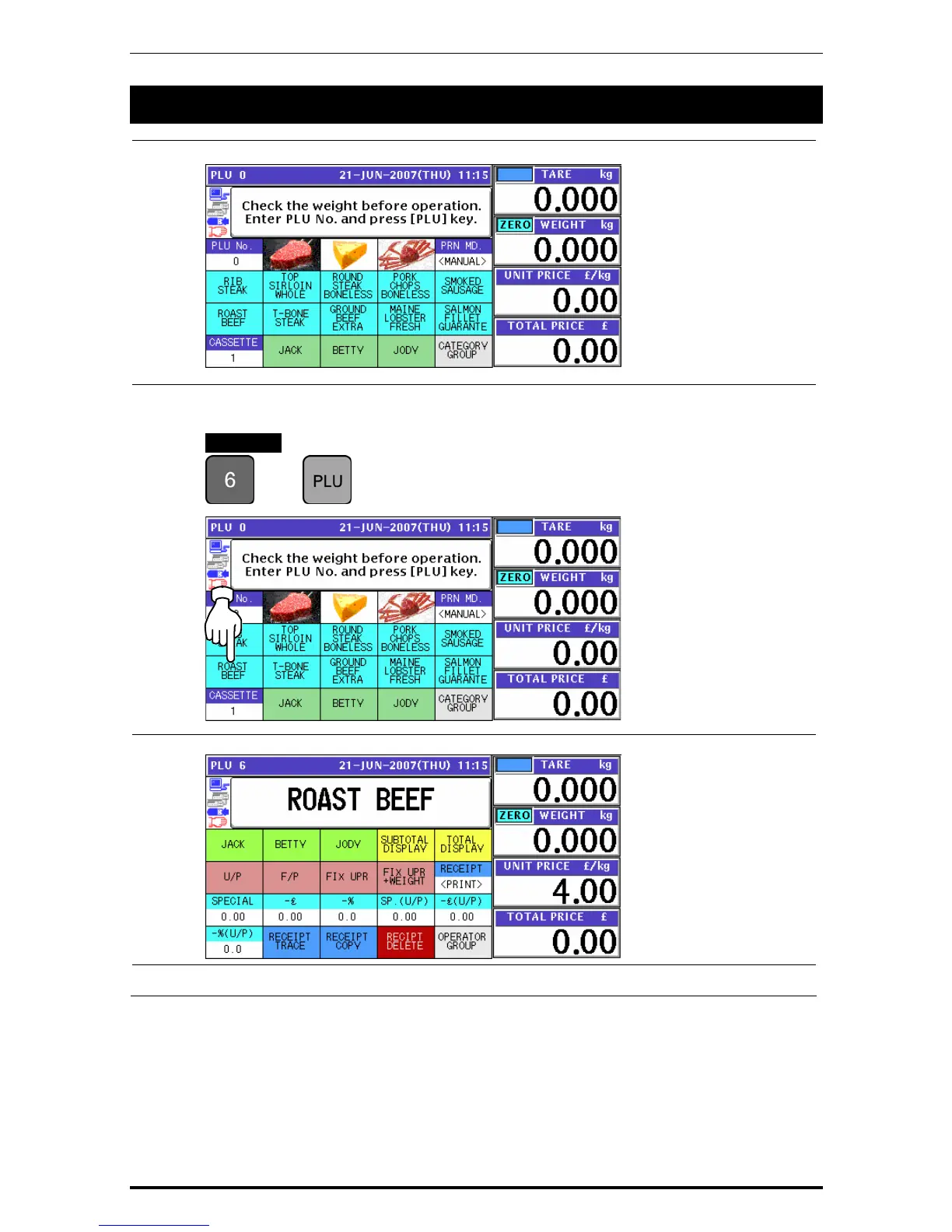Chapter 2 LABEL/RECEIPT ISSUE
2.3 RECEIPT ISSUE
1.
Ensure that the initial screen is displayed.
2.
Enter a desired PLU number using the numeric keys and press the [PLU] key on the key
sheet, or simply press a preset key on the screen where the product is allocated.
EXAMPLE PLU No.6 “Roast Beef”
Î
or
3.
The selected product screen appears.
4.
See section 2.4 for Temporary Change Operations.
Uni-7 User’s Manual 2-21