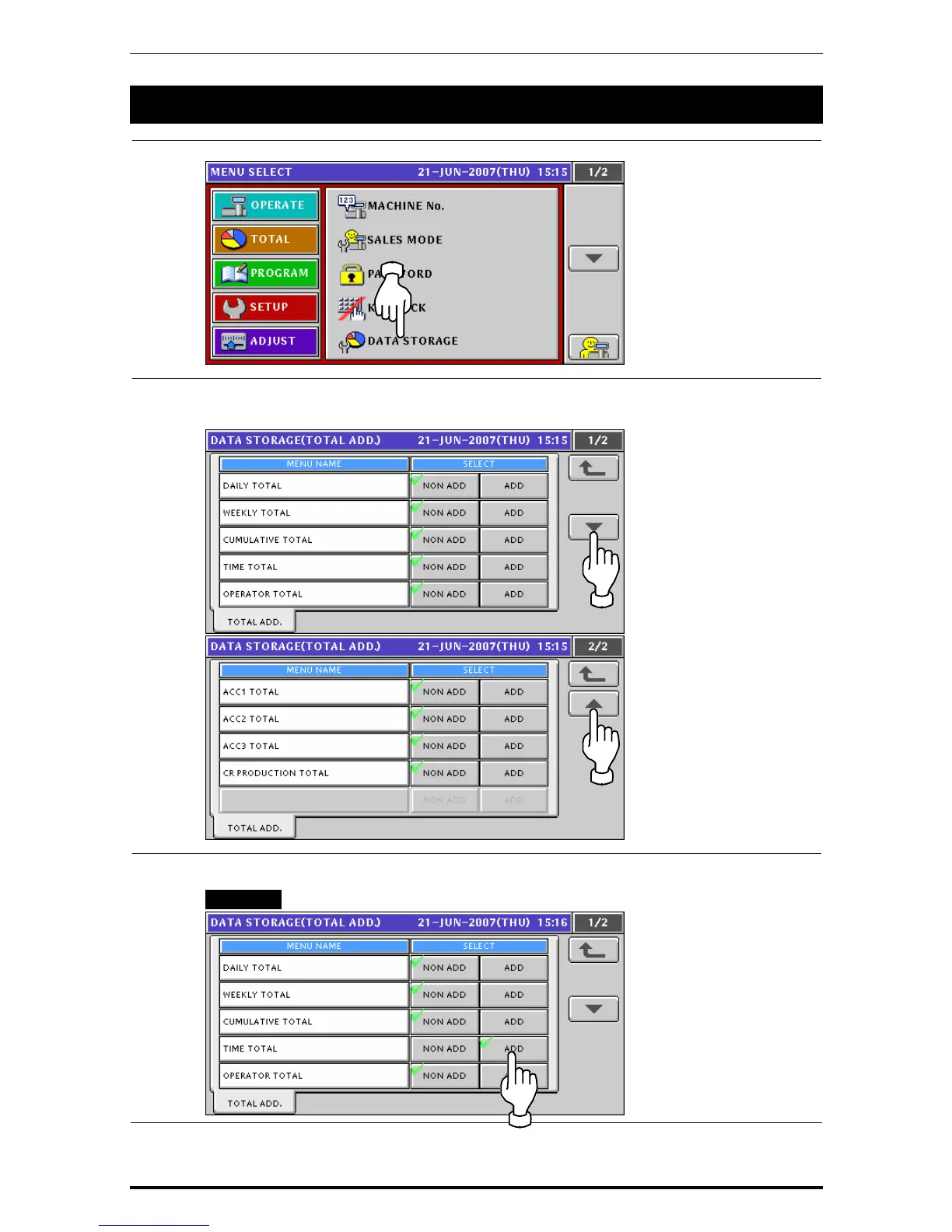Chapter 10 SETUP MODE
10.6 DATA STORAGE SETTING
1.
Press the “Data Storage” field on the Setup Menu Select screen.
2.
The Data Staorage (Total Add) screen appears.
Press the [
b] or [
a
] button to change the pages.
3.
Press desired buttons to set whether or not to use the total addition.
EXAMPLE Set to use the operator total addition.
10-14 Uni-7 User’s Manual