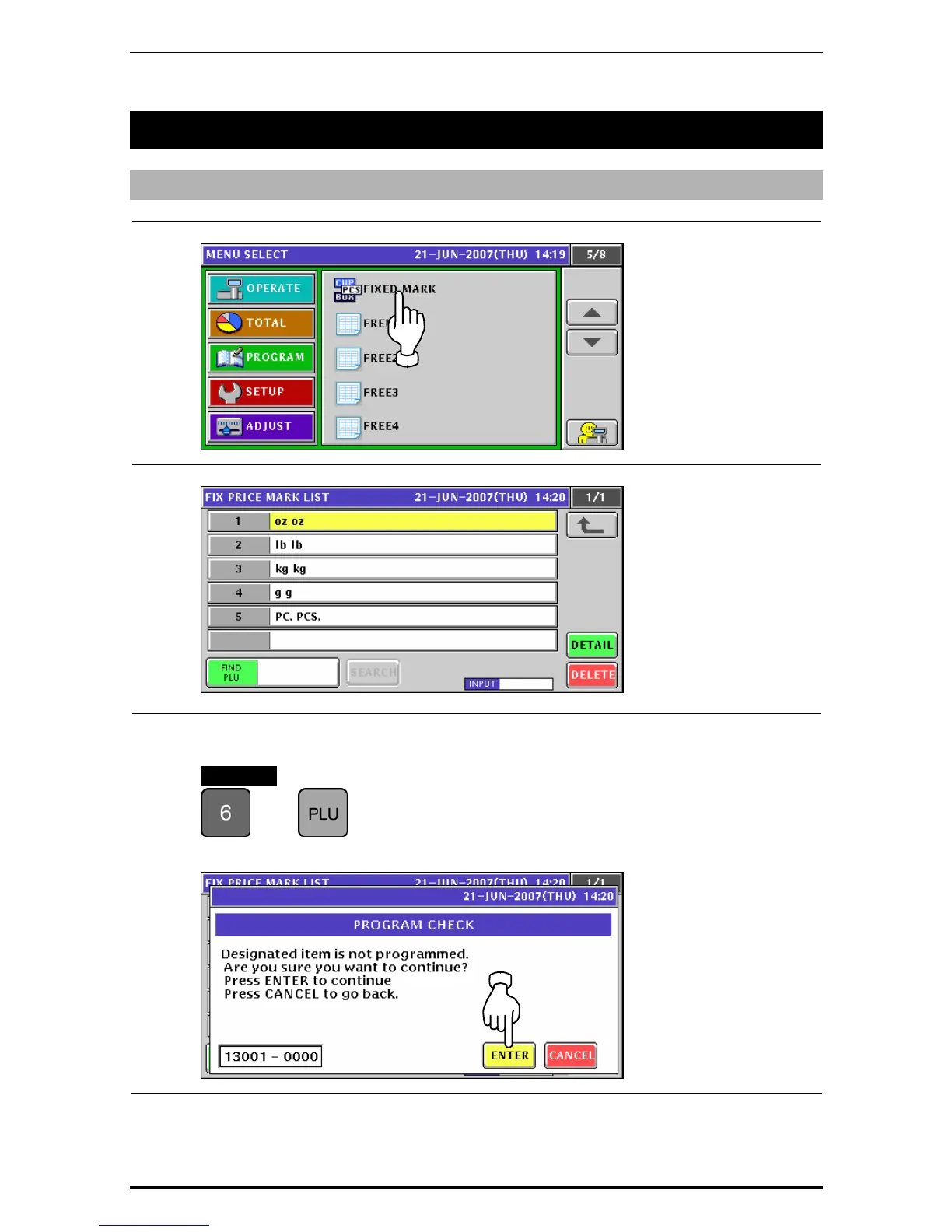Chapter 9 PROGRAM MODE
9.20 FIXED PRICE MARK REGISTRATION
9.20.1 CREATING NEW PRICE MARKS
1.
Press the "Fixed Mark” field on the Program Menu Select screen.
2.
The Fix Price Mark List screen appears.
3.
Enter a desired mark number using the numeric keys and press the [PLU] key on the key
sheet.
EXAMPLE Mark number “6”.
Î
The confirmation screen appears. Then, press the [ENTER] button.
Uni-7 User’s Manual 9-111
