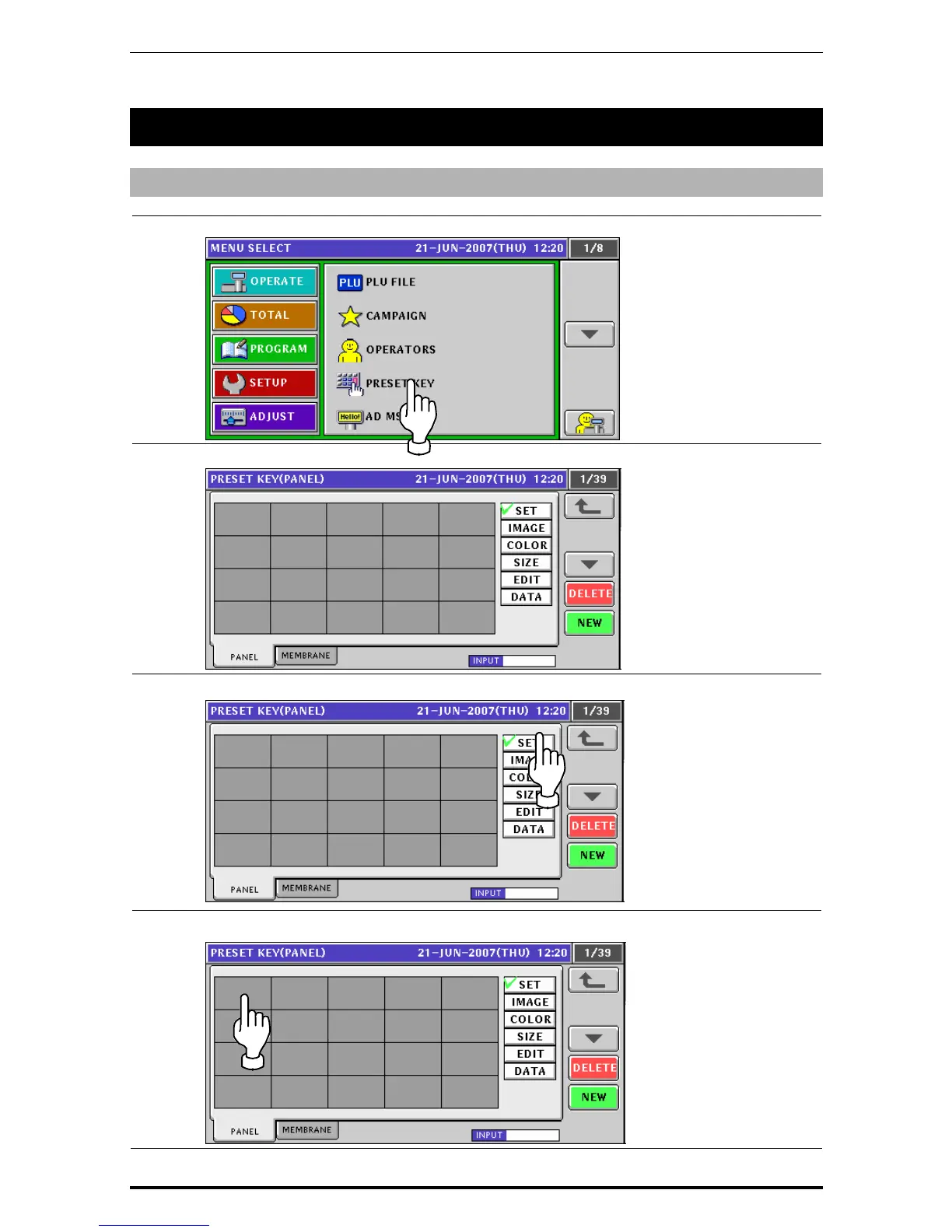Chapter 9 PROGRAM MODE
9.5 PRESET KEY REGISTRATION
9.5.1 SETTING PRESET FUNCTIONS
1.
Press the “PRESET KEY” field on the screen.
2.
The Preset Key (Panel) screen appears.
3.
Ensure that the [SET] button is selected.
4.
Press a desired button to which a preset function will be assigned.
9-22 Uni-7 User’s Manual