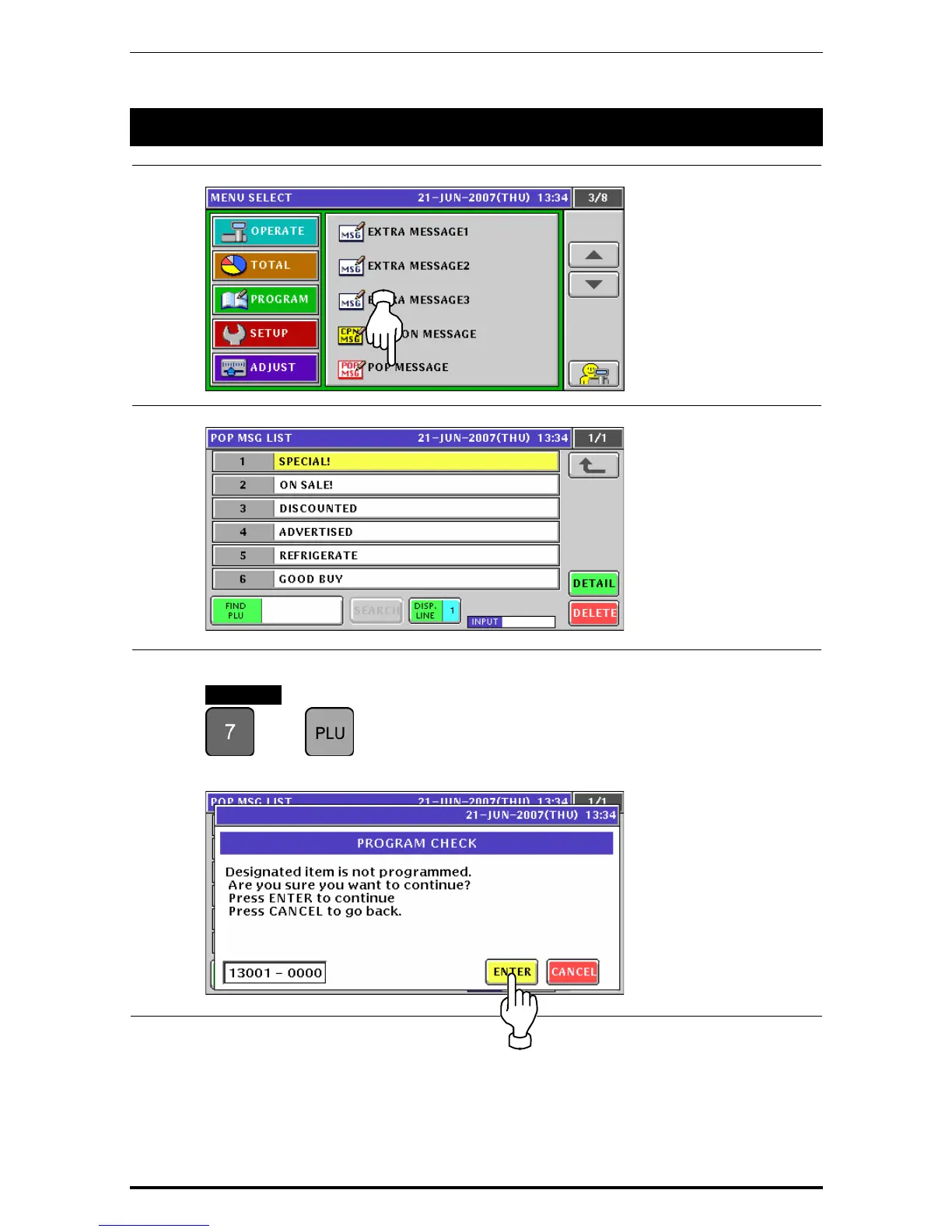Chapter 9 PROGRAM MODE
9.14 POP MESSAGE REGISTRATION
1.
Press the "POP Message” field on the Program Menu Select screen.
2.
The message list screen appears.
3.
Enter a desired message number and press the [PLU] key on the key sheet.
EXAMPLE Message number “7”.
Î
The confirmation screen appears. Then, press the [ENTER] button.
Uni-7 User’s Manual 9-85