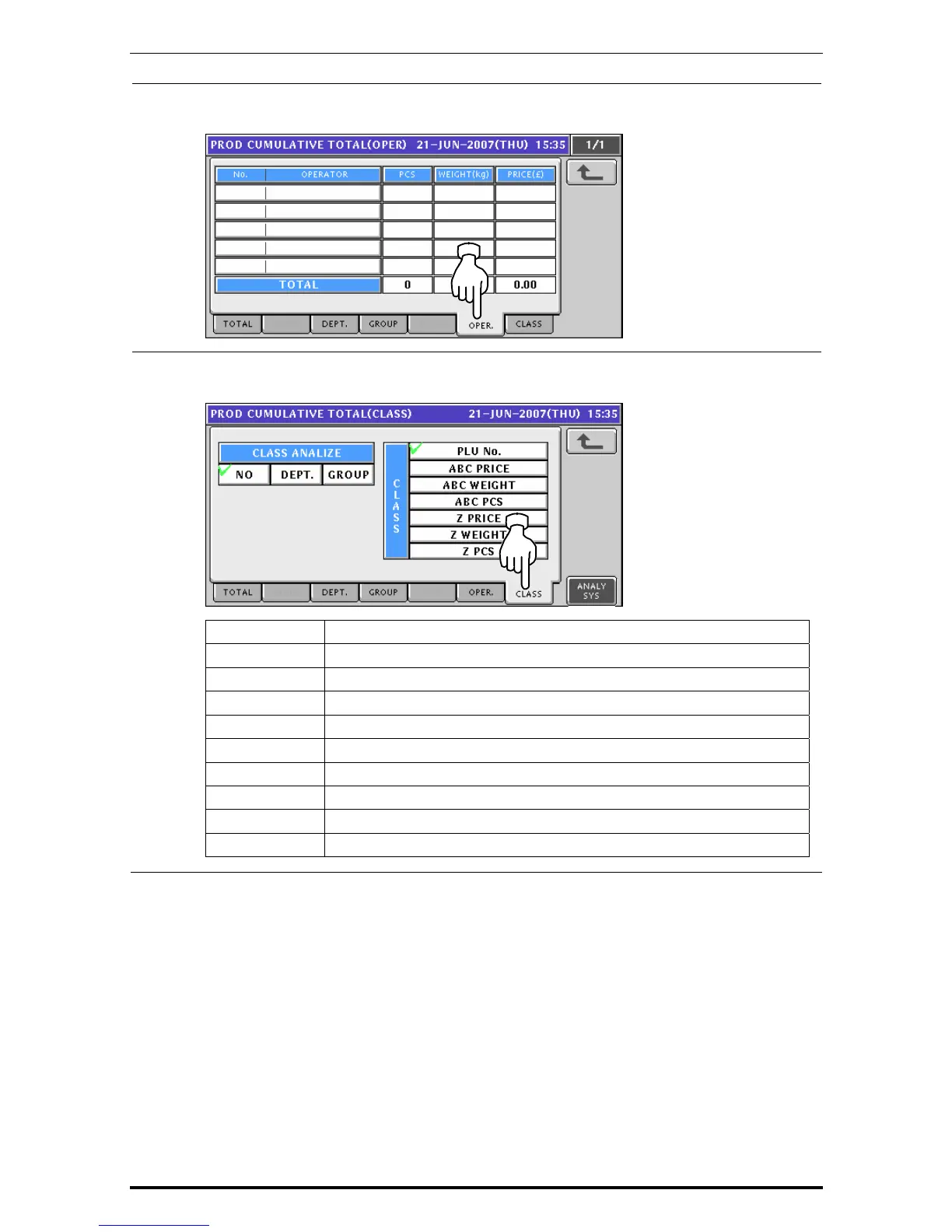Chapter 8 TOTAL MODE
5.
To obtain total for each operator, press the [OPER.] tab on the screen.
To change the pages, press the [
b] or [
a
] button on the screen.
6.
To obtain analysis totals, press the [CLASS] tab on the screen.
To change the pages, press the [
b] or [
a
] button on the screen.
NO The object of analysis is not specified.
DEPT. The object of analysis is specified to be departments.
GROUP The object of analysis is specified to be groups.
PLU No. Analysis is performed in ascending PLU number order.
ABC PRICE Analysis is performed in descending price order.
ABC WEIGHT Analysis is performed in descending weight order.
ABC PCS Analysis is performed in descending quantity order.
Z PRICE Analysis is performed in ascending price order.
Z WEIGHT Analysis is performed in ascending weight order.
Z PCS Analysis is performed in ascending quantity order.
Uni-7 User’s Manual 8-7