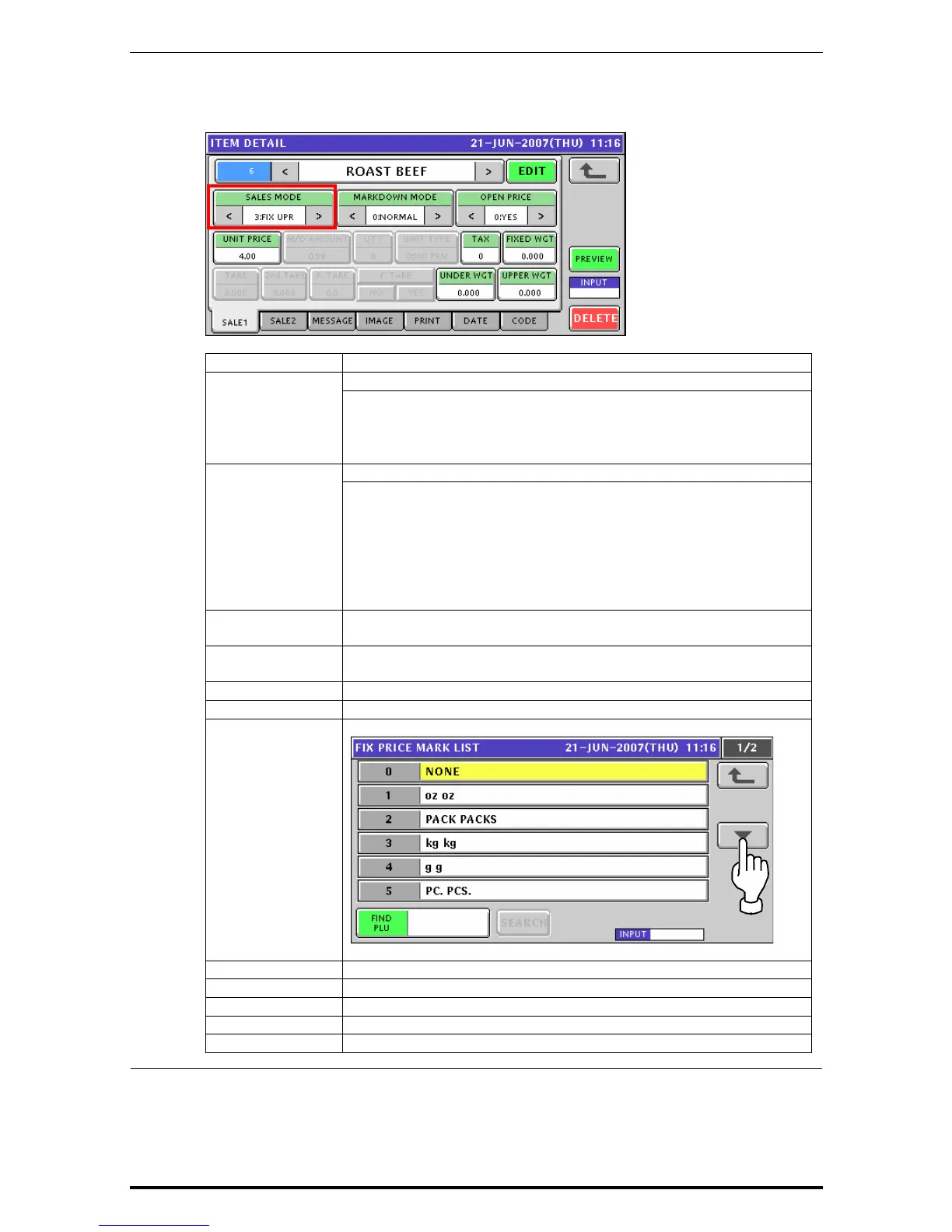Chapter 9 PROGRAM MODE
Sales Mode: Fixed Unit Price Product
ITEM DESCRIPTION
Press the [<] or [>] button to select a desired sales mode.
SALES MODE
0: Weighing product
1: Fixed price product
2: Weighing fixed price product
3: Fixed unit price product
Press the [<] or [>] button to select a desired markdown mode.
MARKDOWN
MODE
0: Normal price
1: Special price
2: Amount discount for total price
3: Percent discount for total price
4: Special unit price
5: Amount discount for unit price
6: Percent discount for unit price
OPEN PRICE
Press the [<] or [>] button to select whether or not to allow an open
price system.
UNIT PRICE
FIXED PRICE
Enter a unit price or fixed price, and press this field.
M/D AMOUNT
Enter a markdown amount or percentage and press this field.
QTY (Quantity)
Enter a packed quantity, and press this field.
UNIT TYPE
Press this field to display the Fix Price Mark List screen.
Press to select a desired field.
TAX
Enter a desired number and press this field.
FIXED WEIGHT
Enter a fixed weight, and press this field.
TARE
Enter a tare weight, and press this field.
UNDER WEIGHT
Enter a lower weight limit, and press this field.
UPPER WEIGHT
Enter a upper weight limit, and press this field.
9-6 Uni-7 User’s Manual
