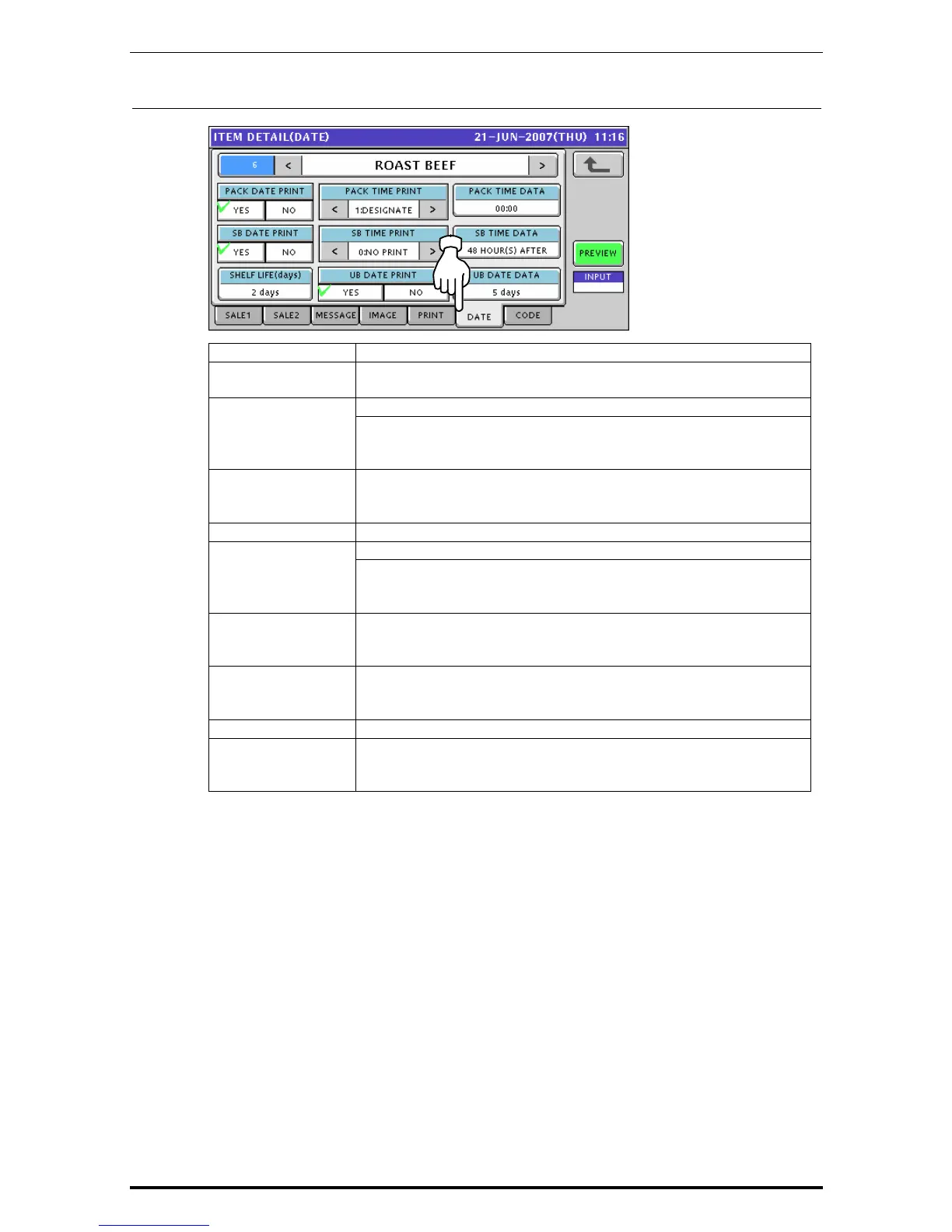Chapter 9 PROGRAM MODE
12.
Pressing the [DATE] tab to select the date related screen.
ITEM DESCRIPTION
PACK DATE
PRINT
Select whether or not to print the Pack Date.
Press the [<] or [>] button to select a desired printing method.
PACK TIME PRINT
0: No print
1: Designated time
2: System clock time
PACK TIME DATA
This field is available only when “Designated time” is selected in
“PACK TIME PRINT”.
Enter the time and press this field.
SB DATE PRINT Select whether or not to print the Sell-By Date.
Press the [<] or [>] button to select a desired printing method.
SB TIME PRINT
0: No print
1: Designated time
2: Relative time
SB TIME DATA
This field is available only when “Yes” is selected in “SB TIME
PRINT”.
Enter the number of hours and press this field.
SHELF LIFE
(days)
This field is available only when “Yes” is selected in “SB DATE
PRINT”.
Enter the number of days and press this field.
UB DATE PRINT Select whether or not to print the Use-By Date.
UB DATE DATA
This field is available only when “Yes” is selected in “UB DATE
PRINT”.
Enter the number of hours and press this field
Uni-7 User’s Manual 9-11
