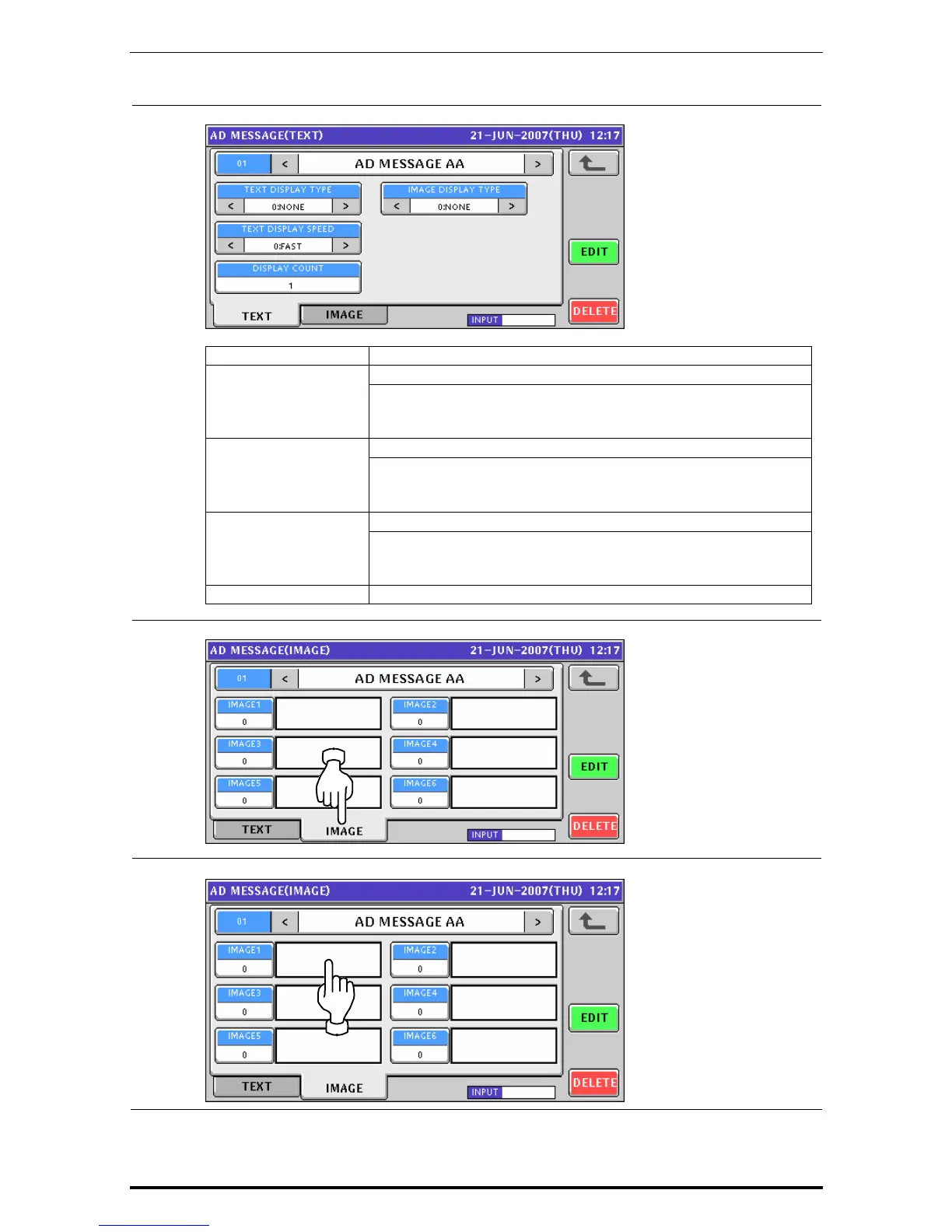Chapter 9 PROGRAM MODE
5.
The Advertisement Message (Text) screen for the designated message number appears.
ITEM DESCRIPTION
Press the [<] or [>] button to select a desired display type.
TEXT DISPLAY
TYPE
0: None
1: Slide
2: Flash
Press the [<] or [>] button to select a desired display type.
IMAGE DISPLAY
TYPE
0: None
1: Slide
2: Flash
Press the [<] or [>] button to select a desired display speed.
TEXT DISPLAY
SPEED
0: Fast
1: Medium
2: Slow
DISPLAY COUNT Enter a display count data and press this field.
6.
Press the [IMAGE] tab. Then, the Advertisement Message (Image) screen appears.
7.
When setting an image, press a desired field.
9-44 Uni-7 User’s Manual