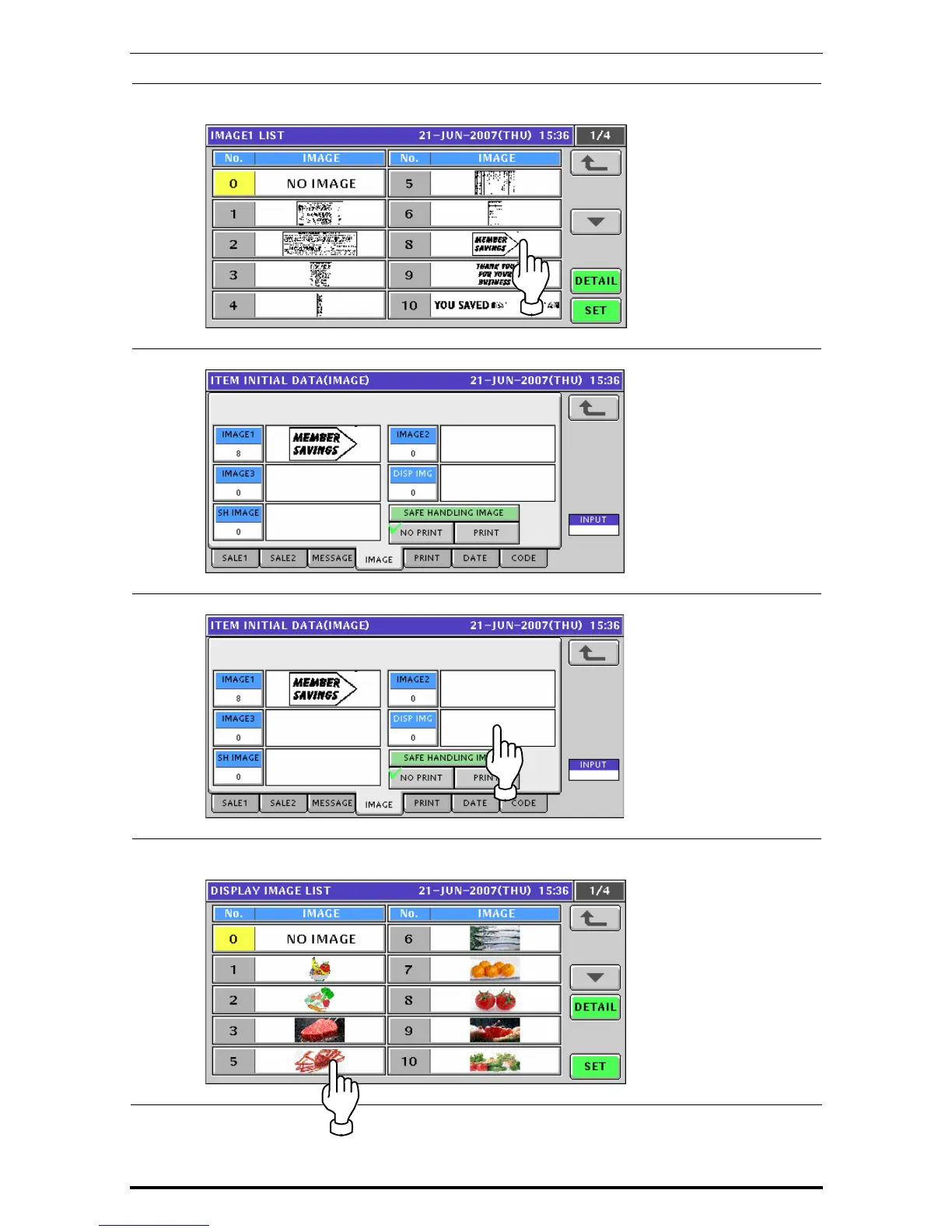Chapter 10 SETUP MODE
5-3
The Image List screen appears. Then, select a desired image by pressing the
corresponding field.
5-4
The selected image has been registered.
5-5
Press the Display Image field.
5-6
The Display Image List screen appears. Then, select a desired image by pressing the
corresponding field.
Uni-7 User’s Manual 10-25
