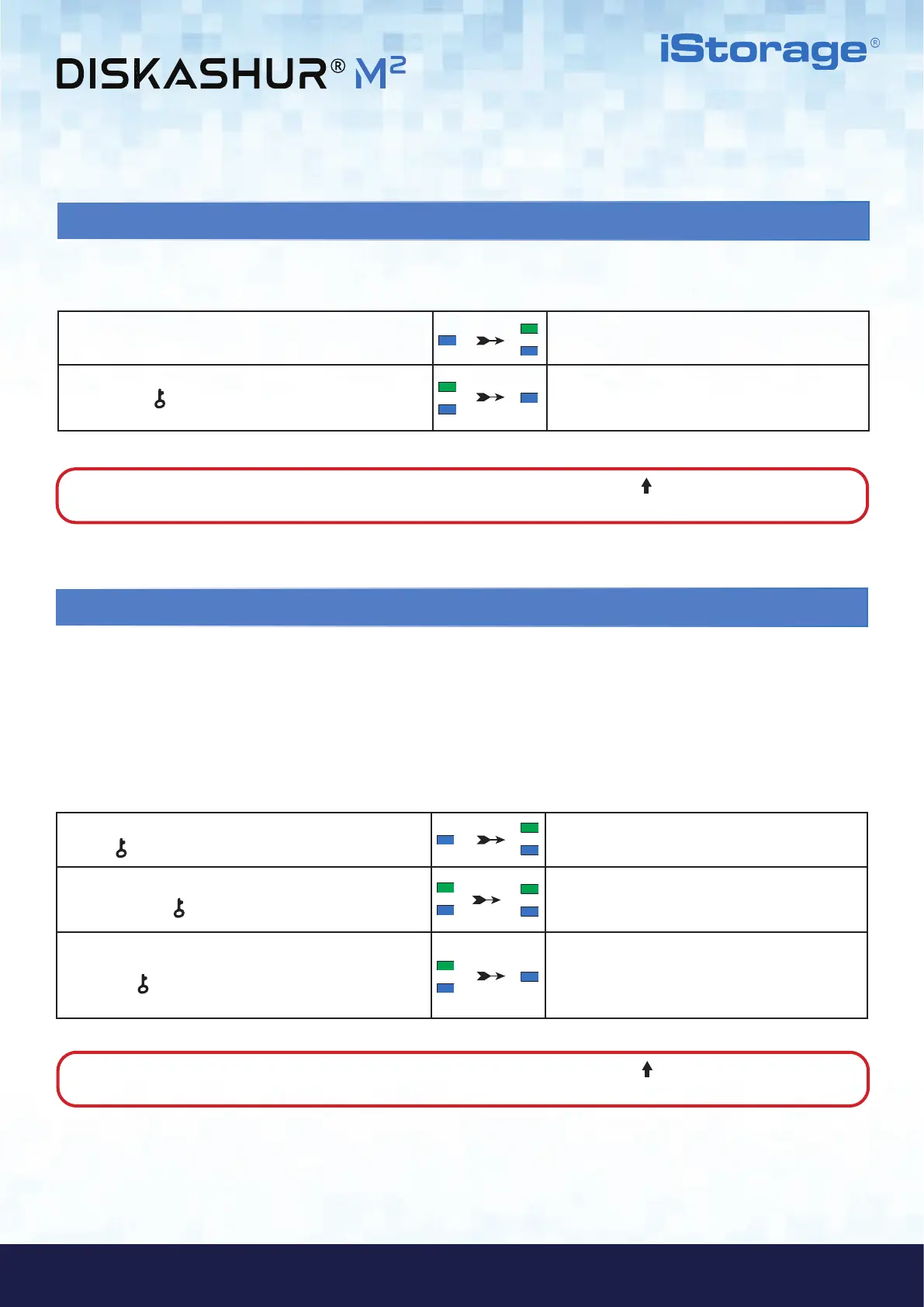#17
www.istorage-uk.com
iStorage diskAshur
®
M
2
User Manual v1.4
22. How to configure a Self-Destruct PIN
You can configure a self-destruct PIN which when entered performs a Crypto-Erase on the drive (encryption key is deleted).This process
deletes all configured PINs and renders all data stored on the drive as inaccessible (lost forever), the drive will then show as unlocked
GREEN LED. Running this feature will cause the self-destruct PIN to become the New User PIN and the drive will need to be formatted
before it can be reused.
To set the Self-Destruct PIN, first enter the “Admin Mode” as described in section 5. Once the drive is in Admin Mode (solid BLUE
LED) proceed with the following steps.
1. In Admin mode, press and hold down both
KEY (
) + 6 buttons
Solid BLUE LED will change to blinking GREEN and
solid BLUE LEDs
2. Configure and enter a 7-15 digit Self-Destruct PIN and
press the KEY (
) button
Blinking GREEN and solid BLUE LEDs will switch to
a single GREEN LED blink and then back to blinking
GREEN and solid BLUE LEDs
3. Re-enter your Self-Destruct PIN and press
the KEY (
) button
GREEN LED will rapidly blink for several
seconds and then changes to a solid BLUE LED
to indicate the Self-Destruct PIN has been
successfully configured
21. Enable Global Read/Write in Admin Mode
To set the diskAshur M
2
back to Read/Write from the Global Read-Only setting, first enter the “Admin Mode” as described in section 5.
Once the drive is in Admin Mode (solid BLUE LED) proceed with the following steps.
1. In Admin mode, press and hold down both “5 + 9”
buttons.
Solid BLUE LED will change to blinking GREEN and
BLUE LEDs
2. Press KEY (
) button
GREEN and BLUE LEDs change to a solid GREEN
LED then to a solid BLUE LED
indicating the drive is configured as Read/Write
Note: To immediately exit Admin Mode (solid BLUE LED), press and hold down the SHIFT ( ) button for a second - the
solid BLUE LED switches to a solid RED LED.
Note: To immediately exit Admin Mode (solid BLUE LED), press and hold down the SHIFT ( ) button for a second - the
solid BLUE LED switches to a solid RED LED.
