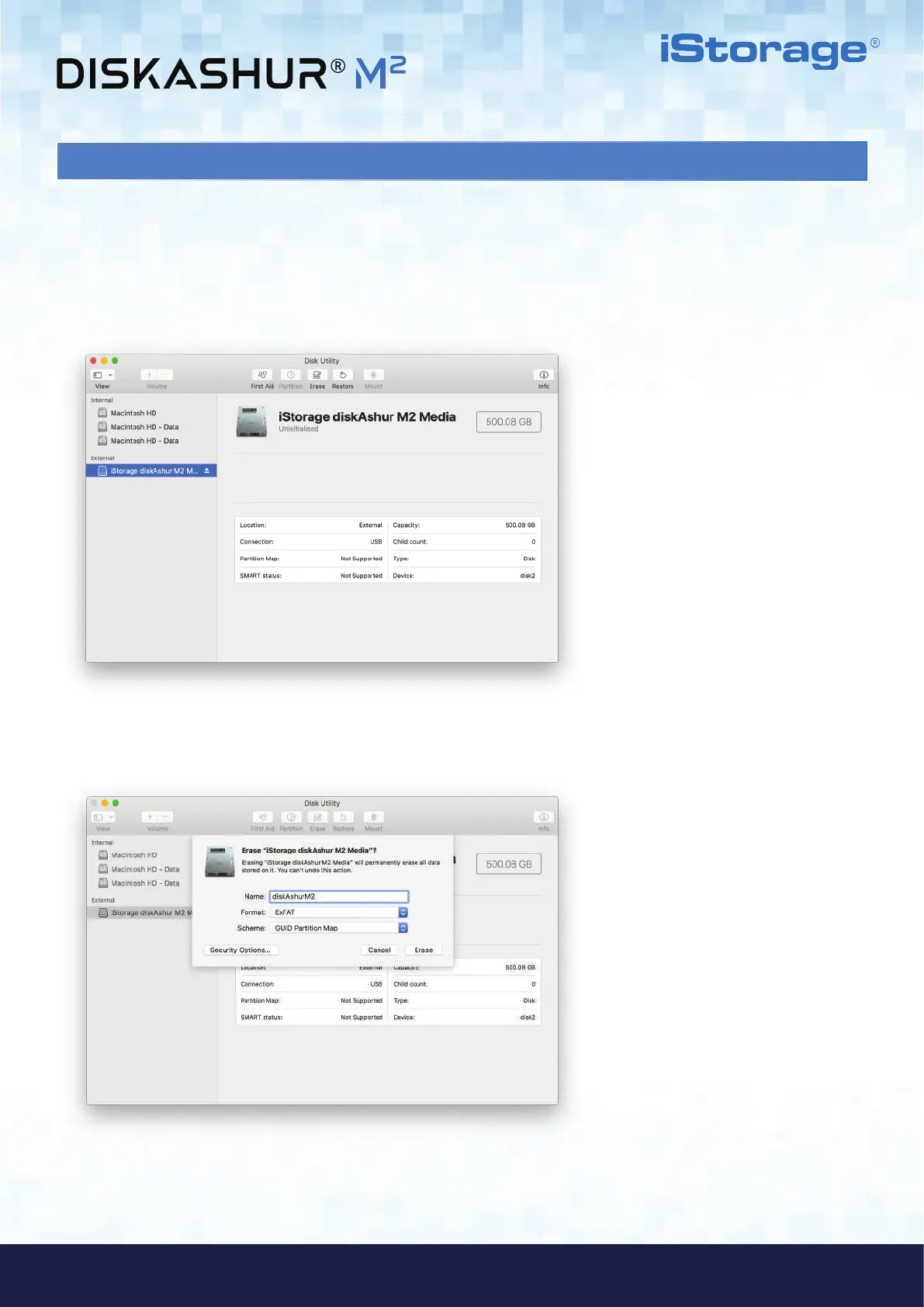#29
www.istorage-uk.com
iStorage diskAshur
®
M
2
User Manual v1.4
39. Initialising and formatting diskAshur M
2
in Mac OS
After a ‘Brute Force Attack’ or a complete reset the diskAshur M
2
will delete all PINs,data and the encryption key. You will need to
initialise and format the diskAshur M
2
before it can be used.
To initialize and format the diskAshur M
2
:
1. Select diskAshur M
2
from the list of drives and volumes. Each drive in the list will display its capacity, manufacturer, and product
name, such as ‘iStorage diskAshur M
2
Media’.
2. Click the ‘Erase’ button under Disk Utility.
3. Enter a name for the drive. The default name is Untitled. The name of the drive will eventually appear on the desktop.