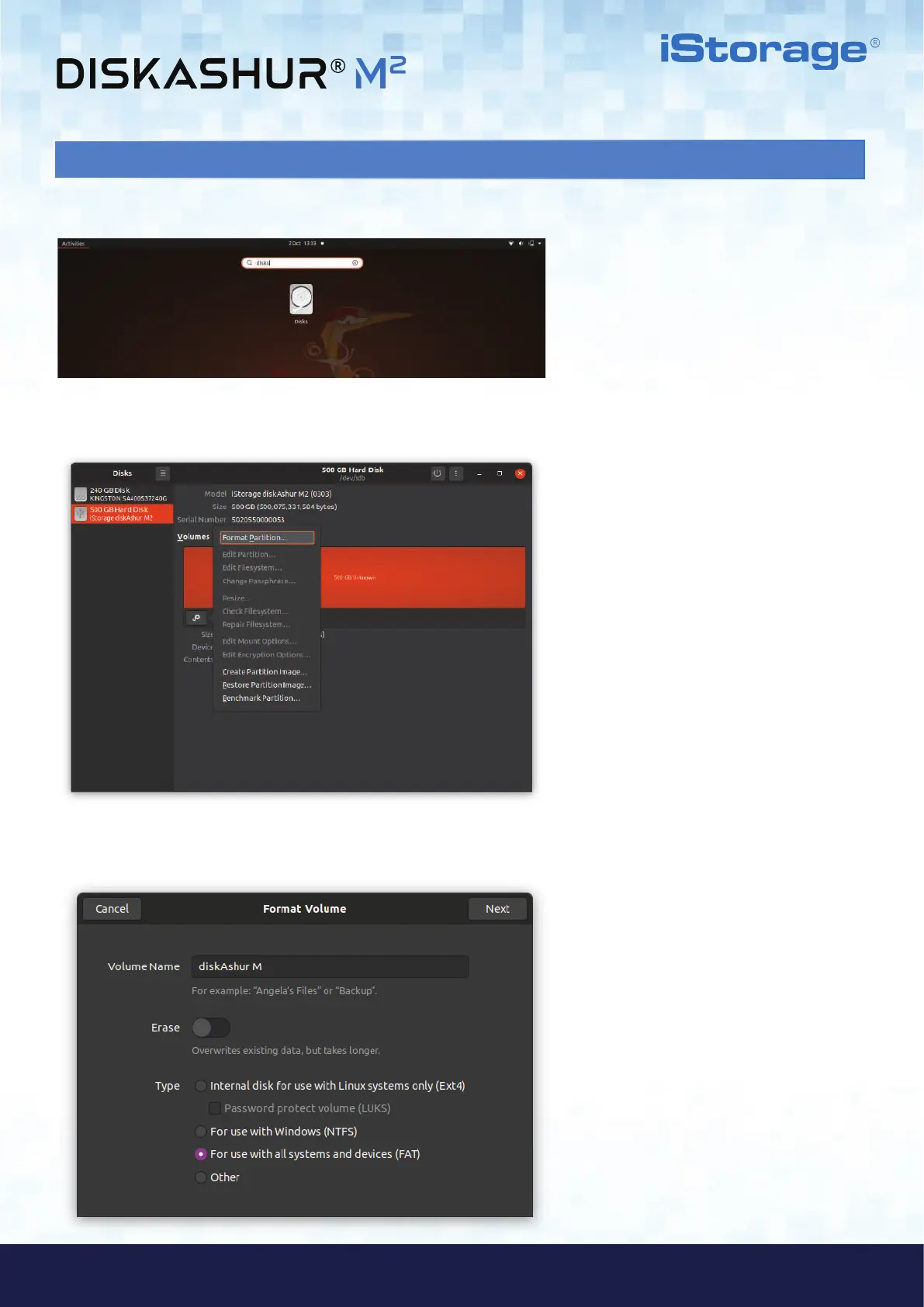#31
www.istorage-uk.com
iStorage diskAshur
®
M
2
User Manual v1.4
40. Initialising and formatting diskAshur M
2
in Linux OS
1. Open ‘Show Application’ and type ‘Disks’ in the search box. Click on the ‘Disks’ utility when displayed.
2. Click to select the drive (500 GB Hard Disk) under ‘Devices’. Next click on the gears icon under ‘Volumes’ and then click
on ‘Format Partitons’.
3. Select ‘Compatible with all systems and devices (FAT)’ for the ‘Type’ option. And enter a name for the drive,
e.g: diskAshur M
2
. Then, click the ‘Format’ button.