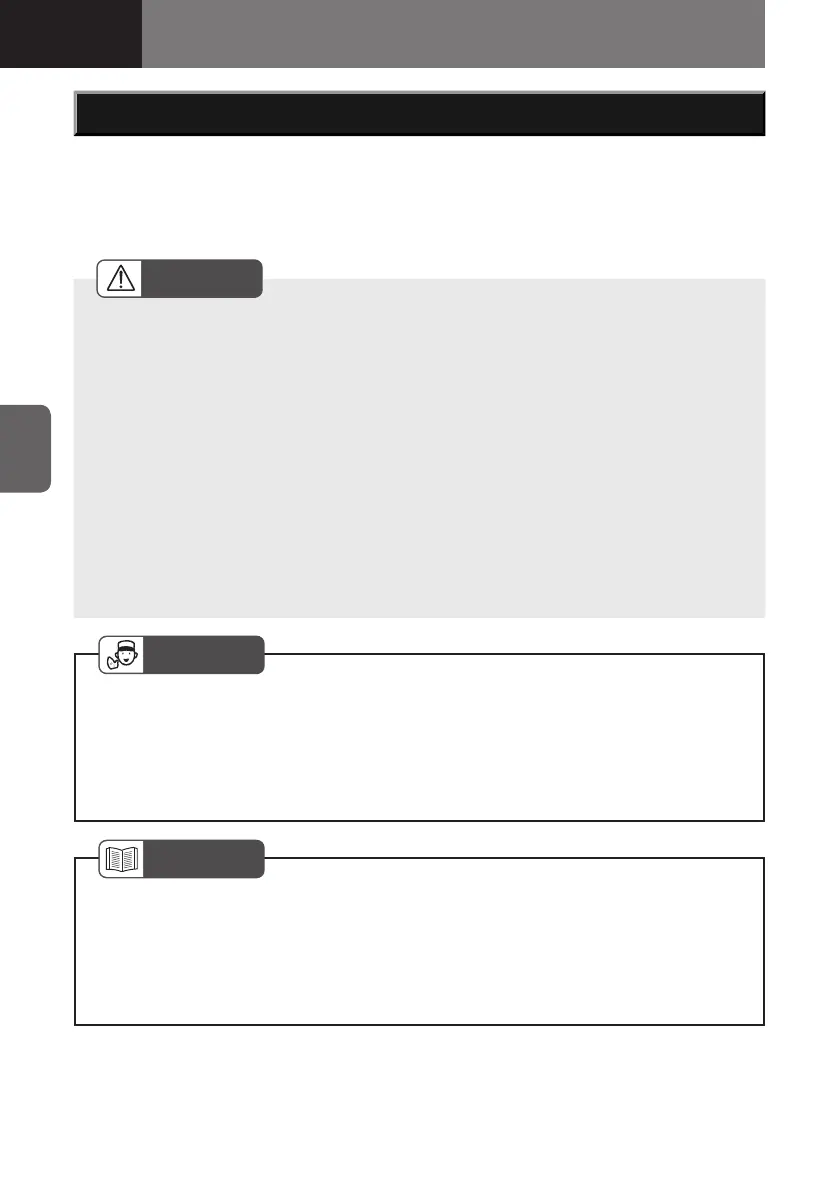3-46
PRE-DRIVING OPERATIONS AND ADJUSTMENTS
Power Windows
ADVICE
• When opening or closing the window, do not operate the driver side window
switch and the window switch of another door in the opposite direction at the
same time.
• After the window is fully open or closed, do not continue to operate the window
switch in the same direction.
NOTE
• When the battery has been reconnected, perform the following initialization
settings in order to operate the driver's power window properly.
- Open the driver's window halfway. Pull up the driver's window switch to
fully close the driver's window and then keep the switch in this position for 2
seconds.
Operate the switch to open or close the window. The power windows operate only
when the power mode is "ON" (models with passive entry and start system) or when
the starter switch is in the "ON" position (models without passive entry and start
system).
WARNING
• Before closing the windows, make sure that there is no risk of a hand, head or
anything else being trapped in the moving window. Failure to do so could result
in serious injury. This is especially true when a child is with you.
• Do not allow children to operate the power window. A child may become trapped
or stuck in the window and this could result in serious injury.
• Do not attempt to insert hand or place your head between the window and
the window frame in order to ensure that the jam protection function operates
properly. Failure to do so could result in serious injury.
• The jam protection function may not operate if an object becomes trapped just
before the window fully closes. Also, the function will not operate if the window
switch is continuously raised. Pay attention that your fingers do not become
trapped. Failure to do so could result in serious injury.
5108428_sec03_PRE-DRIVING OPERATIONS.indd 46 2020/11/06 10:49:04
