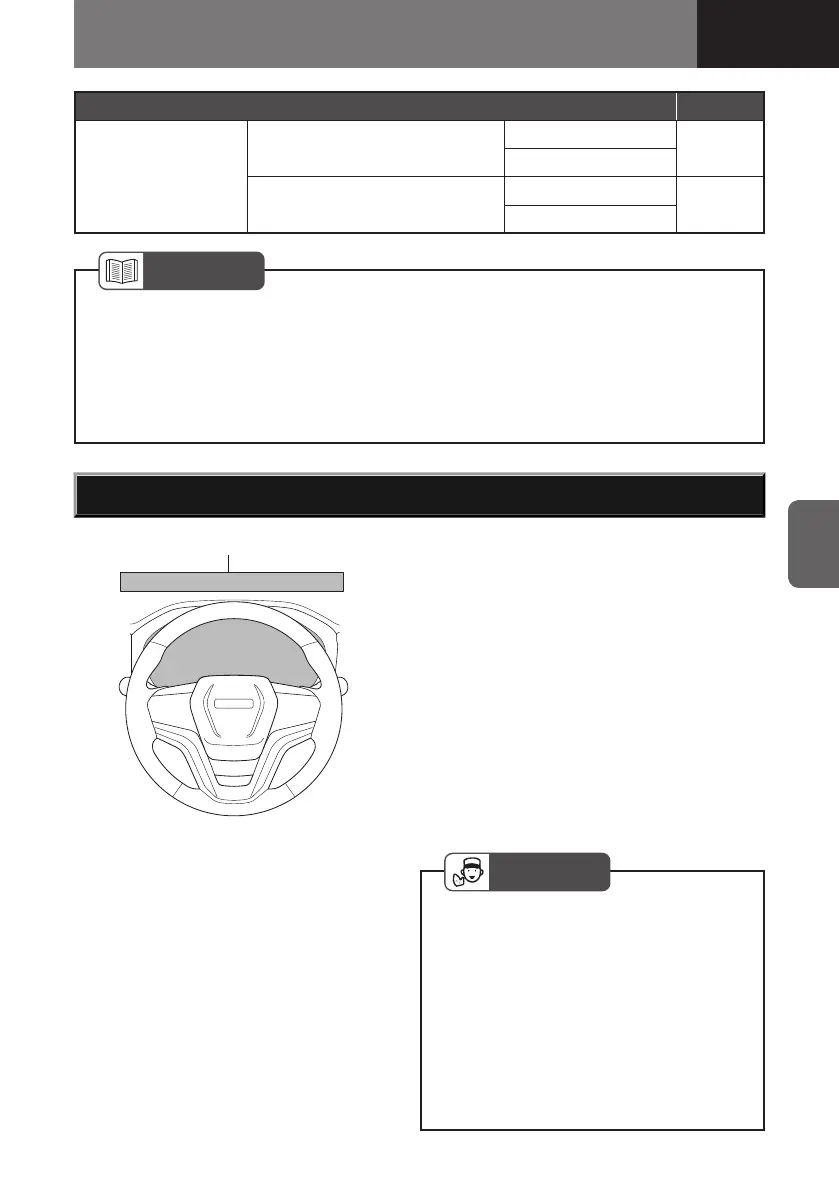4-49
CONTROLS AND INSTRUMENTS
NOTE
• Make sure that the vehicle is stopped to operate settings.
• The settings are reset if the vehicle is driven during this operation.
• The items for "Driving support settings" are displayed even though the stereo
camera system, parking aid system, blind spot monitor (BSM), or rear cross
traffic alert (RCTA) is not installed on your vehicle.
Display indication Page
Parking aid settings
Trailer mode
Off
4-216
Trailer hitch only
Bull bar mode
Without bull bar
4-217
With bull bar
Head Up Display
The head up display projects LED light
onto the windshield to alert the driver.
When the power mode is switched to
"ON" (models with passive entry and start
system) or the starter switch is turned to
the "ON" position (models without passive
entry and start system) for the operation
check, the LED light comes on. The light
turns off within a few seconds.
If the light does not come on or does not
turn off, there may be a problem with the
system. Have the vehicle inspected at the
nearest Isuzu Dealer.
ADVICE
• Do not place drinks near the head
up display. If water or other liquids
spill on the head up display, it
could cause the head up display to
malfunction.
• Do not place objects near or attach
stickers to the head up display.
Doing so could obstruct the display
so it cannot operate normally.
RTUL40SH035001
Head up display
5108428_sec04_CONTROLS AND INSTRUMENTS_P001-142.indd 49 2020/11/09 14:06:54
