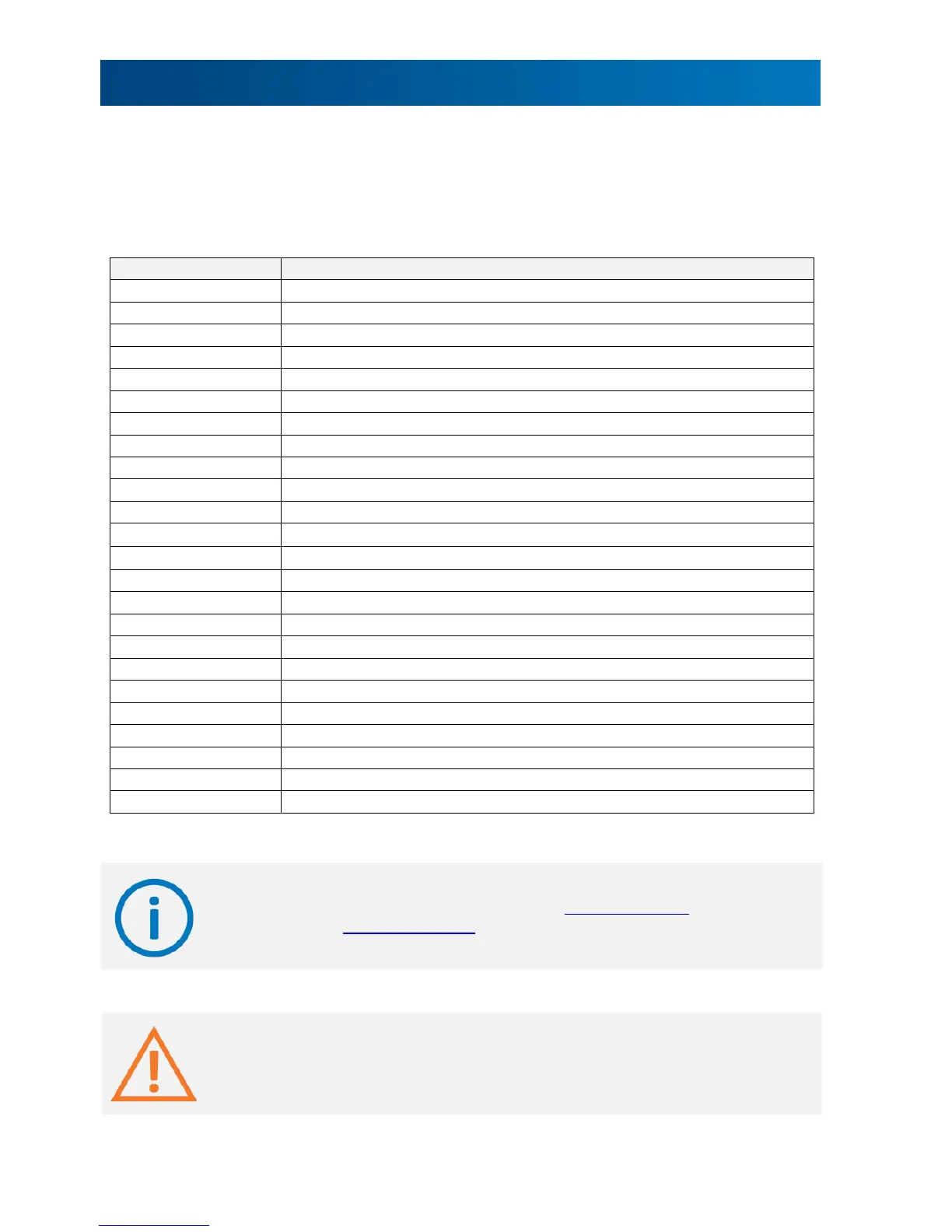1
Introduction
The iC5000 and the iC5700 BlueBox adapt to the specific target architecture and target debug
connector through a dedicated debug adapter.
This document provides detailed information on all debug adapters which are used in
conjunction with the iC5000 and the iC5700 BlueBox, and are supported by winIDEA
TM
9.17.0
or newer.
20-pin 2.54mm ARM Debug Adapter
20-pin 2.54mm Cortex Debug Adapter
14-pin 2.54mm ARM Debug Adapter
20-pin 1.27mm AMP Cortex Debug Adapter
38-pin Mictor ARM ETM 16-bit Debug Adapter
10-pin 1.27mm Cortex Debug Adapter
10-pin 1.27mm Custom Cortex Debug Adapter
20-pin 1.27mm Cortex Debug Adapter
20-pin 1.27 x 2.54mm Compact TI-20 Debug Adapter
16-pin 1.27mm Custom ARM Debug Adapter
14-pin 2.54mm MPC5xxx Debug Adapter
38-pin Mictor MPC5xxx Nexus 16-bit Debug Adapter
38-pin Mictor MPC5xxx Nexus 16-bit Debug Adapter, 12cm length
50-pin ERF8 MPC5xxx Nexus 16-bit Debug Adapter
16-pin 2.54mm Infineon JTAG Debug Adapter
10-pin 1.27mm Tricore ECU14 Debug Adapter
10-pin 1.27mm Tricore MEDC17 Debug Adapter
6-pin 2.54mm Infineon I2C Debug Adapter
10-pin 1.27mm Infineon DAP2 Wide Debug Adapter
22-pin ERF8 DAP2 Debug Adapter
20-pin 2.54mm V850/RH850 Debug Adapter
14-pin 2.54mm RH850 Debug Adapter
10-pin 1.27mm RH850 Debug Adapter
38-pin Mictor RH850 Nexus 16-bit Debug Adapter
More information can be found on our website at www.isystem.com or simply contact
our sales team via sales@isystem.com
This symbol is used within the manual to highlight important safety notices.
