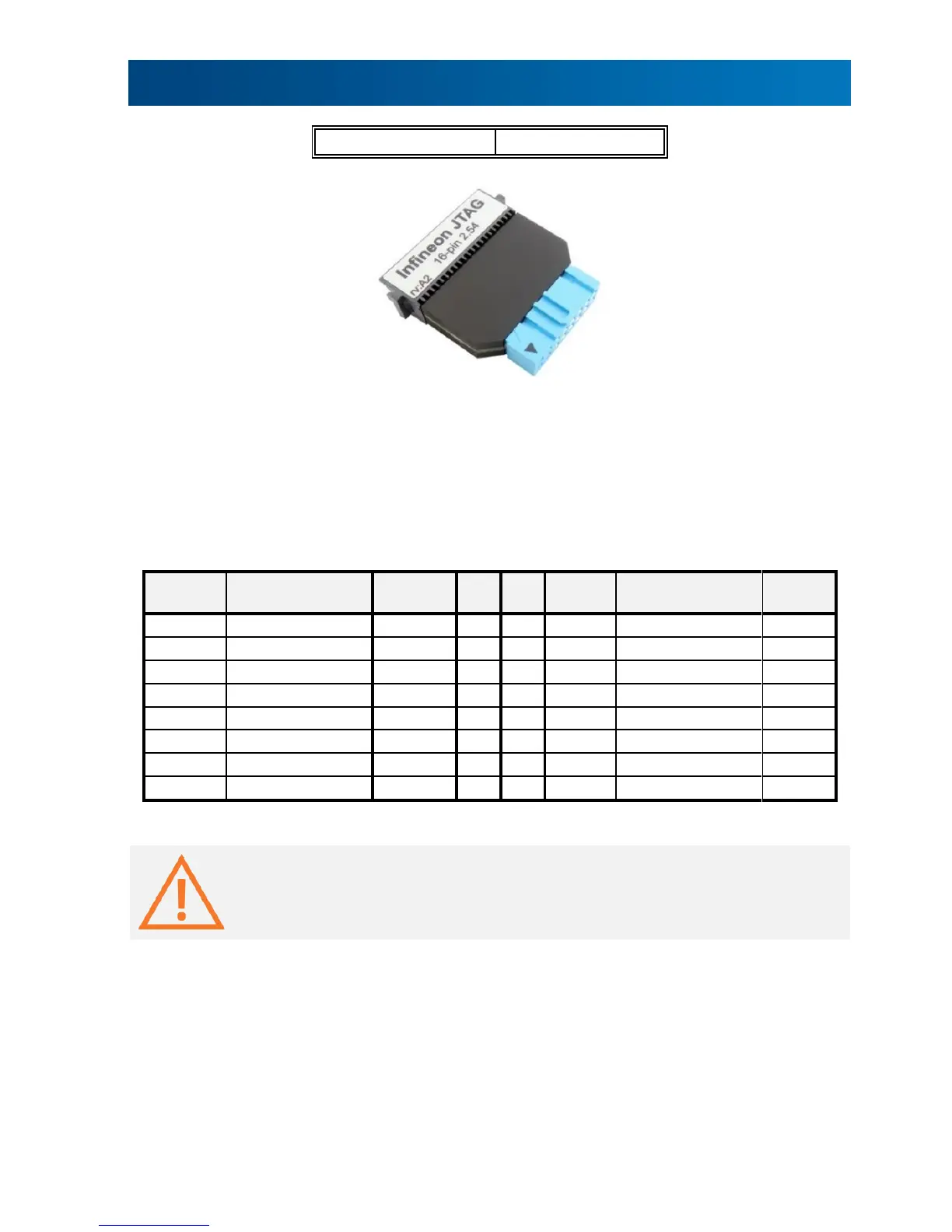32
16-pin 2.54mm Infineon JTAG Debug Adapter
This debug adapter is used to connect the iC5000 and the iC5700 BlueBox to Infineon TriCore
and XC2000/XC166 based target featuring a 16-pin 2.54mm pitch target debug connector with
Infineon JTAG pinout.
The debug adapter connects to the 25cm 40-pin ribbon cable coming from the BlueBox and to
the target debug connector on the other side. Refer to the BlueBox User Manual for more
details on connecting the debug adapter.
The following pinout is valid on the target side:
16-pin Infineon JTAG target pinout
When connecting the BlueBox to the new embedded target for the first time, double
check that the debug adapter pinout matches with the target debug connector. Note
that a mismatch can result in a hardware failure.
16-pin 2.54mm Infineon JTAG Debug Adapter features resettable fuses on all connected pins.
These protect debug signals against overcurrent and cycle back to a conductive state after the
excessive current fades away.
Mandatory pins on the microcontroller side are TMS, TDO, TDI, TRST, TCLK and RESET. BRK_IN
and BRK_OUT signals can be used optionally.
The debug adapter connects to the target via a 16-pin 2.54 mm connector, Yamaichi FAS-1601-
2101-2-OBF. A target should feature a matching part, for example WÜRTH ELEKTRONIK
61201621621.
