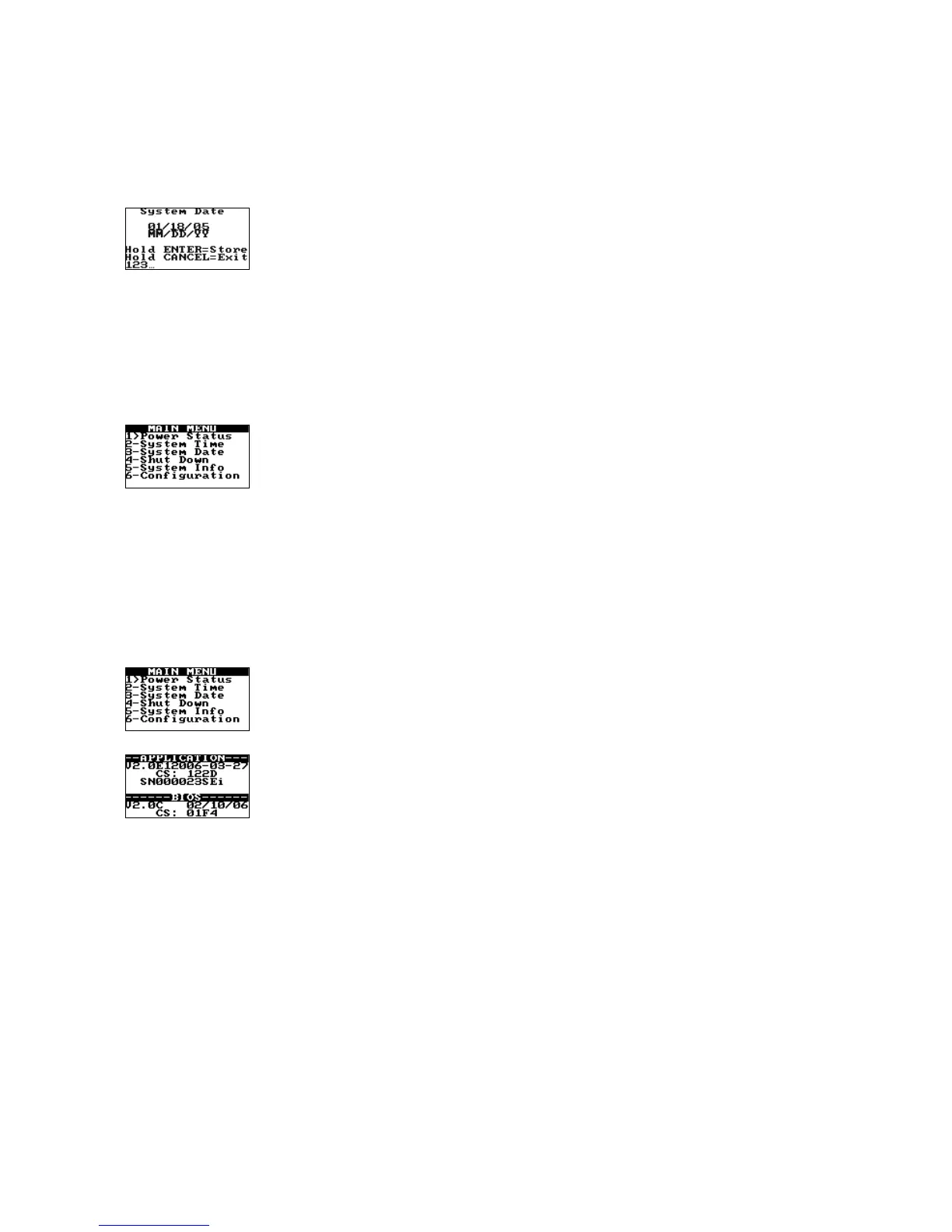16
4. Enter the new time using the numeric keys.
Note: Use the 24-hour format (i.e., enter 15:30 for 3:30 pm). The leading zero is required for
single digit times (i.e., enter 06:30 for 6:30 am).
5. Press and hold down ENTER. Stored is displayed and the entry is saved.
6. Press CANCEL to return to normal operation.
To Set the System Date:
1. Press and hold START to turn on the instrument.
2. Press 0 (zero) to display the main menu.
3. Press 3 to display the date:
4. Type the new date using the numeric keys.
Note: Use the US (i.e., MM/DD/YY) or the IVDD (i.e., YY-MM-DD) date format. The leading zero
is required for single digit dates (i.e., enter 06/01/06 for June 1, 2006).
5. Press and hold down ENTER. Stored is displayed and the entry is saved.
6. Press CANCEL to return to normal operation.
Instrument Shutdown
1. Press 0 (zero) to display the main menu:
2. Press 4. The instrument is shut down.
Note: The instrument can also be shut down by pressing and holding down the START key for
four seconds. The instrument will automatically shut down after being idle for five minutes if
there is no cuvette inserted in the test chamber and the instrument is running on the battery.
Displaying System Information
The instrument software version, instrument serial number, and other system software information for the
HEMOCHRON Signature Elite instrument can be displayed.
1. Press and hold START to turn on the instrument.
2. Press 0 (zero) to display the main menu:
3. Press 5 to display the system information:
(example only)
Note: The Main Menu will again be displayed after several seconds, or press CANCEL to return
to normal operation.