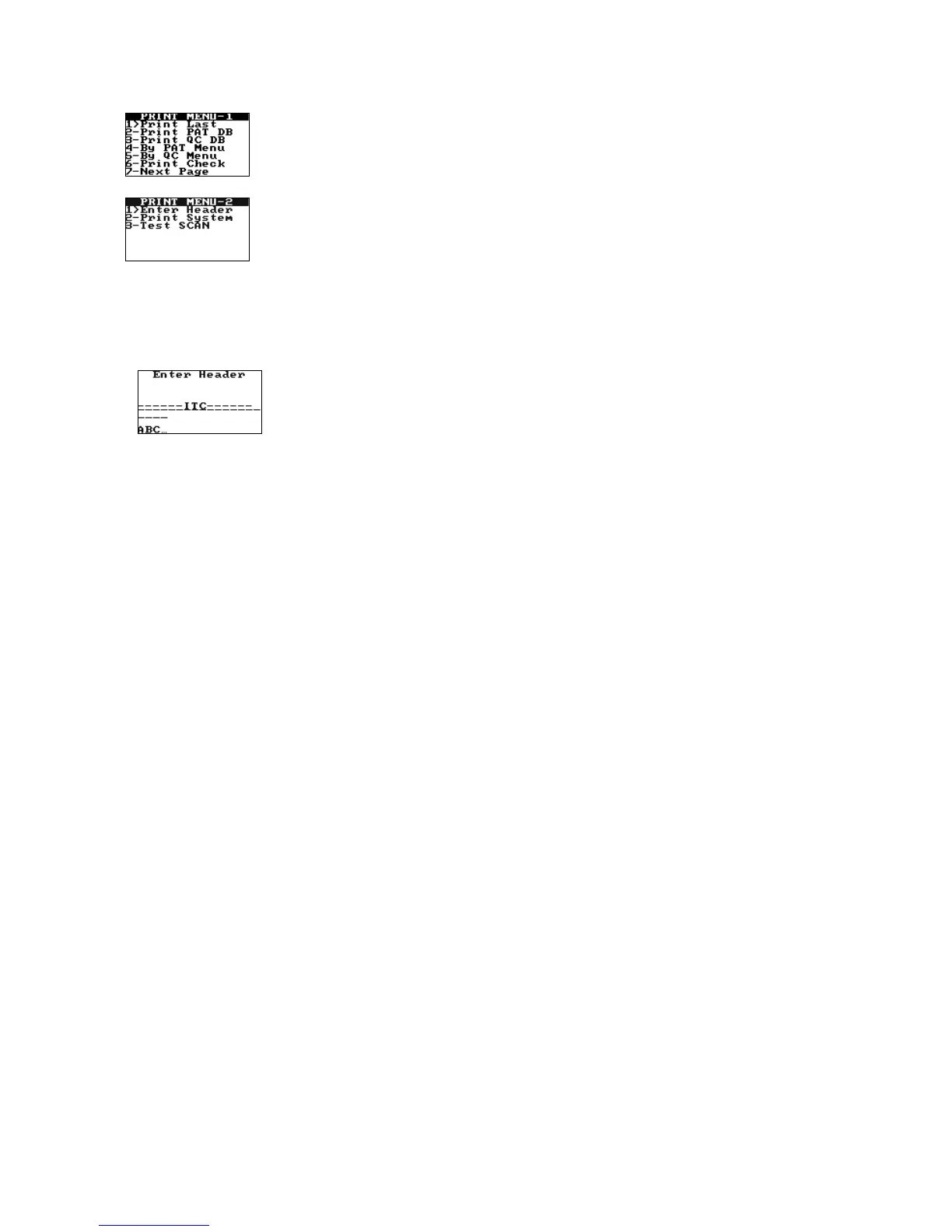42
Accessing Print Menu-2
Print Menu-2 allows printing of system information, entering a header, and checking of the printer and
barcode scanner.
1. Press PRINT/SCAN to display the first page of the Print menu:
2. Press 7 to display the second page of the Print menu:
To Enter a Custom Header:
This feature allows creation of a custom header to appear on the top of each printout. The default header
is - - -ITC - - -. A custom header can contain up to 20 characters.
1. Display the second page of the Print menu.
2. Press 1 to enter a custom header:
3. Create the custom header using the keypad.
Press the NOTE key to change the data entry mode from alphabetical (ABC; shown above) to
numerical (123) or vice versa.
Note: If alphabetic characters are being entered, advance from the displayed letter to
the next letter on that key by pressing the key again before the cursor advances. Release
the key (for at least one second) when the selected character is displayed. The character
is saved and the cursor advances to the right.
Use the CANCEL key as a left-arrow key and the ENTER key as a right-arrow key.
4. When the desired header is displayed, press and hold the ENTER key (for at least one second) to save
the header. Press and hold the CANCEL key to return to the ENTER HEADER prompt without saving
the new header.
To Print System Information:
1. Display the second page of the Print menu.
2. Press 2 to print the system software version, system serial number, and program parameters.