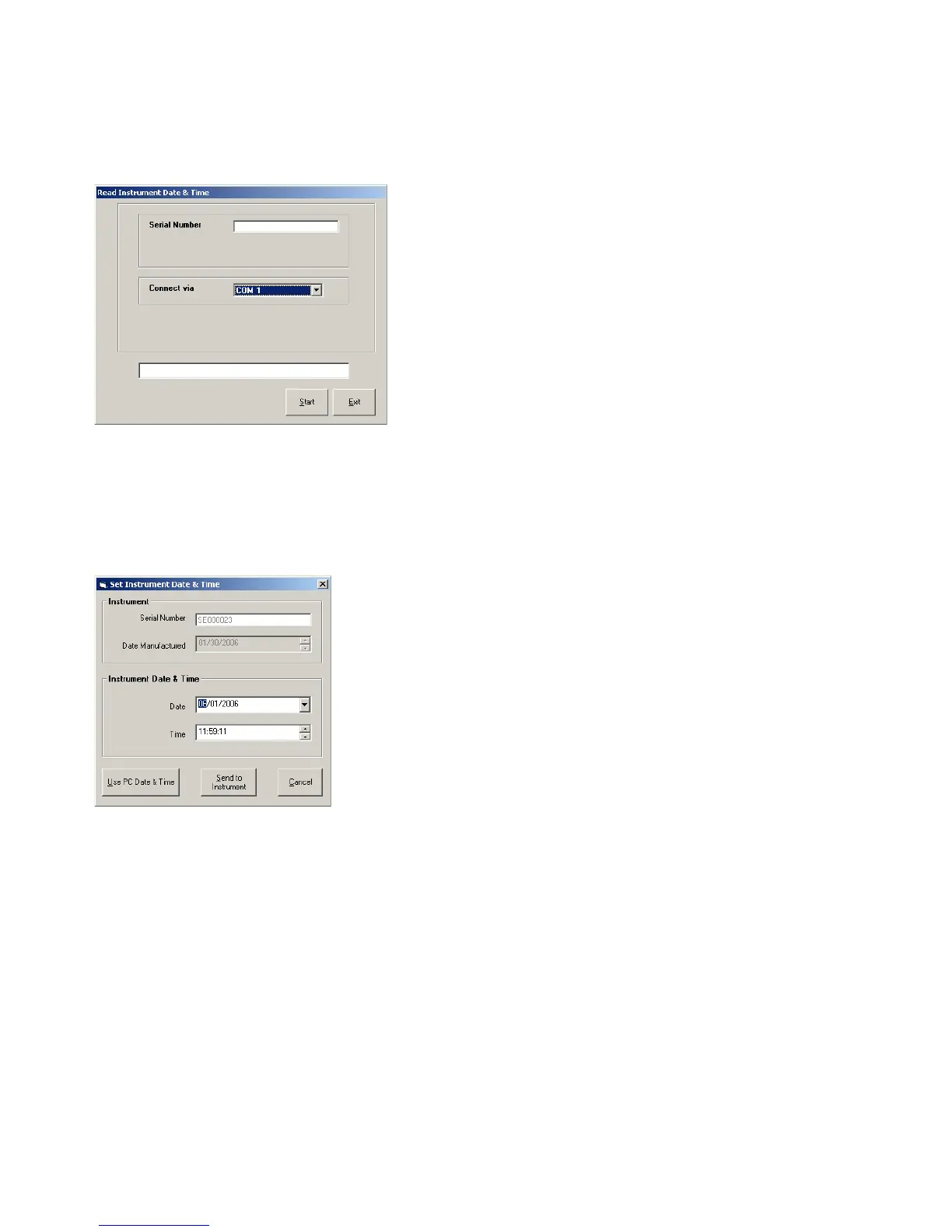72
Setting the Instrument Date and Time
The time clock of the HEMOCHRON Signature Elite instrument must be synchronized with that of the
HEMOCHRON Configuration Manager PC so that correct starting times are used for system lockouts.
Note: The time and date format that are used on an instrument may not be the same as that
used in HEMOCHRON Configuration Manager.
Setting the Instrument Date and Time when the ITC Communication Protocol is Used:
1. Start HEMOCHRON Configuration Manager (see page 49).
2. Select Set Instrument Date and Time from the Utilities menu. The Read Instrument Date and
Time dialog box is displayed:
3. Designate the COM port by selecting it from the drop-down list.
Note: The instrument must be connected to a COM port. If the instrument is connected to a
network, the date and time must be set at the instrument as described on page 19.
4. Click Start. Progress information is displayed in the status line.
Note: Transferring Data is displayed on the connected HEMOCHRON Signature Elite instrument
during data transfer.
Note: If the connection is not made, an error message is displayed on the personal computer.
Select Retry on the error message box to make the connection.
5. At the completion of data transfer, the Set Instrument Date and Time dialog box is displayed:
Note: The Instrument information is read-only and cannot be changed by the user.
6. Set the date and time using the up and down arrow keys. Or, click Use PC Date and Time to display
the PC date and time.
7. Click Send to Instrument to synchronize the connected instrument with the displayed date and
time.