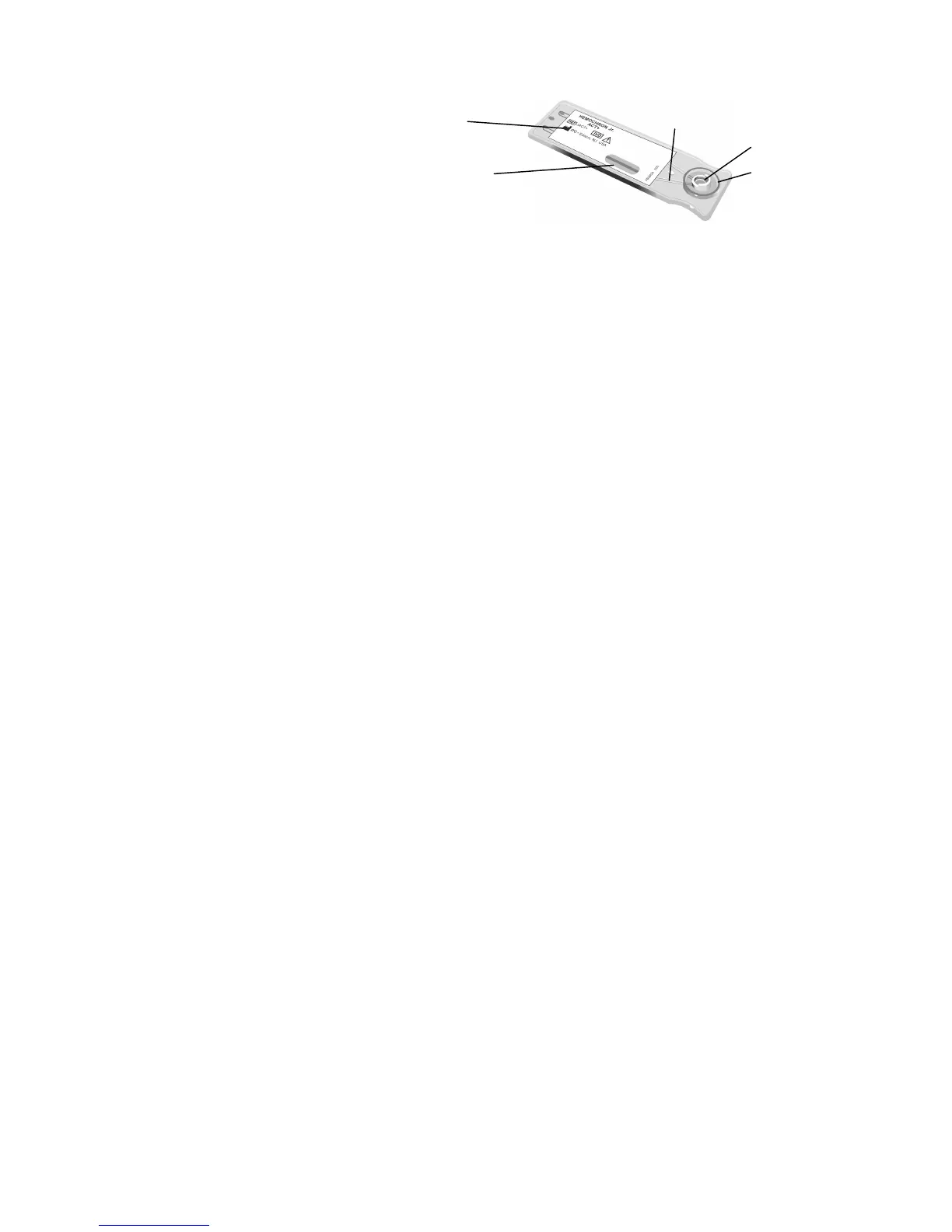9
Test Cuvettes
Tests are performed with single-use disposable HEMOCHRON Jr. test cuvettes. Each test cuvette contains a label,
a sample well, a test channel containing reagents, an enclosed waste reservoir, and one or more optical
detection windows.
The cuvette label is human- and instrument-readable. The current test is automatically read by the instrument
and displayed for confirmation when the operator inserts the cuvette into the test chamber. After the cuvette has
warmed, Add Sample and Press Start are displayed by the instrument, alerting the operator to place a drop of
blood in the sample well and begin the test by pressing the START key.
Note: Refer to the package insert accompanying the HEMOCHRON Jr. test cuvettes for storage and
handling instructions.
Features
The HEMOCHRON Signature Elite has a number of performance and convenience features. These are
summarized below:
• the system is portable for bedside use
• fresh whole blood or citrated whole blood can be used (assay dependent)
• only one drop of blood is required
• results are available in minutes
• results are displayed appropriately as whole blood, plasma equivalent, Celite equivalent seconds, or INR
• test type is automatically read from the cuvette
• barcode or manual entry of identification numbers, cuvette lot information, and quality control lot
information
• test results are automatically stamped with date and time
• results from 600 patient tests and 600 QC tests can be stored
• stored results can be printed and/or downloaded to a personal computer
• stored results can be printed by Patient ID
• instrument self checks are automatically performed
• internal Electronic Quality Control (EQC) is designed to check instrument operation at two levels
• Electronic Quality Control (EQC) levels selectable for 300 seconds or 500 seconds using HEMOCHRON
Configuration Manager software
• internal temperature verification is designed to check test chamber temperature
• the display is illuminated for viewing in low light
• the user is alerted when the battery is low
• an optional printer can be connected
• the system can be customized using a personal computer and HEMOCHRON Configuration Manager
software
• User Notes can be entered to add additional information to the test results
• Patient/QC test reports can be created using a personal computer and ITC data management software
programs
• POCT 1A compliant
• Operator certification lockout
• Cuvette expiration lockout
• QC expiration lockout