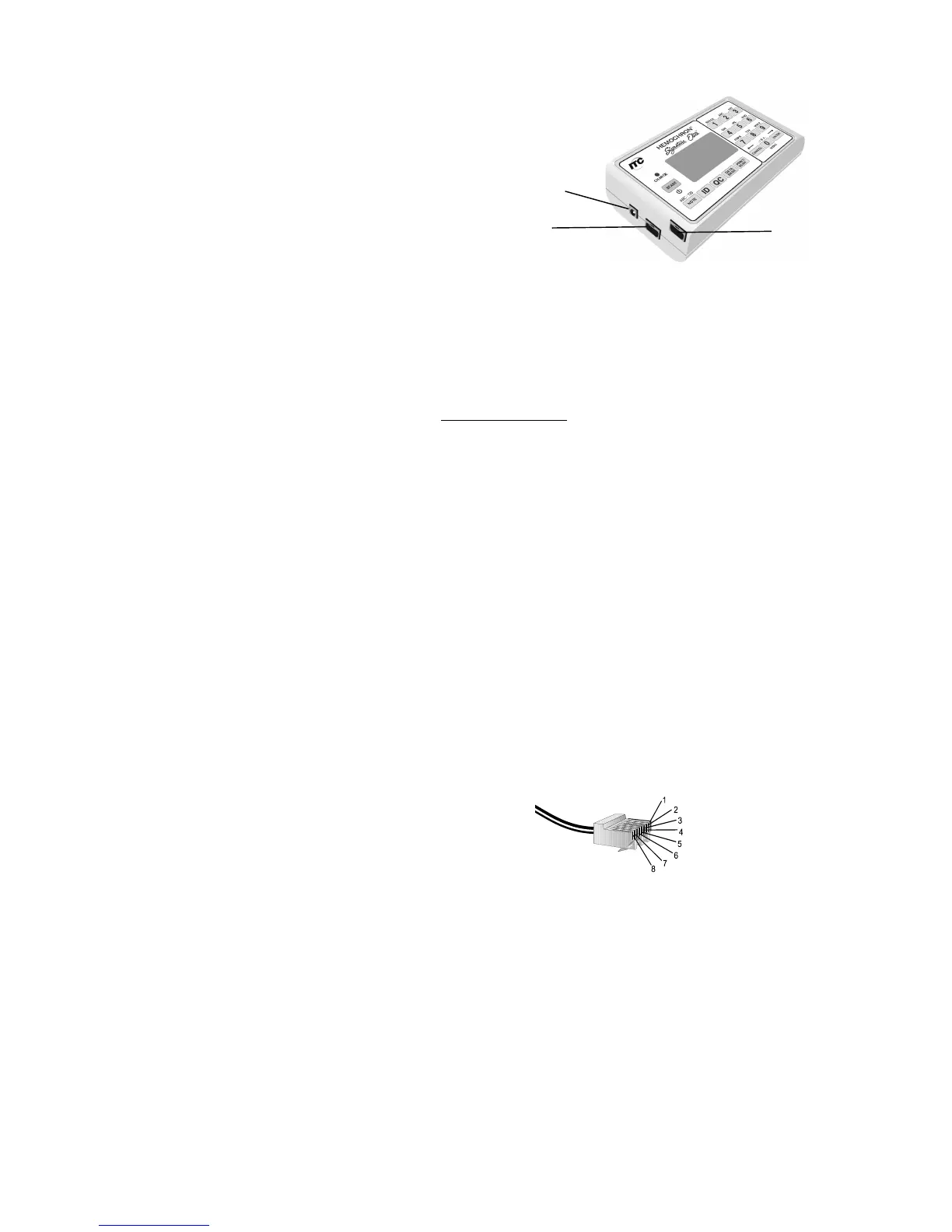25
Connecting a Computer or Printer
An IBM-compatible laboratory computer or a serial printer (Seiko DPU-414 is recommended) can be used with
the system. The connector port for these devices is located at the side of the instrument.
To Connect to a Printer:
1. Obtain a printer interface cable.
Note: The printer interface cable is included with the optional HEMOCHRON Jr. PKIT (Printer
Kit) only. A separate CBL-SIG (Serial Printer Interface Cable) can be obtained from ITC, or a
cable can be prepared as outlined below. If a printer is connected, the serial printer
communication parameters must be set to 9600 baud with no parity, 8 data bits and 1 stopbit
using XON/XOFF 3-wire software protocol. For additional information on printer configuration,
contact ITC Technical Support at (800) 631-5945 or (732) 548-5700, or by e-mail at
techsupport@itcmed.com.
2. Connect one end of the cable to the printer connector port on the side of the instrument.
3. Connect the other end of the printer cable to the printer.
To Connect to a Personal Computer:
1. Obtain a computer interface cable.
Note: The computer interface cable is included with the instrument. A replacement PCKIT
(Personal Computer Interface Cable) can be obtained from ITC, or a cable can be prepared as
outlined below. Contact ITC Technical Support for instructions on setting up the personal
computer.
2. Connect one end of the cable to the computer connector port on the side of the instrument.
3. Connect the other end of the cable to an unused serial communication port on the computer.
To Connect to a Network:
1. Obtain a network interface cable.
2. Connect one end of the cable to the Ethernet port on the side of the instrument.
3. Connect the other end of the cable to a network connection port.
Preparing a Printer or Computer Interface Cable
Cabling and connectors can be purchased locally at an electronics store. Use an 8-wire RJ45 to RJ45 modular
straight through connecting cable (no longer than 25 feet) plus an RJ45 to DB9 adapter. Numbering of the pins
on the RJ45 connectors is shown below: