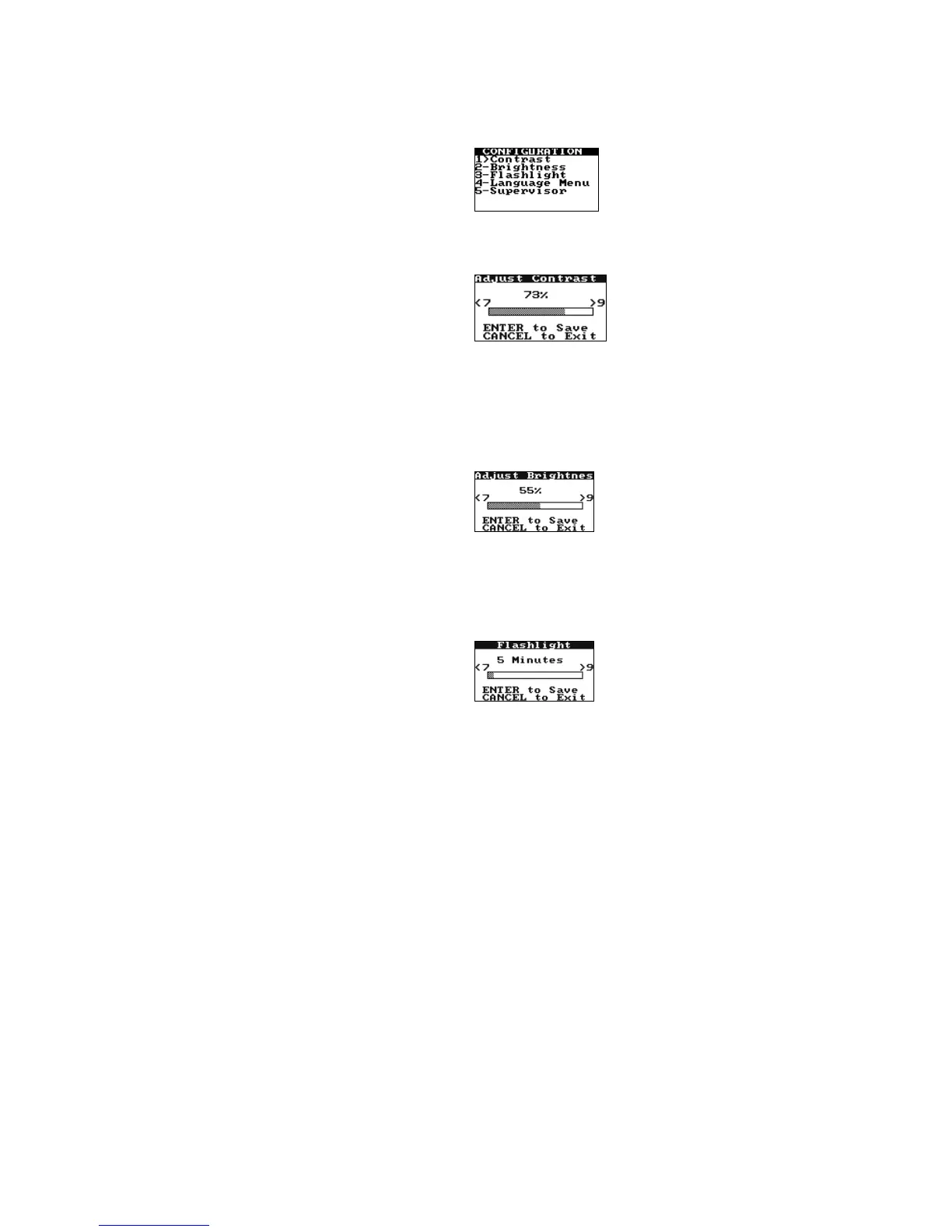17
Configuring Display Brightness, Contrast, and Illumination
The brightness and contrast of the display can be adjusted and the length of time that the display remains
illuminated after a test is completed or a key is pressed can be set.
1. Press and hold START to turn on the instrument.
2. Press 0 (zero) to display the main menu.
3. Press 6 for the Configuration menu:
To Adjust the Display Contrast:
Display contrast can be set so characters are darker (more contrast) or lighter (less contrast).
1. Press 1 to display the Contrast menu:
2. Press 7 to decrease the contrast. Press 9 to increase the contrast.
Note: Pressing and holding a key for more than one second will cause it to auto-repeat.
3. Press ENTER to save the new setting.
To Adjust the Display Brightness:
Display brightness can be set so the display background is darker or lighter.
1. Press 2 to display the Brightness menu:
2. Press 7 to decrease the brightness. Press 9 to increase the brightness.
Note: Pressing and holding a key for more than one second will cause it to auto-repeat.
3. Press ENTER to save the new setting.
To Adjust the Length of Time the Display Remains Illuminated:
1. Press 3 to display the Flashlight menu:
2. Press 7 to decrease the length of time the display remains illuminated. Press 9 to increase the time.
Note: Pressing and holding a key for more than one second will cause it to auto-repeat.
Note: The factory default time for display illumination is five minutes. The maximum
illumination time is 100 minutes. To disable display illumination, set the time to zero (0).
3. Press ENTER to save the new setting.