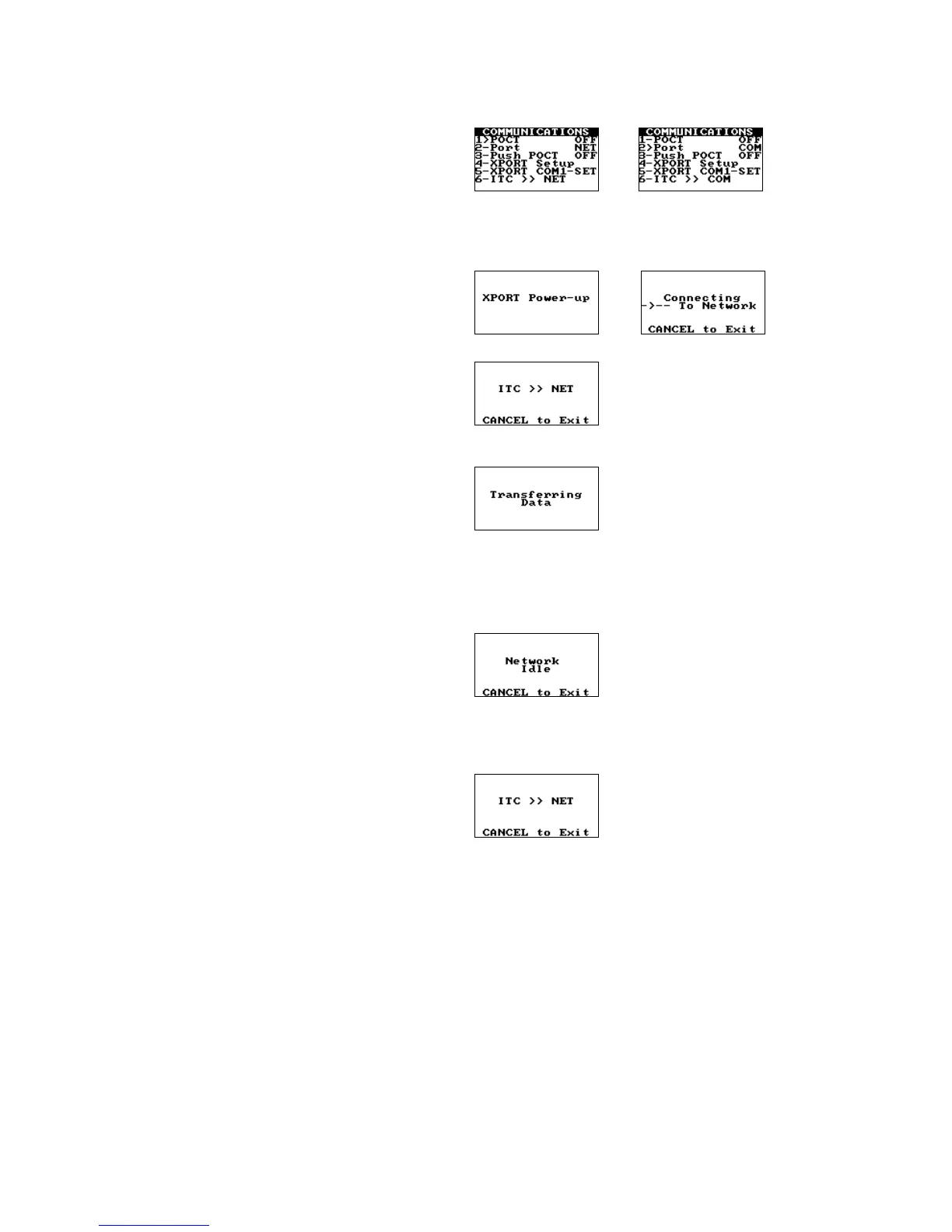47
Communicating When the ITC Proprietary Communication Protocol is Used
When the ITC proprietary communication protocol is used, communication must be initiated from the
personal computer or network.
1. If necessary, check the instrument Communications menu and verify that the ITC proprietary
communication protocol and the desired communication port (NET or COM) are specified:
or
Note: The Communications menu is accessed from the Supervisor menu (page 21).
2. At the software application (for example, HEMOCHRON Configuration Manager on the personal
computer), start data transfer. Status messages may be displayed on the instrument during initiation
of communication,
and
and confirmation is displayed when communication is established:
3. Initiate data transfer at the software application. Confirmation of data transfer is displayed as data
transfer proceeds:
4. The message Shutting Down is displayed upon completion of data transfer, and the instrument
then shuts down.
Notification of Idle Network
A message on the instrument alerts the operator if the network is idle for more than five seconds during a
communication session:
Cancelling a Communication Session
A communication session can be cancelled by pressing the CANCEL key on the instrument. This can be
done whenever the CANCEL prompt is displayed on the instrument: