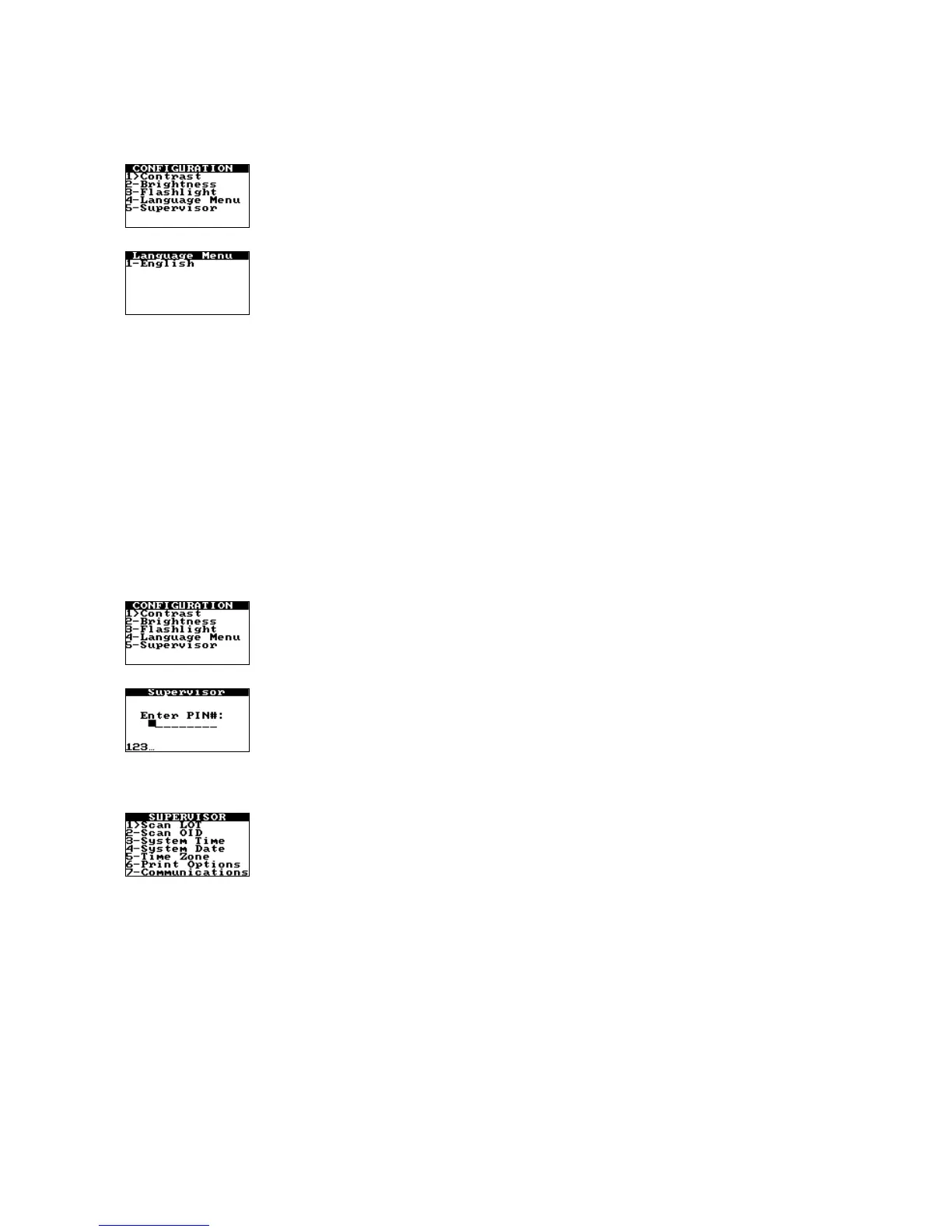18
Displaying Available Languages
English is the only language that is available in HEMOCHRON Signature Elite software. Additional languages
will be available in future software versions.
To Display the Menu of Available Languages:
1. Press and hold START to turn on the instrument.
2. Press 0 (zero) to display the main menu.
3. Press 6 for the Configuration menu:
4. Press 4 to display the menu of available languages:
5. Press the numeral key that corresponds to the language to be used.
6. Press ENTER to save the new setting.
Supervisor Functions
The Supervisor menu allows additional actions to be carried out by the laboratory supervisor:
• Scan cuvette or quality control material barcodes to upload the lot number, expiration date, and
expected range (for control materials) to HEMOCHRON Configuration Manager
• Scan Operator IDs for uploading to HEMOCHRON Configuration Manager
• Set the instrument date and time (this can also be done from the main menu)
• Print listings of cuvette lot numbers, quality control lot numbers, or Operator IDs
• Set the instrument baud rate
• Enter communication parameters
To Access the Supervisor Functions:
1. Press and hold START to turn on the instrument.
2. Press 0 (zero) to display the main menu.
3. Press 6 for the Configuration menu:
4. Press 5. A prompt is displayed to enter the Supervisor PIN:
Note: The Supervisor PIN is set using HEMOCHRON Configuration Manager (see page 55). If an
instrument does not yet have a Supervisor PIN, press and hold the ENTER key at the prompt.
5. Enter the Supervisor PIN, then press and hold the ENTER key. The Supervisor menu is displayed: