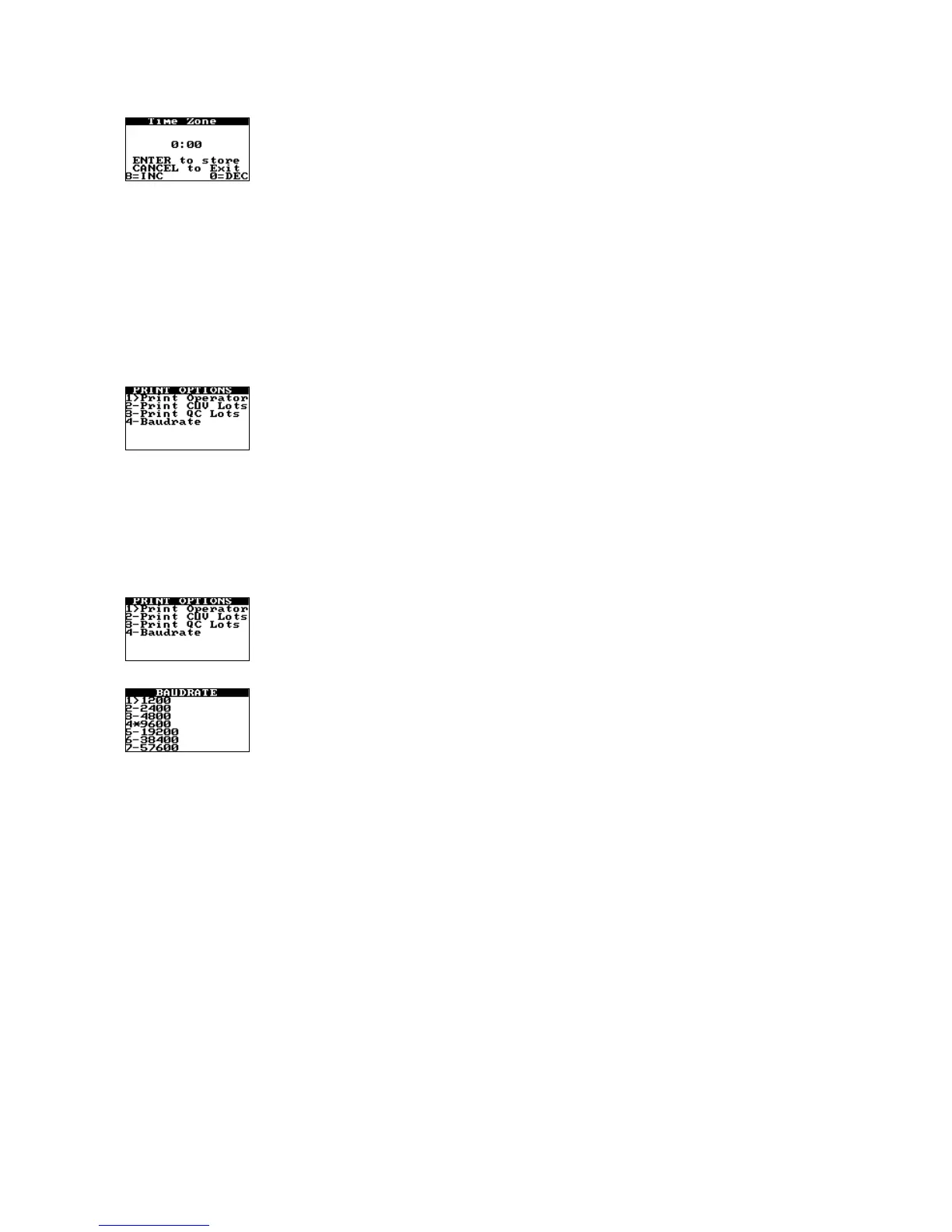20
Specifying the Time Zone
The time zone setting is used to compare the instrument time to Greenwich Mean Time (GMT). This allows
the instrument to communicate with other devices in accordance with CLSI Standard POCT-1A.
1. On the Supervisor menu, press 5 to display the Time Zone screen:
2. Enter the difference (in hours and minutes) between the local time zone and GMT. For example, if
the local time is 2:00 pm and GMT is 7:00 pm, enter –5.00.
Note: Press the 8 key to enter positive (+) time differences in 15-minute increments. Press the 0
key to enter negative (-) time differences in 15-minute increments.
3. Press ENTER to store the time zone.
4. Press CANCEL to exit.
Specifying Print Options
Listings of cuvette lot numbers, quality control lot numbers, or Operator IDs can be printed at an external
printer (see page 25 for instructions to connect the printer).
1. On the Supervisor menu, press 6 to display the Print Options menu:
2. Press 1 to print a listing of Operator IDs.
3. Press 2 to print a listing of cuvette lot numbers.
4. Press 3 to print a listing of quality control material numbers.
Specifying the Baud Rate
Listings of cuvette lot numbers, quality control lot numbers, or Operator IDs can be printed at an external
printer (see page 25 for instruction to connect the printer).
1. On the Supervisor menu, press 6 to display the Print Options menu:
2. Press 4 to display the Baud Rate screen.
3. Press the numeral key that corresponds to the baud rate to be selected.
Note: The baud rate that is currently specified is designated by an asterisk (*).
4. Press CANCEL to exit.