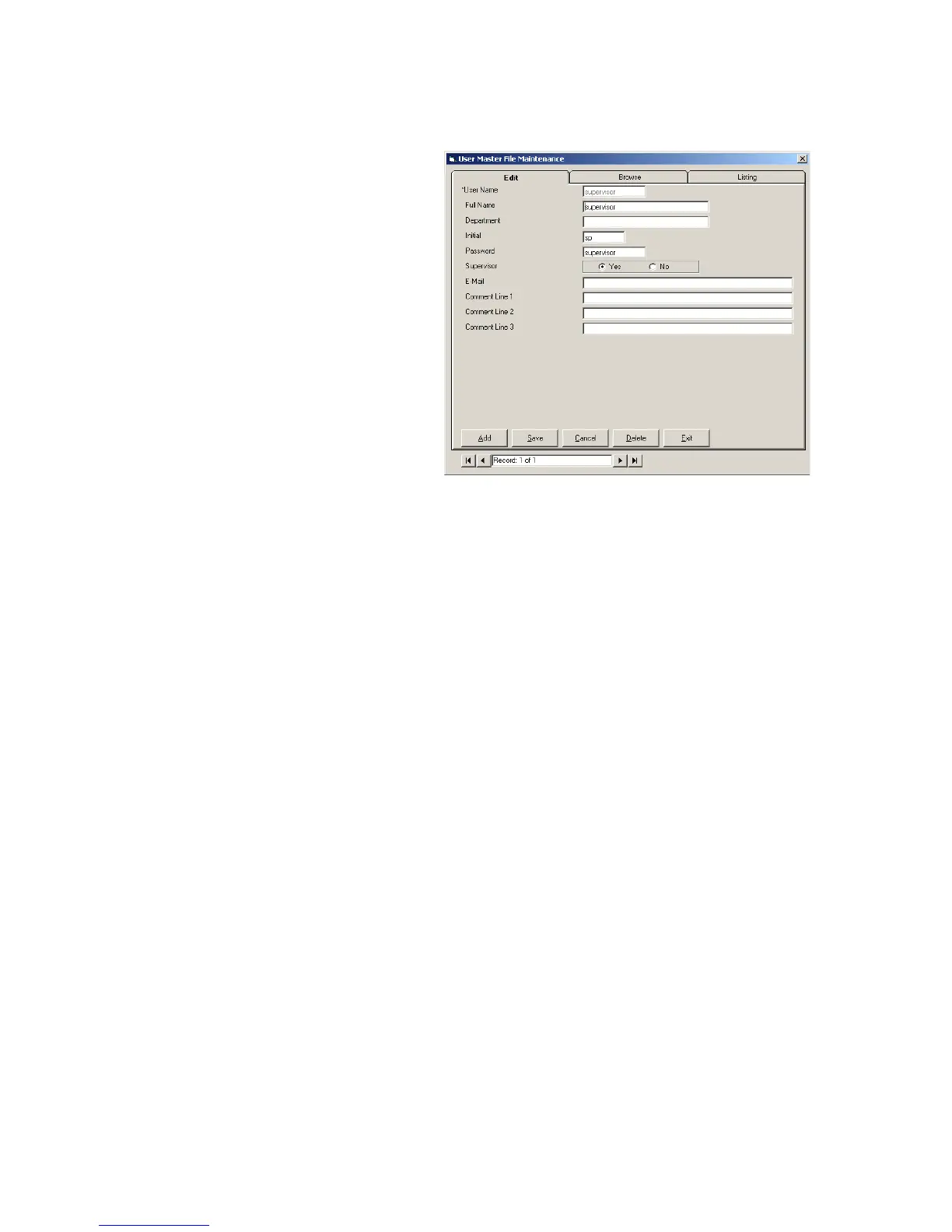71
Adding a User
The supervisor can add a new user to the table of operators of HEMOCHRON Configuration Manager. The new
user will be assigned a password and access level.
Note: Any user can perform all operations until at least one user with an access level of
Supervisor is defined. Once a supervisor is defined, only the supervisor can create and edit any
files in Configuration Manager. All other users will only be allowed to view and print.
1. Select Security from the Utilities menu. The User Master File Maintenance dialog box is displayed:
2. Click Add to display a blank user information form.
3. Enter the user name, password, e-mail address and other information.
Note: Entries are not case-sensitive.
4. Select Yes in the Supervisor field if the user is to have supervisor-level access.
5. Click Save. The new user record is saved.
Updating a User Record
The supervisor can modify or delete a record for an existing user.
1. Select Security from the Utilities menu. The User Master File Maintenance dialog box is displayed
listing information for the first user record in the database.
Note: The record number and total number of records in the database are displayed at the
bottom of the dialog box.
2. Use the scroll buttons at the bottom of the dialog box to display the record to be updated.
3. Update the name, password or access level as needed. Click Delete to delete the user record.
Note: Entries are not case-sensitive. The User Name field cannot be changed. To change User
Name, delete the record and add a new record for the new User name.
4. Click Save. The updates are saved.
Note: Click Exit to return to the main window.
Important: The user name “Supervisor” cannot be deleted from the database; however the
password can be changed.