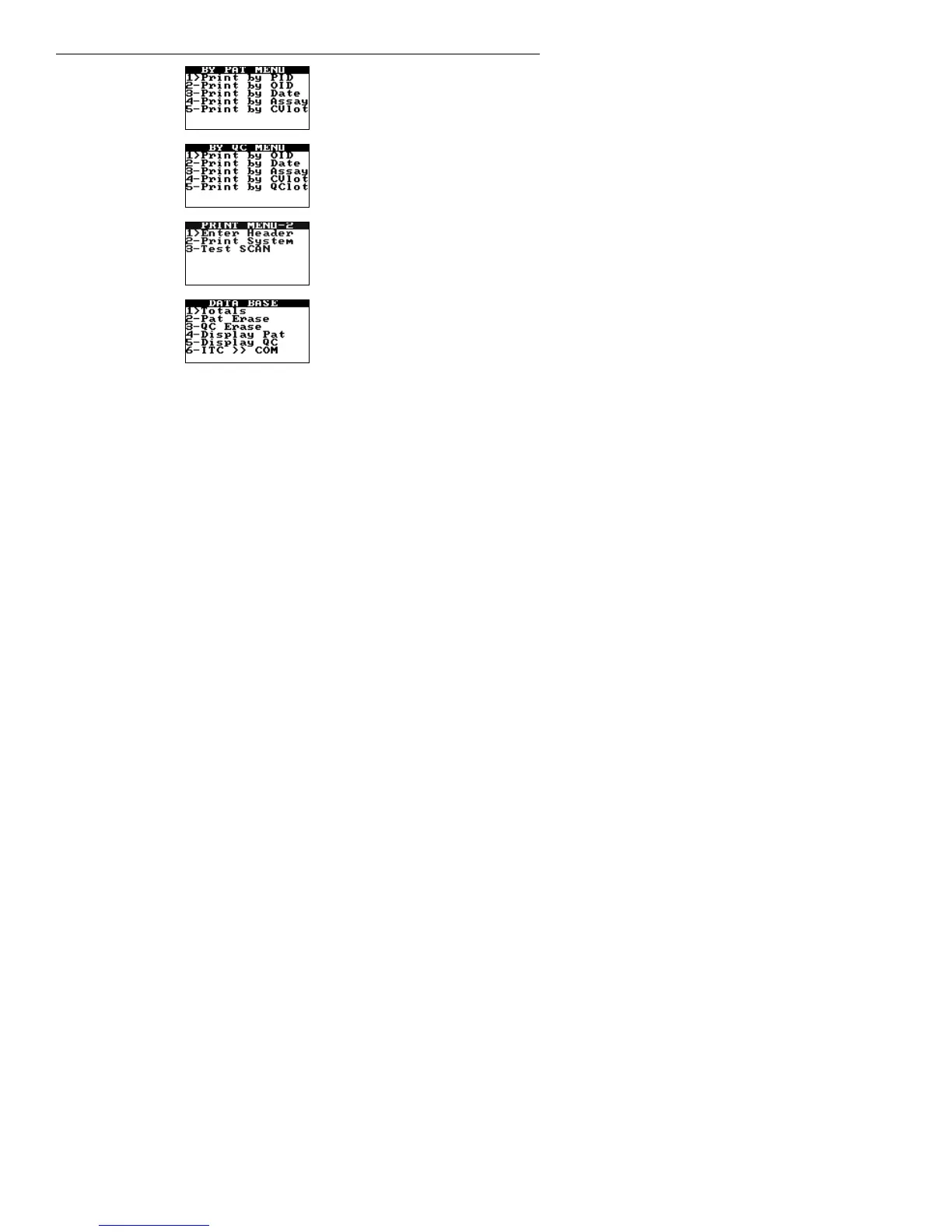Execute a command on a menu by pressing the action key for that command. For example, if the Main menu is
displayed, press the 4 key to shut down the system, or press the 5 key to display system information.
Note: The main menu cannot be accessed if a cuvette is in the test well. If a cuvette is used to turn on
the instrument, it must be removed to access the main menu.