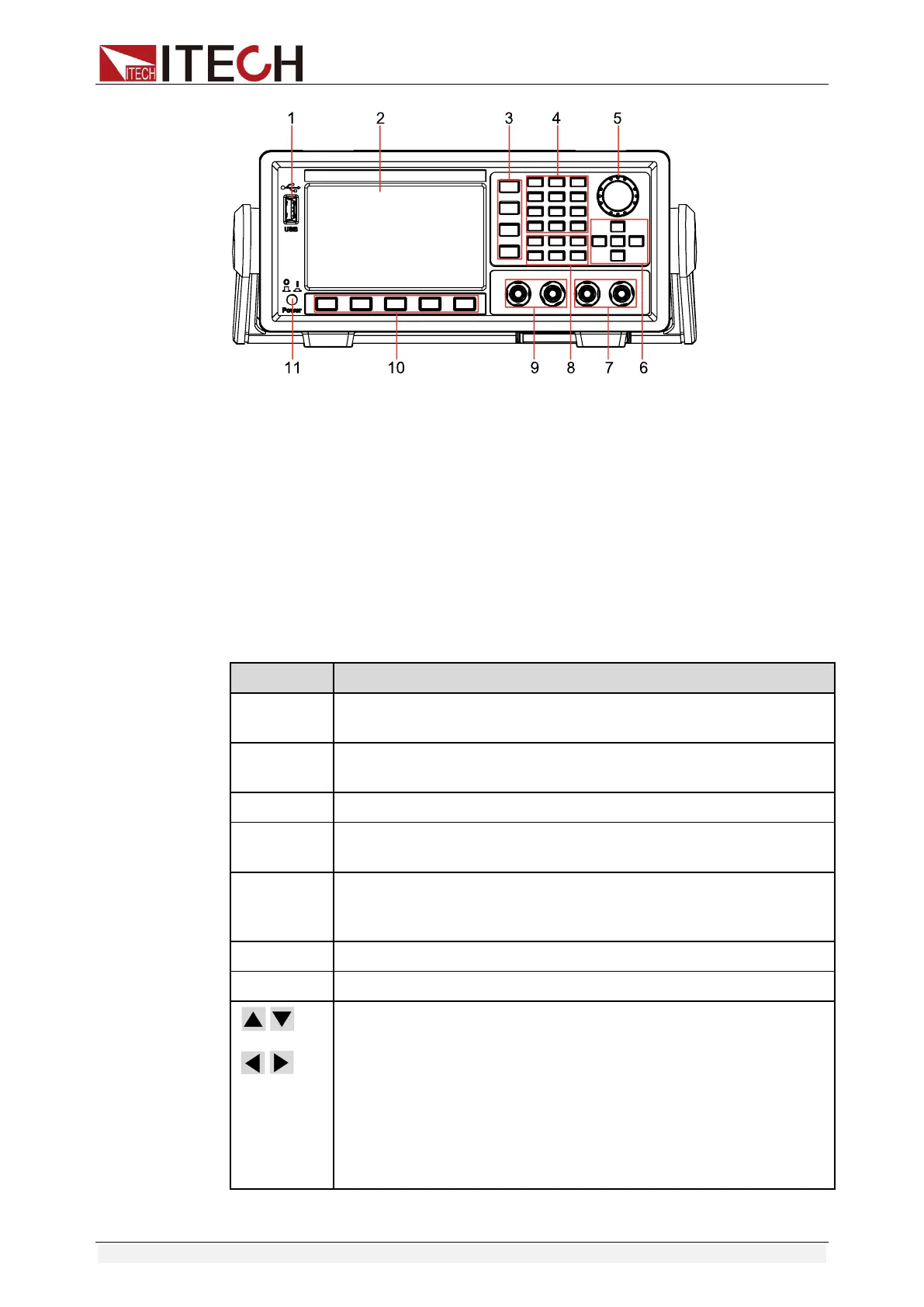Quick Reference
Copyright © Itech Electronic Co., Ltd. 3
4 Numeric key, Decimal point and“±”key
6 Arrow keys and Enter key
1.3 Introduction of Keyboard
The functions of keys on the front panel of the IT6400 series power supply are
shown in the following table.
Home key, used for canceling the present interface and
switching to the Source interface.
Menu key, used for canceling current interface and switching to
the Power-on Menu.
Trigger key, used for triggering set status or modes.
Esc key, used for canceling current setting or exiting current
setting interface.
Output switches, used for switching the output status of power
supply. IT6402/IT6412/IT6412S control CH1 and CH2
separately.
Enter key, used for saving the settings.
Numeric key, Enter the number directly.
Up/Down key and Left/Right key
Menu Edit: the programming items can be rolled by operating
the Up/Down key. Prompts of corresponding options are
displayed on the right and options can be selected through the
soft key.
Digit Edit: the programming items can be rolled by operating the
Up/Down key. The digit to be edited is selected by operating the
Left/Right key or through the knob. Carrying can be completed
automatically.