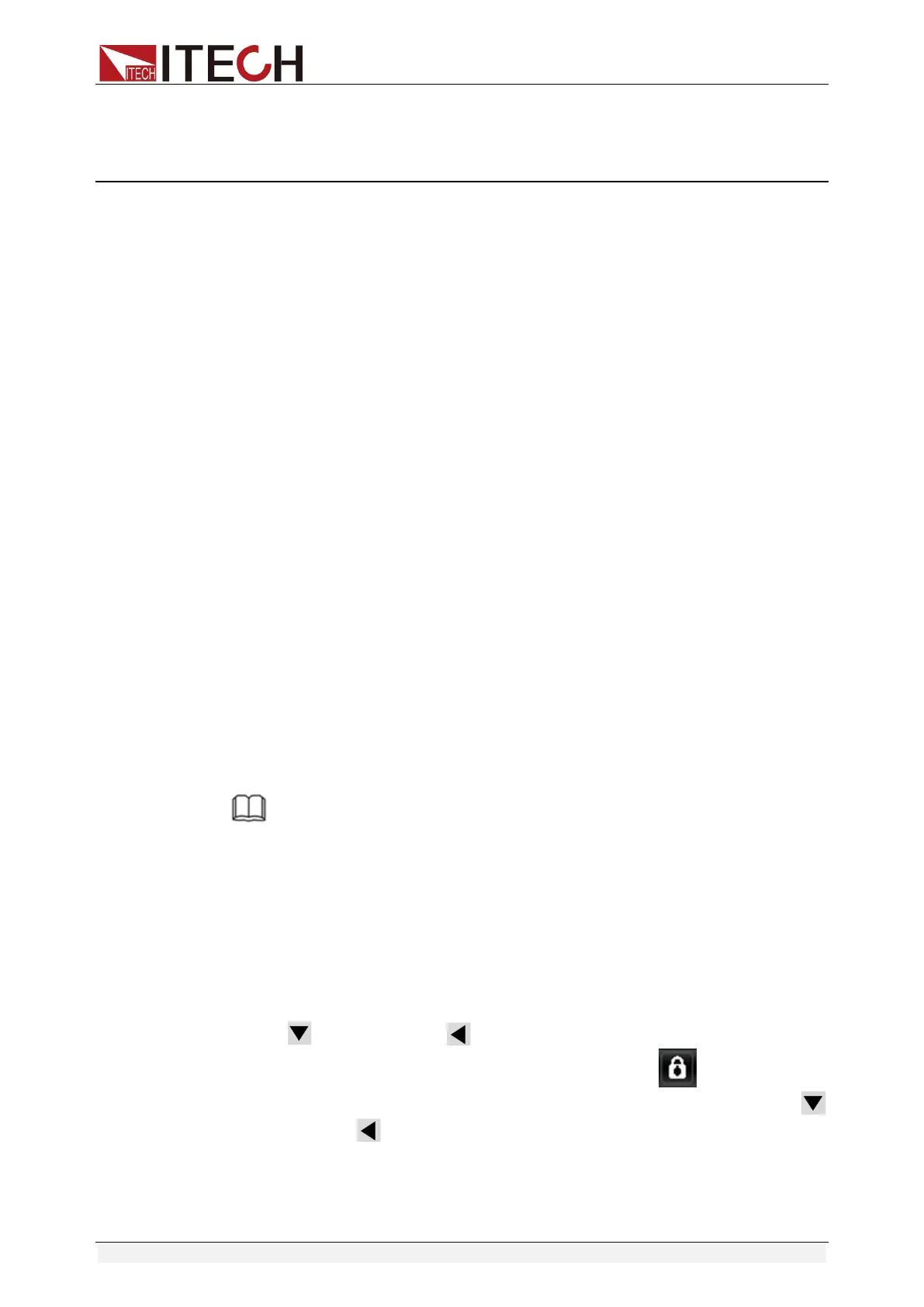Basic Operation
Copyright © Itech Electronic Co., Ltd. 23
Chapter3 Basic Operation
This Chapter introduces related operations for keys on the front panel of IT6400
series power supply. When the keys on the front panel are used for operation,
the power supply should be under local operation mode, under which, the User
can perform all functions of the power supply through the front panel keys. The
power supply is defaulted under local operation mode at initialization.
3.1 Local/Remote Operation Mode Switching
The power provides local and remote operation modes. These two modes can
be switched through communication commands. At initialization, the default
value is local operation mode.
⚫ Local operation mode: for operating related functions through keys on the
instrument.
⚫ Remote operation mode: for operating related functions through the PC
connected to the power supply. When the power supply is under the
remote operation mode, except Print key, other keys on the panel are
disabled. By sending SYSTem:LOCal command, switch to local operation
mode. The output parameters of the power supply are not affected by
change of the operation modes.
3.2 Output On/Off Control
Press the [On/Off] key on the front panel of power supply to control output
switches of power supply. When the [On/Off] key is lighted on, the output is
switched on; and when the [On/Off] key is lighted off, the output is switched off.
When the power supply is on, the working state icon (CV/CC) on the LCD will
be lighted on.
Note
IT6402/IT6412/IT6412S are dual-channel power supply. Press the [On/Off] key on the
Channel 1 or Channel 2 on the front panel of power supply to control output switches of
the corresponding channels of power supply.
To avoid wiring sparkling, press the [On/Off] key to switch on output after connection of
the power supply and the DUT. If there is no output after it is switched on, check the
voltage/current set value. Please set the voltage and current values as non-zero before
switching on the output again.
3.3 Key Lock Function
Press and the left key on the front board at the same time to lock the
keys on the front board. At this time, the LCD displays icon. Under this
functional state, except the Print key, other keys are disabled. Press the
and the left key again to unlock.
3.4 Screen Capture Function
The power supply is provided with screen shot function. Press the right key
