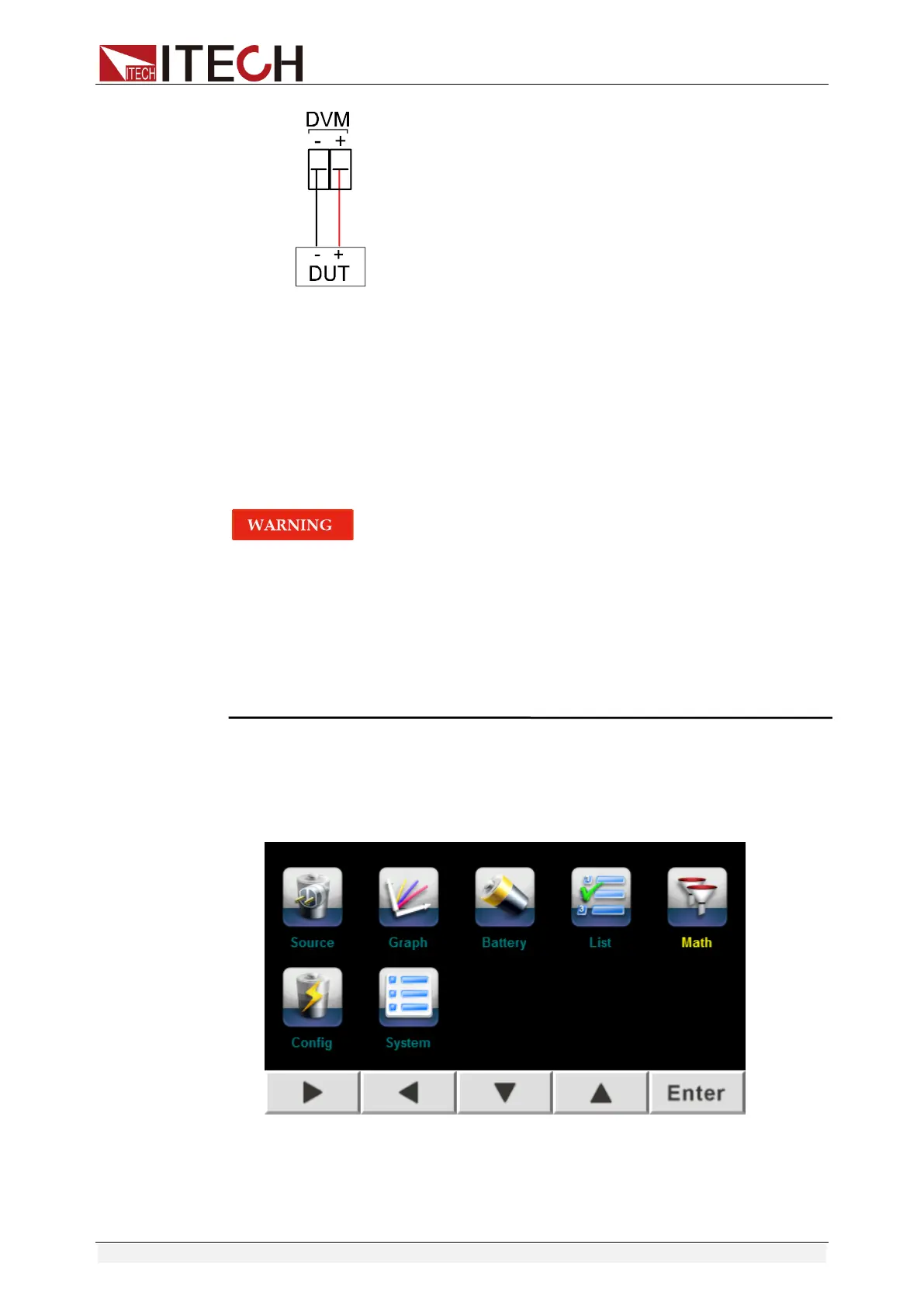Inspection and Installation
Copyright © Itech Electronic Co., Ltd. 20
2.6 Power-on Self-Test
A power-on self-test is a process performed by the instrument to confirm that
the instrument purchased by user meets our delivery standards and can
function properly during normal use. Before operation, make sure you’ve read
carefully and understand all the general safety precautions contained in the
manual.
⚫ To prevent burn-out, be sure to confirm that the power supply voltage is
consistent with the service voltage before power-on.
⚫ Ensure that the main power supply plug is accessed to the power socket with
protective grounding. Never use the wiring board without protective grounding.
Before operation, be sure that the power supply is well grounded.
⚫ To prevent burn-out, pay attention to maximum current/voltage limits before
wiring.
The normal self-test procedures are shown as follows:
1. Correctly connect the power cord and press the Power key to power on.
2. After start-up, the display screen will be shown as follows.
3. Select “System” to enter the System Menu Configuration interface. Press
the [Sys Info] key to enter the Instrument System Information interface to
view the product model, serial number and software version number.