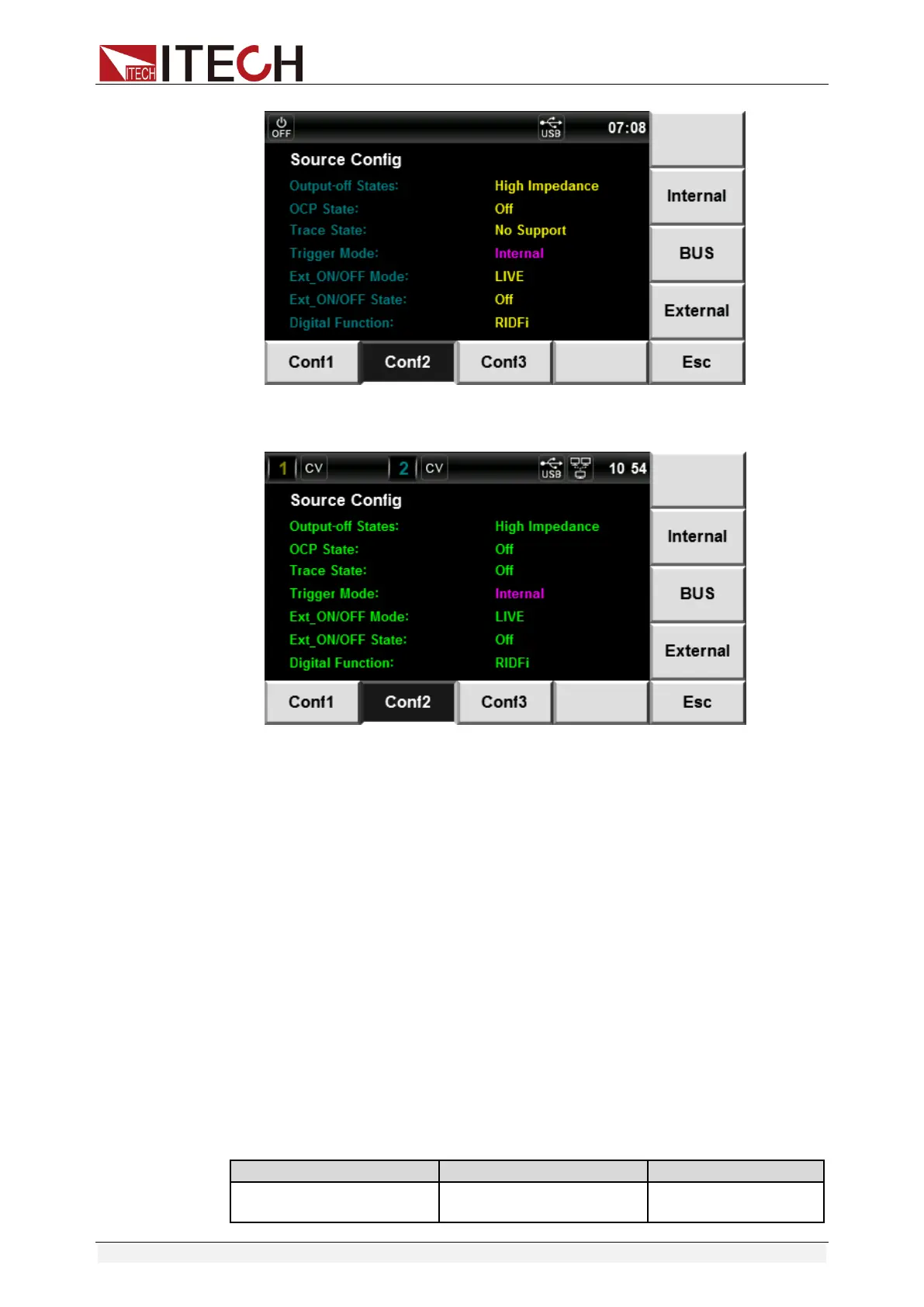Basic Operation
Copyright © Itech Electronic Co., Ltd. 27
⚫ IT6402/IT6412/IT6412S
3. Press the right soft key corresponding to this parameter to select the trigger
mode. Press the [OK] key to complete configuration.
Internal: Manual trigger
BUS: Command trigger
External: External signal trigger
4. Press the [Esc] key to exit configuration.
3.7 Protection Function
The power supply is also provided with the following protections: over voltage
protection (OVP), over current protection (OCP), over temperature protection
(OTP) and Reverse Polarity Protection.
Configure protection function
In the IT6400 series power supply, the User can configure the following
parameters for OVP and OCP protection functions: