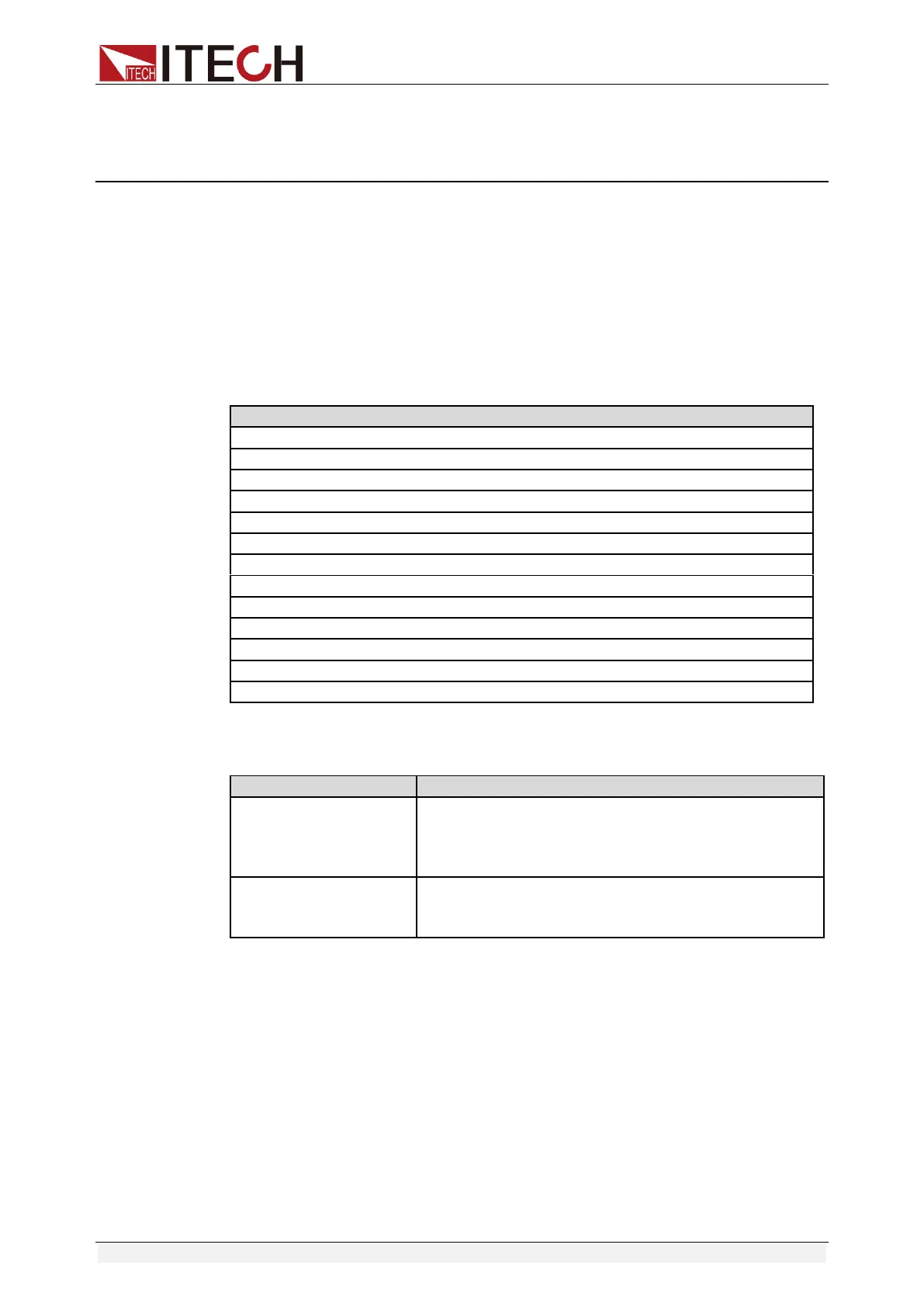Routine Maintenance
Copyright © Itech Electronic Co., Ltd. 72
Chapter8 Routine Maintenance
This chapter describes general maintenance items and maintenance methods
of the IT6400 series power.
8.1 Error Information References
This section describes all error information of the IT6400 series power as well
as error causes and disposals. All prompt information is listed.
Prompt message list
Saving Screen, Please Wait…
Please Import BatteryCHx.csv File
List Config, Please Wait…
Please input Calibration Code
Please Insert USB Device!
Error information explanation
[Error description] No USB peripheral is found.
[Possible cause] No USB peripheral is inserted.
[Disposal] Insert the U disc type USB peripheral
and then copy the screen.
[Error description] Code error.
[Possible cause] Code input error.
[Disposal] Please input code again.
8.2 Daily maintenance
Introduce basic maintenance in daily use of equipment. Such as cleaning,
self-maintenance allowed to be performed by the user, etc.
Equipment cleaning
Use dry cloth or slightly wet cloth to gently wipe the equipment. Do not
arbitrarily wipe the inside of the instrument. Cut off the power supply before
cleaning.
