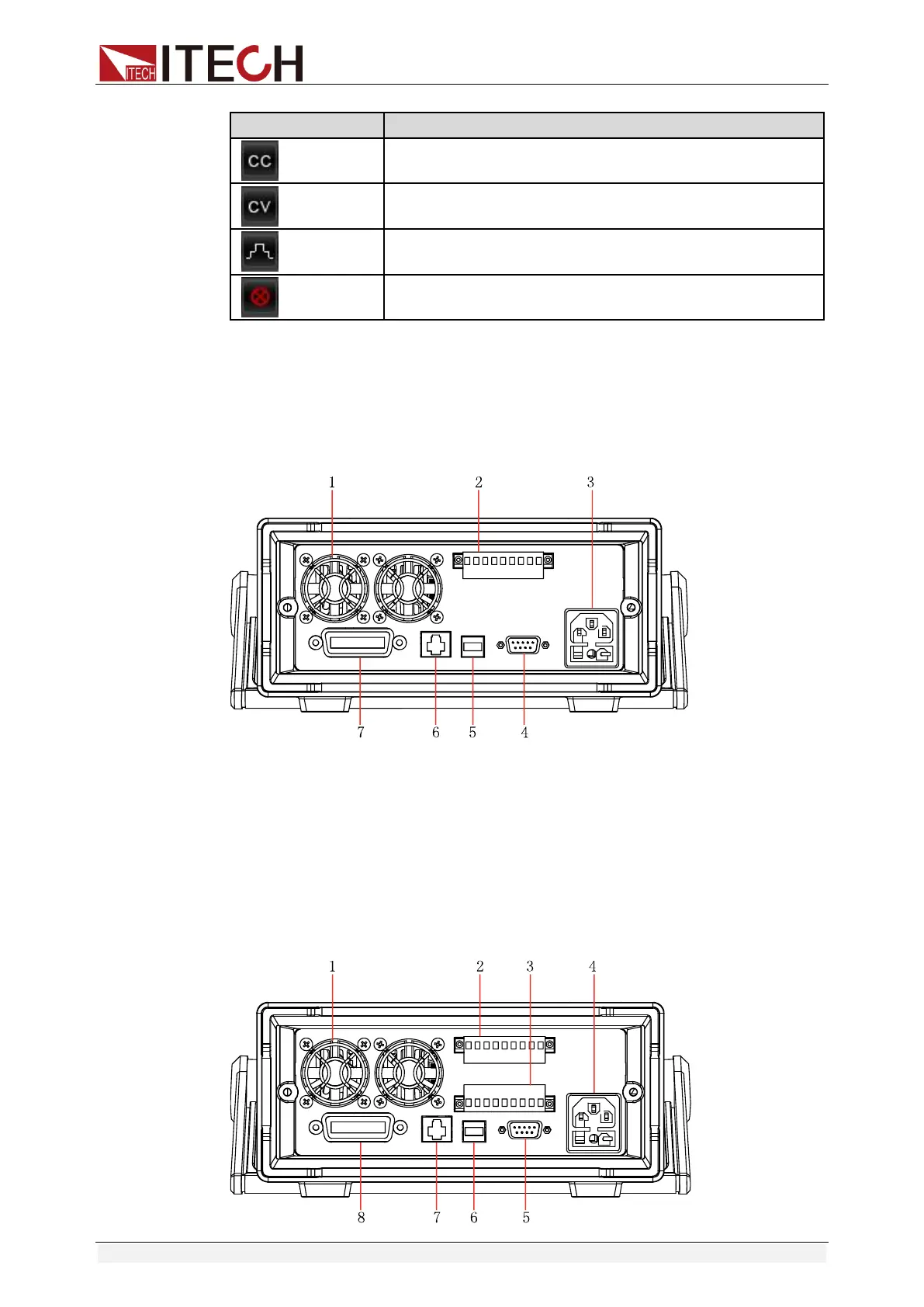Quick Reference
Copyright © Itech Electronic Co., Ltd. 6
The Power is under constant current mode.
The Power is under constant voltage mode.
List icon: this icon appears when the LIST in run.
This icon appears when the voltage loaded on the
output terminal is 120% of the rated voltage.
1.5 Introduction of Rear Panel
Schematic Diagram of Rear Panel of IT6400 series Power Supply.
⚫ IT6411/IT6411S/IT6432S rear panel.
2 Remote sense terminal, the output terminal and DVM terminal
5 USB communication interface
6 LAN communication interface
7 GPIB communication interface
⚫ IT6402/IT6412/IT6412S rear panel.