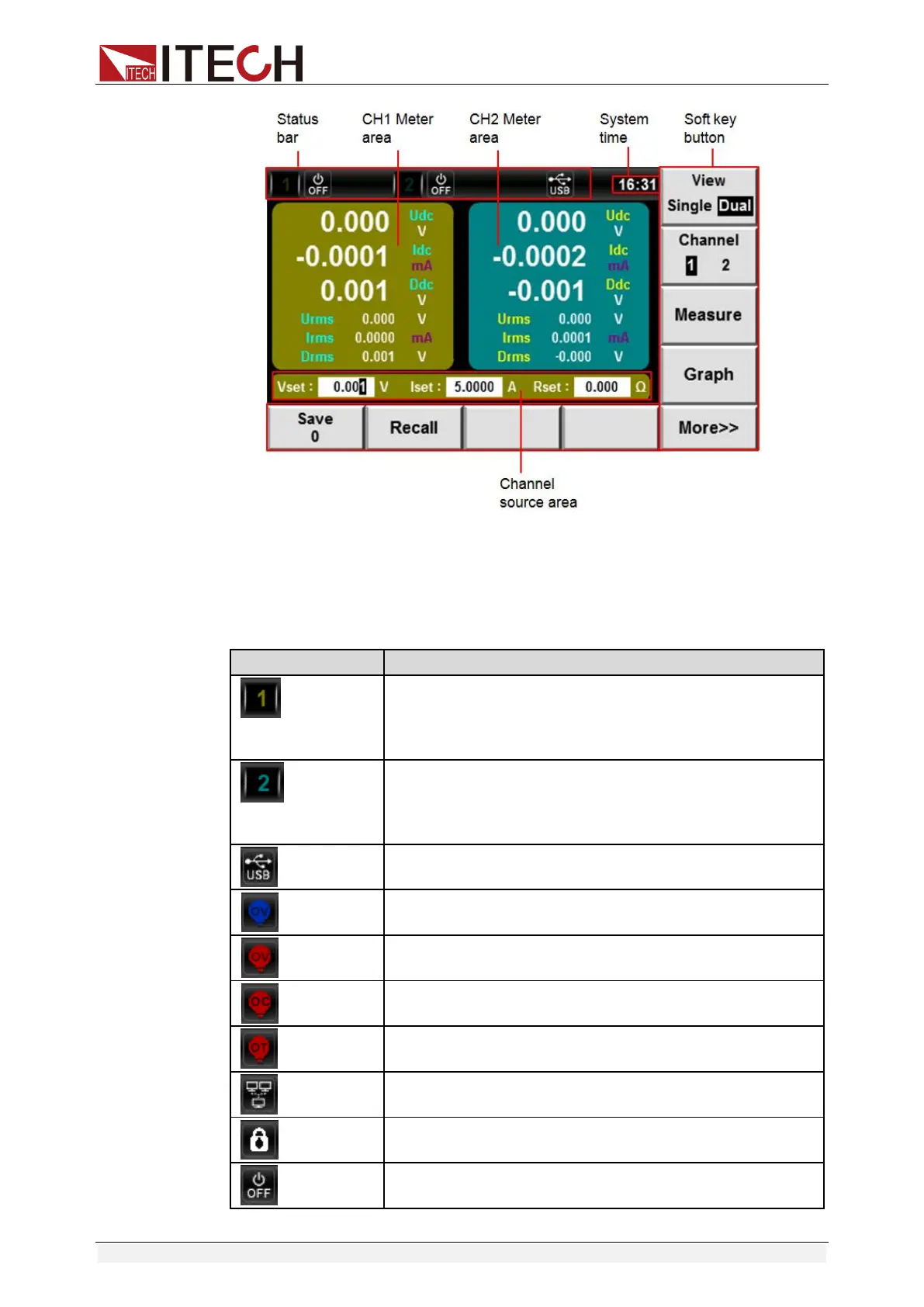Quick Reference
Copyright © Itech Electronic Co., Ltd. 5
Status Bar
The IT6400 series Power Supply interface will show the following symbols and
icons.
CH1 indication: when figure 1 is lighted on, it indicates
that the CH1 output is switched on; when off, it indicates
that the CH1 output is switched off. (Only
IT6402/IT6412/IT6412S contain this icon.)
CH2 indication: when figure 2 is lighted on, it indicates
that the CH2 output is switched on; when off, it indicates
that the CH2 output is switched off. (Only
IT6402/IT6412/IT6412S contain this icon.)
This icon appears when USB is inserted.
This icon appears when over-voltage protection function
is switched on.
Over-voltage protection icon: this icon appears when
over-voltage occurs.
Over-current protection icon: this icon appears when
over-current occurs.
Over-temperature protection icon: this icon appears
when over- temperature occurs.
This icon appears in remote network connection.
Key Lock: this icon appears when the keyboard is
locked.