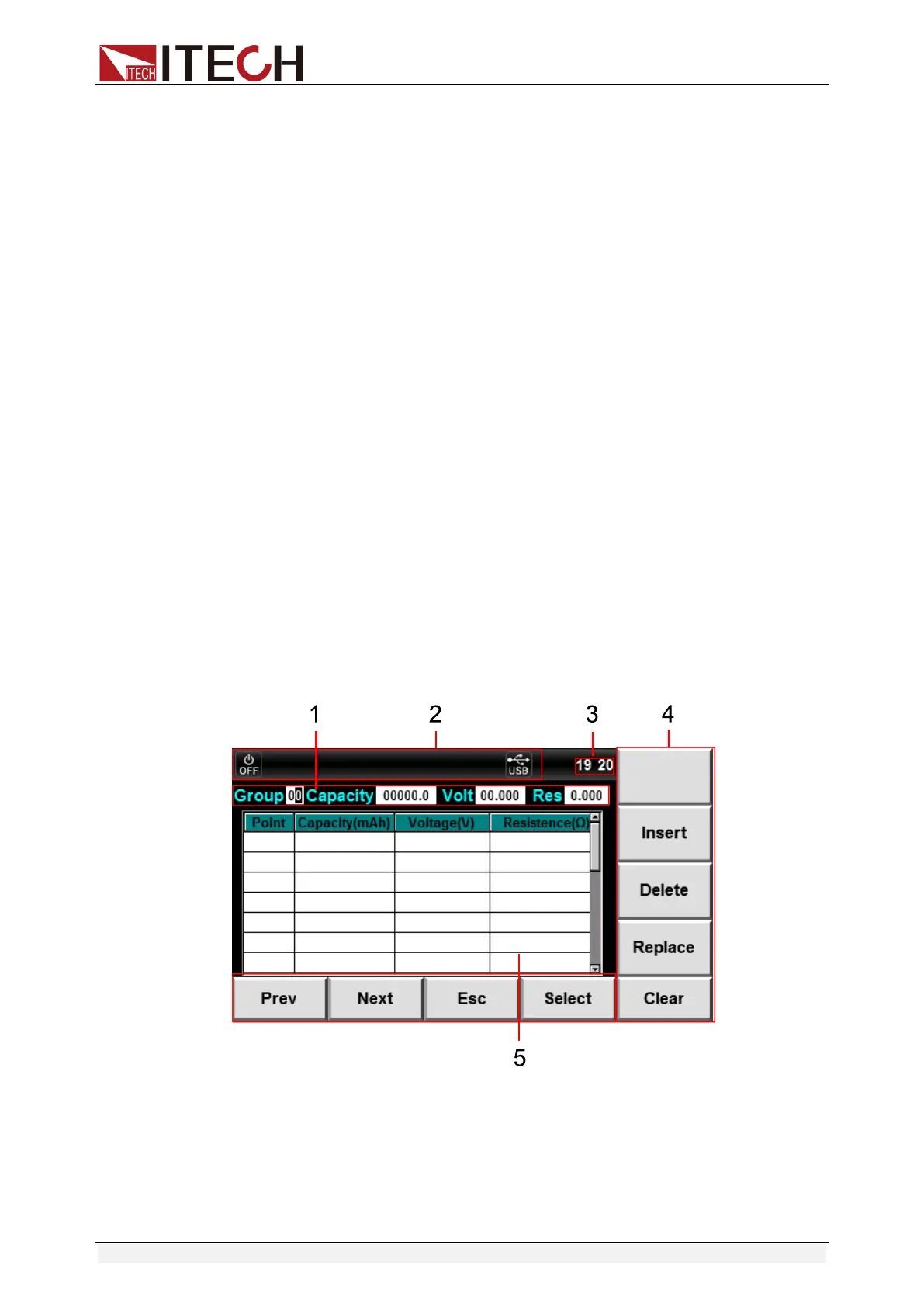Battery Simulation Function
Copyright © Itech Electronic Co., Ltd. 58
8. Press the [Config] soft key to enter the Stop Condition Configuration
interface for configuring the stop conditions of battery discharging test.
Press the [Esc] soft key to return to the Test interface.
9. Press the [Start] soft key to start battery discharging test (CH2 output On).
10. When the battery meets the set discharging stop conditions, the CH2
output status will automatically be OFF. Or, press the [Stop] soft key to
stop test.
6.4 Battery Characteristic Simulation
The IT6400 series power supply supports the battery characteristic simulation
function. The User should firstly edit the battery characteristic data, including
voltage, resistance and capacity. The battery characteristic data can be edited
according to the two methods: panel editing and external data import, i.e.,
select the characteristic data after editing or import the external data to the
IT6400 series power supply.
6.4.1 Introduction of Manual interface
Select “Manual” on the Battery Simulation Function interface to enter the Panel
Edit interface. The User can edit 20 groups of battery characteristics data at
maximum. A maximum of 20 steps (Point 0 to Point 19) can be configured in
each group. The User should edit the capacity, voltage and resistance of each
step.
Introduction of Manual interface
⚫ IT6411/IT6431/IT6432/IT6433/IT6411S/IT6432S
⚫ IT6402/IT6412/IT6412S