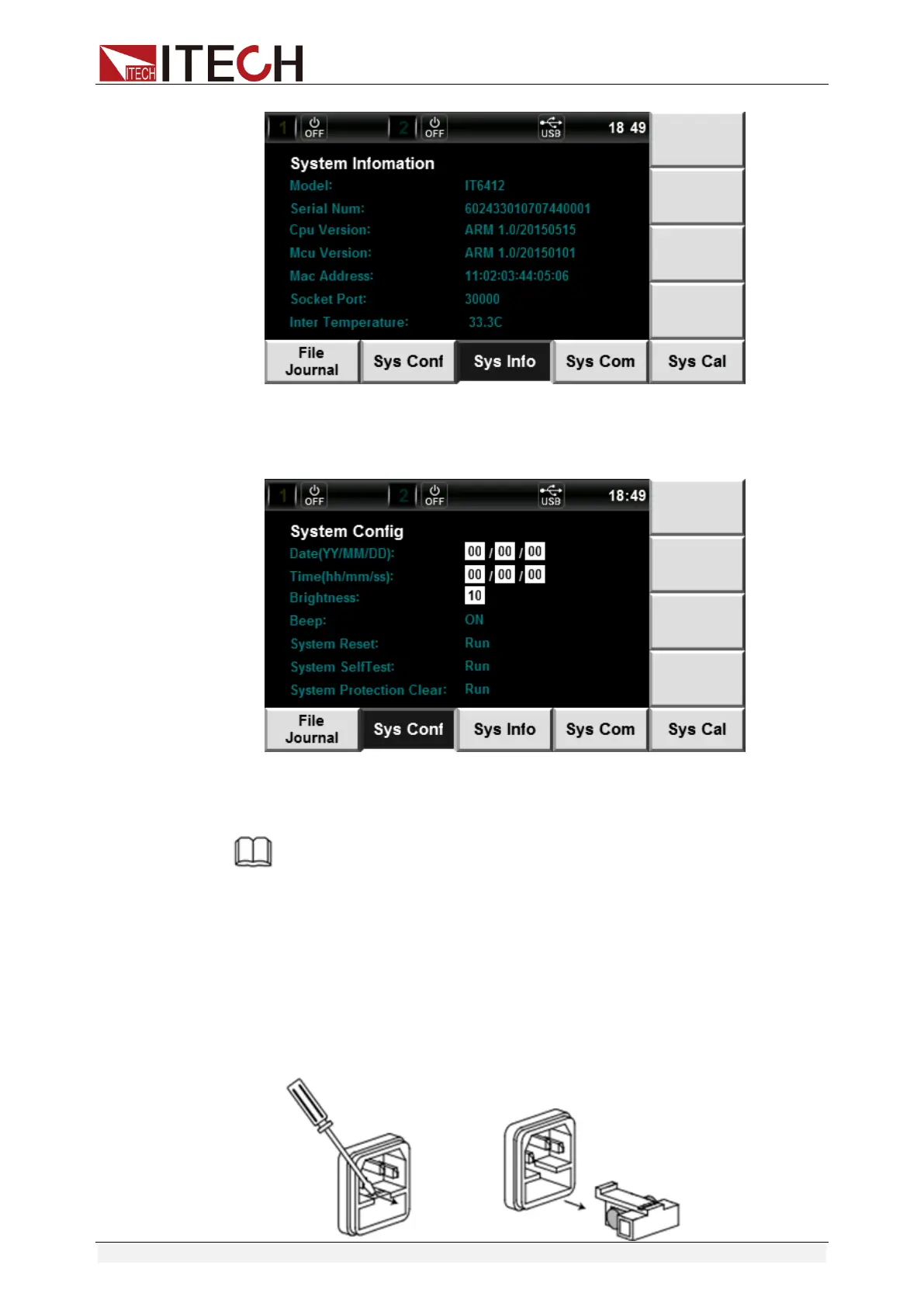Inspection and Installation
Copyright © Itech Electronic Co., Ltd. 21
4. In the System Menu setting interface, press the [Sys Conf] key to enter the
System Configuration Information.
5. Press the Up/Down key to select “System SelfTest” and press the [Run]
soft key at right to start self-test. After self-test, enter the Home interface.
NOTE
In case of any errors during Self-test, stop self-test and contact ITECH Sales Agent or
Technical Service Engineer.
Replacing the Fuse
During normal use of the instrument, you need to replace thefuse if it’s burnout
according to the following procedures:
1. First pull out the power cord, and then take out the fuse block from the
power cord jack with a small screwdriver, as shown below: