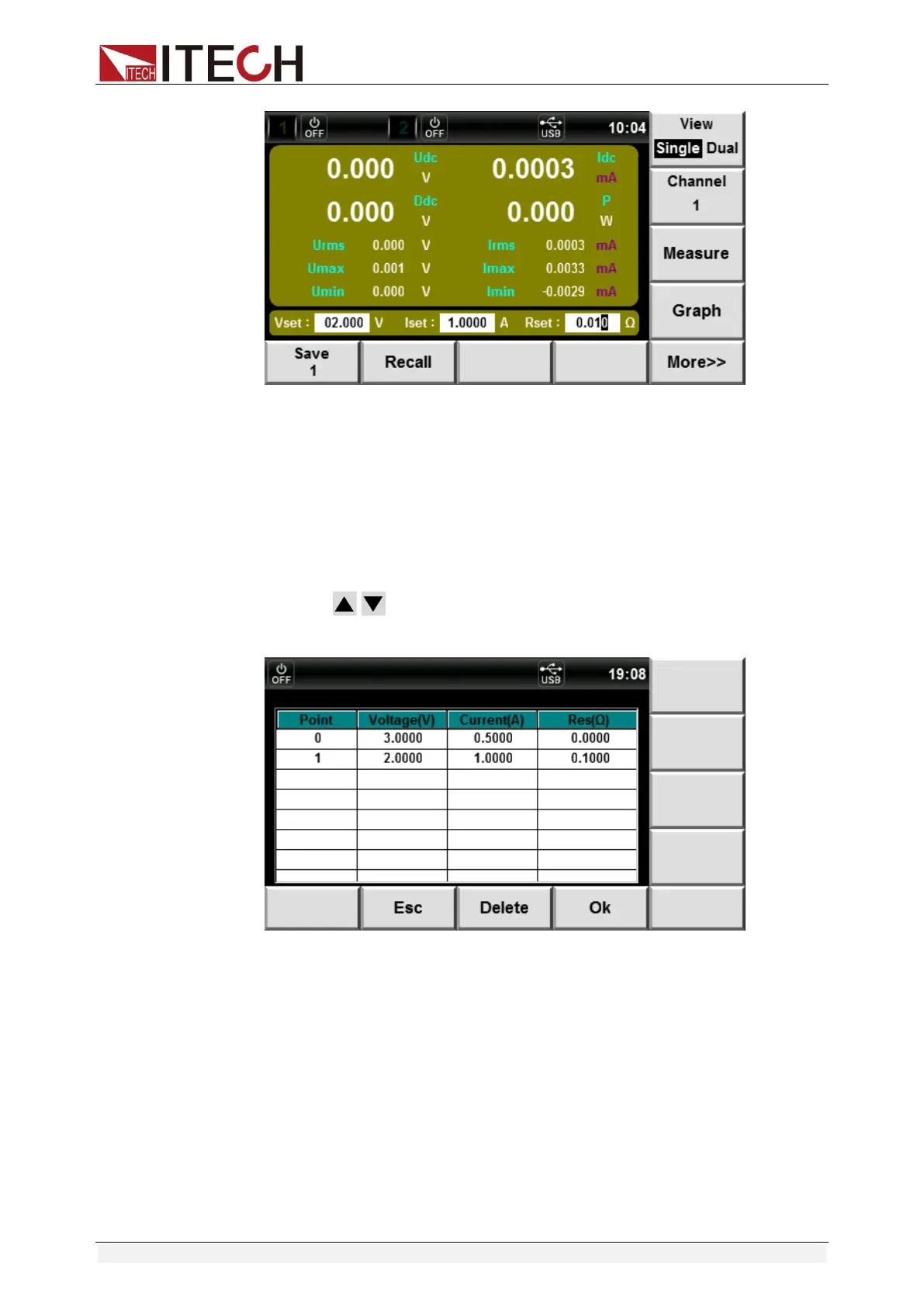Basic Operation
Copyright © Itech Electronic Co., Ltd. 25
6. Press the [Save] soft key to save the set parameters in Save1.
Recall operation:
1. Select “Menu > Source” to enter the Power Supply Function interface.
2. Press the [Channel(1/2)] soft key to select recalling the parameters saved
in CH1. (Only IT6402/IT6412/IT6412S contain this step.)
3. Press the [Recall] soft key to enter the Recall interface.
4. Use the key to select the recalled group (blue font background).
⚫ IT6411/IT6431/IT6432/IT6433/IT6411S/IT6432S
⚫ IT6402/IT6412/IT6412S