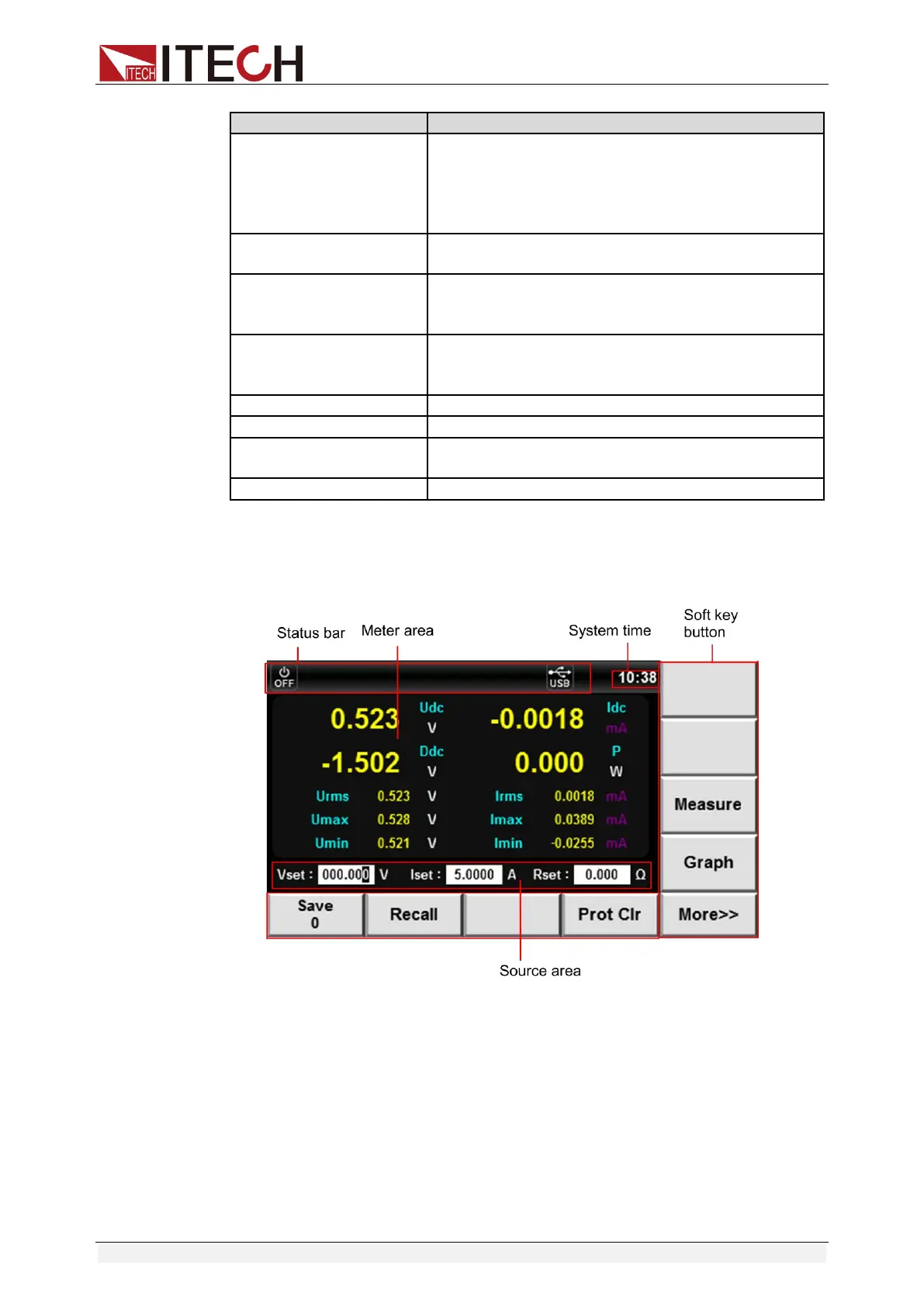Power Supply Function
Copyright © Itech Electronic Co., Ltd. 36
Toggle key of display mode: when this key is
pressed, the interface display switches between
the Single (Single-channel display) and Dual
(Dual-channel display). (Only IT6402/IT6412/
IT6412S contain this menu.)
Channel selection: Channel 1, Channel 2. (Only
IT6402/IT6412/IT6412S contain this menu.)
Toggle key of display element: when this key is
pressed, select the measurement parameters to
be displayed in the interface.
Toggle key of Waveform Display interface: when
this key is pressed, the present interface is ended
and switched to the Graph interface.
More configurations (to be set).
Save key: used for saving present configurations.
Recall key: used for recalling previous
configurations.
Description of power supply interface
⚫ IT6411/IT6431/IT6432/IT6433/IT6411S/IT6432S
⚫ IT6402/IT6412/IT6412S